Pre-Linked Parameters
In some scenarios, user parameters are created automatically and linked to an FME parameter, without any manual action by the workspace author.
For example, any time a reader or writer is added to a workspace, their source/destination dataset parameters are automatically turned into user parameters.
Here, a Source MapInfo TAB parameter is linked automatically to a user parameter called SourceDataset_MITAB:
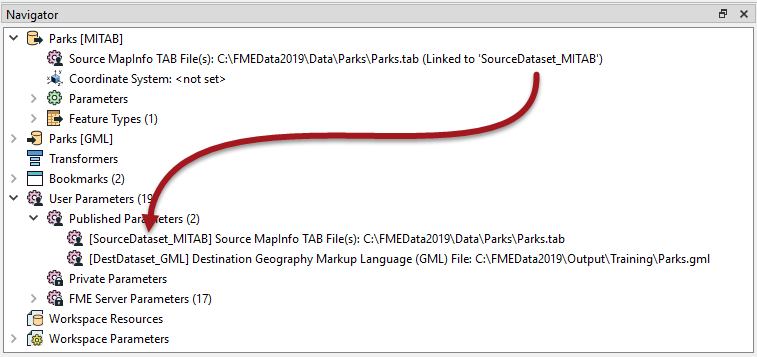
There is also a parameter for DestDataset_GML, that maps to the output GML parameter.
Automatic linking occurs for parameters that are important to the end-user, and that appear in nearly all workspaces. This includes readers and writers, plus (for example) the Feature Types to Read parameter.
| FME Lizard asks... |
|
Q) If you – as the workspace author – don’t want or require the end-user to have access to pre-linked parameters, then what can you do? |