
Installation
IMPORTANT: This equipment is not suitable for use in locations where children are likely to be present.
Mount the 3DM-GV7
![]() WARNING: The 3DM-GV7 is only IP68 rated when the correct cable is properly installed. See Cabling for details on how to properly install the cable.
WARNING: The 3DM-GV7 is only IP68 rated when the correct cable is properly installed. See Cabling for details on how to properly install the cable.
Mechanical provides dimensions and tolerances as well as cabling and connector specifications and part numbers.
Be sure to mount the 3DM-GV7 so that the vent is NOT facing up. Improper mounting can compromise the IP68 rating or clog air flow to the pressure sensor. The following images detail the improper and the proper way to mount the 3DM-GV7.
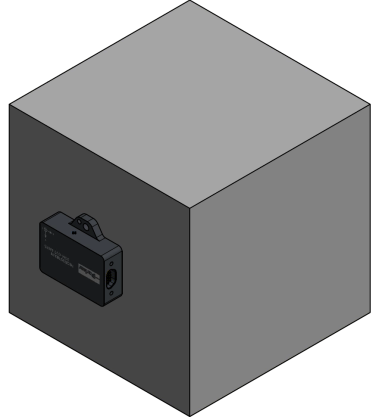
|

|
| Incorrect mounting orientation | Correct mounting orientations |
Properly Power the 3DM-GV7
![]() WARNING:Only use power supplies within the operating range of the sensor, or permanent sensor damage or personal injury could result. Observe connection polarity.
WARNING:Only use power supplies within the operating range of the sensor, or permanent sensor damage or personal injury could result. Observe connection polarity.
Apply the Proper Mounting Transform
In its default state, the labeled axes of the 3DM-GV7 are assumed to be aligned with the vehicle frame (X axis in the direction of travel, Z axis down). If the device is mounted in an orientation where the sensor frame axes are not aligned to the vehicle axes, then a sensor-to-vehicle transform must be applied to correct for this misalignment. See the Vehicle Frame section for details on applying this transformation.
Perform a Magnetometer Calibration
If a magnetometer is being used as a heading aiding measurement, a magnetometer calibration with the 3DM-GV7 installed in the application and after all other components have been installed is crucial in ensuring accurate heading measurements. See Magnetometer Calibration for details on performing this calibration using our convenient desktop application, SensorConnect.
IMPORTANT: Features requiring a magnetometer are only available on device models with magnetometers. See Product Description to verify that your device has a magnetometer.