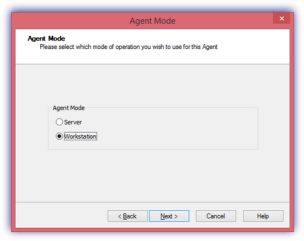Workstation Manual Installation - Agent Mode
As part of the Windows Agent installation on a workstation you are prompted to select its mode of operation: Server or Workstation
This mode selection governs the Checks and features available for the Device.
Server mode supports the full range of 24x7 and Daily Safety Checks
Workstation mode has a subset of 24x7 and Daily Safety Checks and only queries the local device
Both modes support features such as Asset Tracking (which runs automatically on the device after installation), Take Control, Patch Management, Managed Antivirus (Bitdefender or VIPRE engine), Web Protection and Backup & Recovery (Backup & Recovery Documents is only available for Workstation Mode).
|
|
||||||||||||||||||||||||||||||||||||||||||||||||||||||||||||||||||||||
^ The Failed Login Check was introduced in Agent 9.7.2 RC as a replacement for the Hacker Check on Windows Operating Systems.
Windows Monitoring Agent 10 Frequency Notes
When selecting five or fifteen-minute monitoring for a Workstation running Agent 10 or later, the Agent will synchronize with the Dashboard every thirty minutes to upload results, retrieve Automated Task and feature deployment settings etc.
If using the five or fifteen minute frequencies, a comparison with its previous result is made every time a Check runs. Where a change is detected this is immediately reported back to the Dashboard (please note that only the results are uploaded and this does not trigger a full synchronization). If no change is detected, the Check results are uploaded during the next synchronization upload cycle.
Important: please be aware that when installing the Agent in Server mode on a workstation it is charged at server prices.