Manage Monitoring Templates
Monitoring Template administration (add, edit, delete) is achieved through Manage Templates. This dialog list all Monitoring Templates along with the following identification information:
Type |
The Device type the template applies to: Server |
|
|
Supported Operating System indicator |
Template Name |
Name used to identify the template |
|
|
Number of 24x7 Checks configured |
|
|
Number of Daily Safety Checks configured |
|
|
Number of Automated Tasks configured |
Created |
The date and time the template was created |
Last Updated |
The date and time the template was last updated |
Active |
Whether the template is currently active |
Manage Templates
- Log into the Dashboard
- Go to Settings
- Monitoring Templates > Manage Templates
- Add a new template, Edit an existing template or Delete a no longer required template
- Close to save and exit
When editing a template, please ensure the correct Operating System type (Windows or Mac) is selected
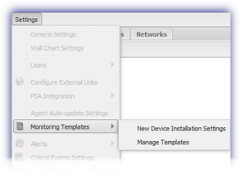
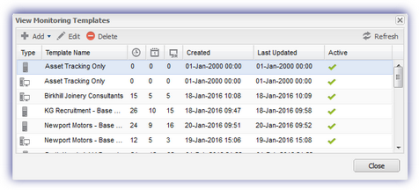
What do you want to do?