Create a Monitoring Template - From a Blank Template
In addition to creating a Monitoring Template based on an existing device's configuration, there is also the option to populate a blank template.
- Log into the Dashboard
- Go to Settings > Monitoring Templates > Manage Templates > Add
- Choose the device type the template will apply to
- Add Server Monitoring Template
- Add Workstation Monitoring Template
- In Add Monitoring Template, provide a Template Name for identification, choose the Operating System the template applies to (Windows or Mac), click the Active box to ensure the template is selectable, configure the Check Frequency and Checks and Tasks
- OK to save
As the Exchange Store Check requires the datastore name, which is unique to each device, it is unavailable for selection in the Monitoring Template.
Monitoring Templates are added individually. You cannot create multiple Monitoring Templates at the same time.
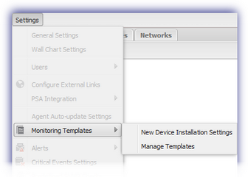
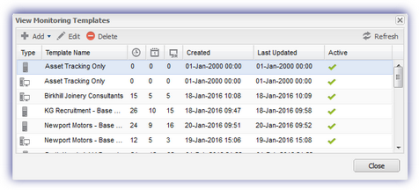
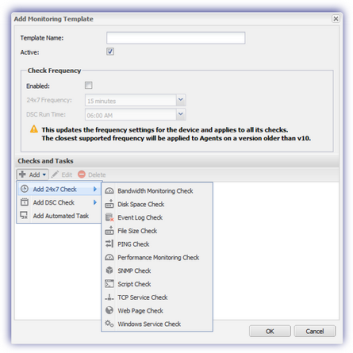
What do you want to do?
- Default Alerting Policy
- Create a Monitoring Template - From an Existing Device
- Monitoring Template Configuration Dialog
- Monitoring Template - Automated Tasks Setup
- Apply Monitoring Templates during Agent Installation (Windows)
- Apply Monitoring Template to existing Agents (Windows and Macs)
- Windows 24x7 Checks
- Windows: Daily Safety Checks
- Mac: 24x7 Checks
- Mac: Daily Safety Checks
- Automated Tasks
- Manage Automated Tasks