Scans
The Antivirus tab, Scans button lists a history of Quick and Deep scans as well as Active Protection events on that device in the last sixty days, as well as currently running scans. Discovered threats are expandable to show additional information. Trace location etc.
The presentation of information in this section differs between antivirus engines. The columns and expanded information in the Scans tab for each engine include:
|
Bitdefender engine: |
Scan Type | Start Date | End Date | Threat Count | Trace Count | Cookies Scanned | Files Scanned | Registry Scanned | Processes Scanned | Streams Scanned |
|
Expanded: |
Threat | Action | Trace |
|
VIPRE engine: |
Scan Type | Start Date | End Date | Errors | Threat Count | Trace Count | Quarantine Count | Cookies Scanned | Files Scanned | Folders Scanned | Registry Scanned | Processes Scanned |
|
Expanded: |
Threat | Number of Traces | Action |
|
Trace |
|
Bitdefender Engine Scans tab
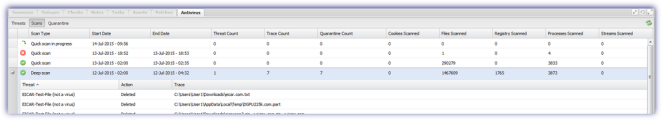
VIPRE Engine Scans tab
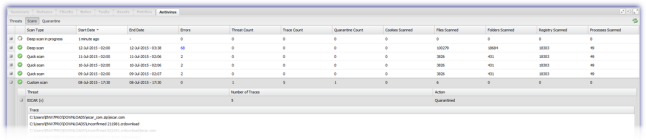
Depending on the problem type. The VIPRE engine Errors column can include a link to the Scan errors dialog.
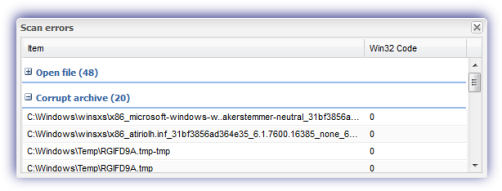
What do you want to do?
- Review the Managed Antivirus Quick Start Guide
- View Managed Antivirus URLs
- Enable Managed Antivirus on individual servers and workstations or on all servers and workstations at a client or site
- Automatically remove installed Antivirus products
- Configure Managed Antivirus Policies. Includes scan schedules, remediation action (default threat action), end-user interaction
- Look at actions for information on the end user authorization required on macOS High Sierra (10.13) and later
- Manage Quarantined items
- Start and Cancel on-demand scans
- Remotely update Managed Antivirus Threat Definitions
- Analyze Managed Antivirus Reports, these cover the provided level of protection