Apply a Monitoring Template to existing Windows Agents: 9.8.7 and 9.8.8
The implementation of the Apply Monitoring Template functionality in Windows Agents 9.8.7 and 9.8.8 uses a different mechanism and dialog to the version included from 9.8.9.
In 9.8.7 and 9.8.9 all existing Checks are replaced when applying a template and from 9.8.9 you can select the template's update behavior.
- Log into the Dashboard using an account with Monitoring Templates permissions enabled
- Go to the Servers, Workstations or Mixed pane
- Multi-select the devices to apply the template to (Shift and left-click for a range, Control and left-click for specific devices)
- Right-click on one of the selection or from the Servers or Workstations drop-down
- Choose Monitoring Templates
- Apply Monitoring Template
- Apply once complete to update the Devices' settings
- Verify the devices to add the Template to (multiple device selection)
- Review the changes
- Enter the password of the account you have logged into the Dashboard under to confirm
Run the check detection scan to automatically add applicable checks
Or
Select monitoring templates: Click the arrow buttons or drag and drop the template between windows (only one template is supported)
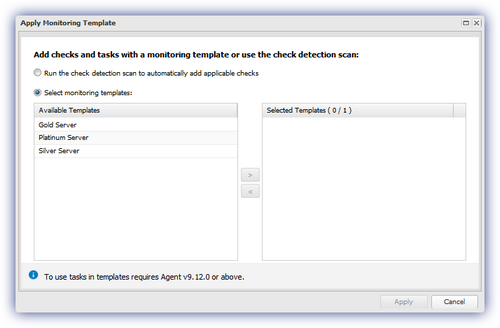
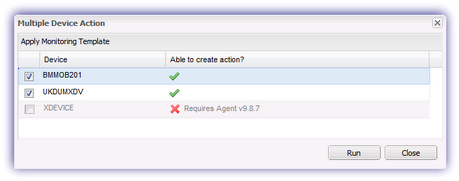
What do you want to do?