Manual Action Required - Check network connectivity
Where the Managed Antivirus (Bitdefender) deployment fails without returning an error code the device's Summary tab displays the Manual Action Required - Managed Antivirus (Bitdefender) Installation failed - check network connectivity error message.
This error condition is generally caused by a failure to successfully download the Managed Antivirus (Bitdefender) installer and may be as a result of a connectivity issues between the device and download server.
To help troubleshoot potential communication issues, from Dashboard 6.17.2 we have included a Managed Antivirus - Network Connectivity Automated Task. This may be deployed on devices currently experiencing this issue or on to devices prior to the installation of Managed Antivirus (Bitdefender) to check that the download server URLs are reachable from the device.
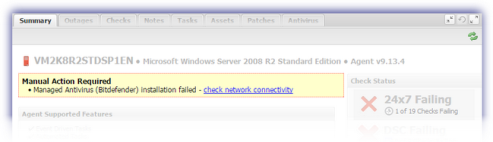
Add Automated Task
To add the Managed Antivirus - Network Connectivity Automated Task from the Dashboard to one or more devices:
- Multi-select the target devices in the north pane (use Shift and left-click to choose a range of devices or Control and left-click for specific devices)
- Right-click on one of the selection
- Select Tasks
- Add to open the configuration wizard. Use Next and Previous for navigation
- Choose Managed Antivirus - Network Connectivity from Select Script
- Enter a Descriptive Name to identify the task on the Dashboard and in Reports
- Select Frequency Method - set the schedule to Manual as this is a run-once task to verify connectivity
- Configure task duration and execution behavior
Single Device:
- Click Finish to save and apply the settings
Multiple Devices:
- Confirm the devices selection, tick the box against a device to deselect
- Add Task to save and apply the settings
Run the Automated Task from the Dashboard
Once the Automated Task has downloaded and synchronized with the Dashboard it may now be run:
North pane (single or multiple devices)
- Multi-select the target devices in the north pane (use Shift and left-click to choose a range of devices or Control and left-click for specific devices)
- Right-click on one of the selection
- Select Tasks
- Run
- Select Managed Antivirus - Network Connectivity
- Confirm the devices selection, tick the box against a device to deselect
- Run
Tasks tab (single device)
- Highlight the computer in the north pane
- Go to its Tasks tab
- Right-click on Managed Antivirus - Network Connectivity (or from the Automated Tasks drop-down)
- Run Automated Task
- OK to confirm
View Automated Task Results
Automated Tasks Report (single or multiple devices)
- Go to Reports
- Automated Task Report
- Filter the results by time, Client and Task
- Generate for the HTML version, CSV Export to output to file
Tasks tab (single device)
- Highlight the computer in the north pane
- Go to its Taskstab
- The result is displayed in the Output column for Managed Antivirus - Network Connectivity
- Click the Output link for More Information
| Output | Notes |
|---|---|
|
OK |
The Automated Task successfully queried the download server URLs |
|
Unreachable |
The Automated Task was unable to query the download server URL |
Whitelist URLs
Where connectivity problems are reported between the device and our servers we would suggest whitelisting the following Managed Antivirus and Definition URLs in the firewall or web monitoring software, then verify they are reachable from the device:
| Communication URLs | ||
|---|---|---|
| Dashboard Territory | URL | Server Location |
| Asia, Australia |
ap-southeast-2.breckenridge.remote.management |
Australia |
|
breck-ap-southeast-2-svc.logicnow.us |
||
|
cannonball-ap-southeast-2-push.logicnow.us |
||
|
Europe, France (.fr), France1, Ireland, Poland, United Kingdom |
eu-west-1.breckenridge.remote.management |
Ireland |
|
|
breck-eu-west-1-svc.logicnow.us | |
|
|
cannonball-eu-west-1-push.logicnow.us | |
|
Germany |
eu-central-1.breckenridge.remote.management |
Germany |
|
breck-eu-central-1-svc.logicnow.us |
||
|
cannonball-eu-central-1-push.logicnow.us |
||
|
Americas, United States |
us-west-2.breckenridge.remote.management |
United States |
|
breck-us-west-2-svc.logicnow.us |
||
|
cannonball-us-west-2-push.logicnow.us |
||
|
Bitdefender Engine - File and Definition Update Servers |
|---|
|
breck-update.logicnow.us |
|
breck-files.logicnow.us |
|
data.cdn-sw.net |
To simplify firewall configuration and minimize the impact of future URL changes, we suggest whitelisting the following domains:
| Whitelist Domains (Recommended) |
|
To simplify firewall configuration and minimize the impact of future URL changes, we suggest whitelisting the following domains: *.remote.management
|
What do you want to do?
- Review the Managed Antivirus Quick Start Guide
- Enable Managed Antivirus on individual servers and workstations or on all servers and workstations at a client or site
- Configure Managed Antivirus Policies. Includes scan schedules, remediation action (default threat action), end-user interaction