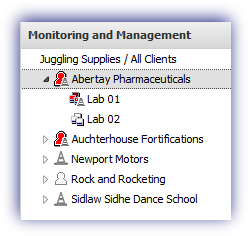Maintenance Mode - Status Indicators
The Dashboard contains visual indicator to help identify devices currently in Maintenance Mode.
Monitoring and Management Client and Site List
Where devices are in Maintenance Mode the associated Client and/or Site icon includes the under maintenance indicator ![]() .
.
|
|
All devices at the Client and or Site are in Maintenance Mode. |
|
|
At least one device at the Client is in Maintenance Mode |
|
|
At least one device at the Site is in Maintenance Mode |
North Pane
Dashboard Background
Where a device is in Maintenance Mode it's Dashboard background color changes to pearl ![]()
Maintenance Mode Column
In addition to changing the background color of the device to pearl, an additional option to highlight the maintenance window state is to select Maintenance Mode from the Columns option above the north panel.
The Maintenance Mode columns displays any device that is either in Maintenance Mode (green dot) or has a Maintenance Mode schedule pending (yellow dot). Click on the dot that corresponds to the device for details of its schedule.
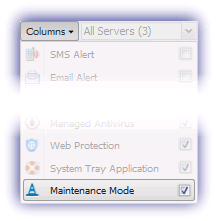

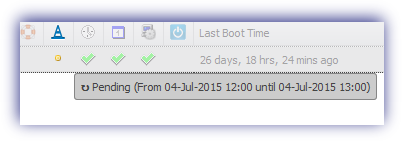
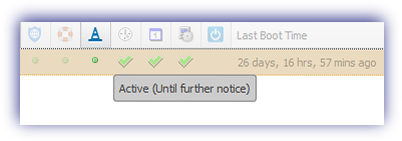
South Pane
Summary Tab
The Summary tab for the devices indicates: MAINTENANCE IN PROGRESS

What do you want to do?
-
Read the Maintenance Mode overview
- Setup Maintenance Mode at the Client or Site level
- Configure Maintenance Mode for specific Devices
- View Maintenance Mode Options
- Consider the Check behavior when the maintenance mode ends
- See the information available from the User Audit Report
- Learn how to Run Checks Now