Apply Monitoring Template Dialog
Select the type of devices to update (Client or Site level selection)
Choose the device type from Servers or Workstations
Add checks and tasks with a monitoring template or use the check detection scan
Run the check detection scan to automatically add applicable checks
Performs the default Check discovery scan. This automatically adds Checks for supported products where detected (for example, supported backup and antivirus software) as well as the standard Checks for the device type.
Select monitoring templates
Move the required templates between the Available Templates to Selected Templates windows. Up to ten Monitoring Template may be moved from the available to selected window.
Select update behavior
Add the new checks and tasks to the existing checks and tasks
Retain the existing Checks and Automated Tasks and only add any new Checks or Automated Tasks from the Selected Templates
Replace existing checks and tasks with those in the template in the event of duplicates
This option determines how Checks or Automated Tasks that are already running on the Agent should be handled in the event of duplicates in the Selected Templates.
Naming convention and Duplicate Automated Tasks
To identify existing Automated Tasks, the Descriptive Name entered in the Monitoring Template must precisely match the name of the Automated Task already assigned to the Device.
If the Descriptive Name does not match that already in use on the Device, i.e. it uses a different name or is left blank, a new Automated Task will be added to the Device.
Existing Task Name | Monitoring Template Task Name | Outcome |
Reboot 300 | Reboot 300 | Match, identified as duplicate. Selected action taken |
Reboot 300 | Reboot300 | No match, new Task added |
Reboot 300 | Reboot | No match, new Task added |
Reboot 300 | No match, new Task added |
Replace the existing checks and tasks
Replaces all of the existing Checks and Automated Tasks with those from the Selected Templates.
Feature Associated Checks
Depending on the feature, one or more monitoring Checks may be automatically added to a device to monitor its status. As these Checks are associated with the feature they are excluded from Monitoring Template changes.

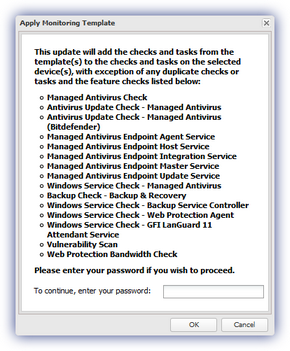
What do you want to do?