Paid and Affiliate Links must use rel=nofollow
Google in not frightened to issue penalties and ban big company websites from appearing in its Search Engine Result Page SERP, if it finds they have broken
Google's Webmaster Rules, their terms of service. The main serious breach is paying for links and getting paid to provide links to other websites that pass Google juice
,
which helps improve the receiving page's position. If you do get paid to provide links you must add the rel=nofollow
command in your code after each link. This stops the authority of your page being passed onto the
receiving page. If Google finds out you have been paying for the links pointing to your page and they do not have the rel=nofollow
command attached to each paid link then you are in trouble. Could you survive not being able to be found on Google for three to four months? Is it worth the risk of being found out and
receiving a Google penalty?.

Interflora was given a penalty after a sudden large
unnatural spike in the backlinks pointing to its website
were detected by Google. Most of these were from
articles placed in the online versions of some national
and local newspapers that included links to the
Interflora website. The company paid the newspapers to
accept the article. They were trying to capture more
sales for Valentines day. The newspapers involved were
also given a penalty and reminded that all paid for
links must have the rel=nofollow
code added.
The reason the BMW logo is on the above image is that the
were also given a penalty but for a slightly different
breach of Google's terms of service. They were found to
have uploaded separate pages that were designed to capture the top position for a certain keyword. like
the German word for Used Cars
by stuffing this page with this term. Visitors arriving at this page would then be taken to BMW's main page. Google accused BMW of trying to manipulate the search results. Other companies got in trouble by asking lots of bloggers to write about its products and put a link in their blog post to the company's website for a chance to win a prize. Google
interpreted the ability to be entered into a competition and collect a prize if they won as a
financial incentive that breached their terms of service.
If you are an Affiliate Marketer you must also make sure that all the links on your website promoting the products of another company have the rel=nofollow
after each link otherwise your are
in danger of your website being banned from Google. If some
one clicks on your website link and then purchase a product
on another companies website and you get a commission, then
in Google's eyes you are being paid for that link.

I am going to quickly cover a
topic called Authorship. Keywords
and link building have been abused
by the spammers. Google is always
looking for a more reliable way that
it can find good quality reliable
content that it can meet it's user's
needs. Google has come up with the idea
of Authorship. A way that a writer
of content, whether a blog post or a
website article, can say I wrote that
. You may have already seen small thumbnail photographs of people
appearing next to certain entries in the Google Search
Engine Results Page. The above image shows what this looks like. I use Google Authorship. This is an article I wrote on my travel website.
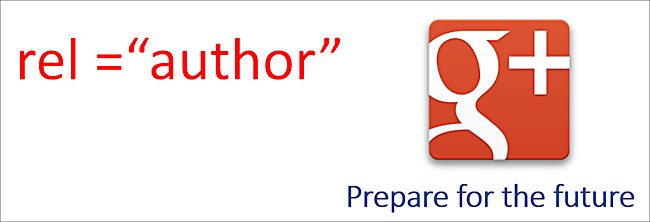
At the time of writing Google says using the Authorship system does not help your page get a better position on a search engine result page. Then why introduce it? Most tech writers believe that in the future it will be used, so it is a very good idea to start adding it to all the pages and blogs you write now. You first need to have a Google+ Profile. Google will provide you with the full rel=author
code you paste into your articles and blog posts. You then have to add the URL web address of each page you contribute to in a section on your Google+ profile. When Google's search spider finds the rel=author
code on your website page it checks with your profile to confirm that you did write that page. If it finds the page address on your profile it will display your profile picture, most of the time, on the result page on Google search. I have used that system on this page. Look at the line below.