|
Production Family Section of the Tool Detail
|   |
The production family section of the tool detail allows a user to link the specific tool associated with a production family.
To link a production family to a tool:
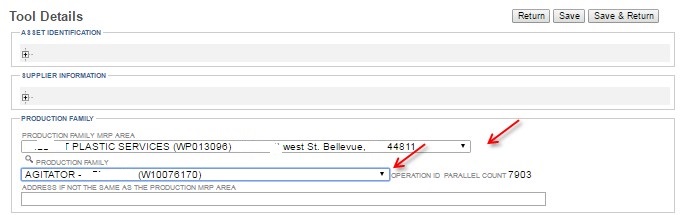
To access the details of the production family selected:
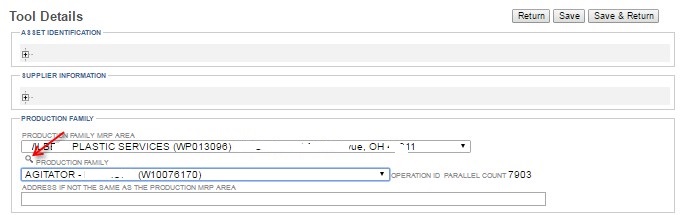
See also:
How to Link Tools to a Production Family using the Capacity section of the PDS