|
Production Family Details for a Model Delta Scenario
|   |
Each production family that is impacted by changing the model quantities in a current production schedule can be further investigated using the MRP Area Production Family Models session.
To analyze the impact of a model quantity change on an individual production family:
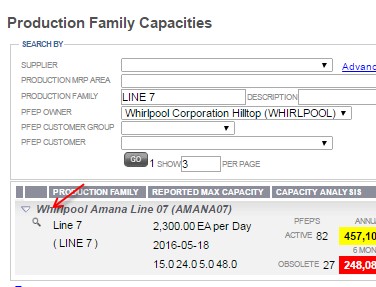
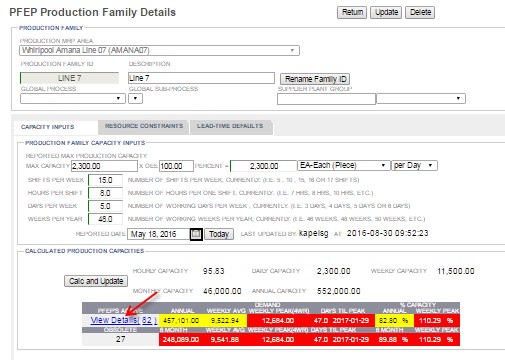
Using the MRP Area Production Family Models session that appears, the following investigation can occur.
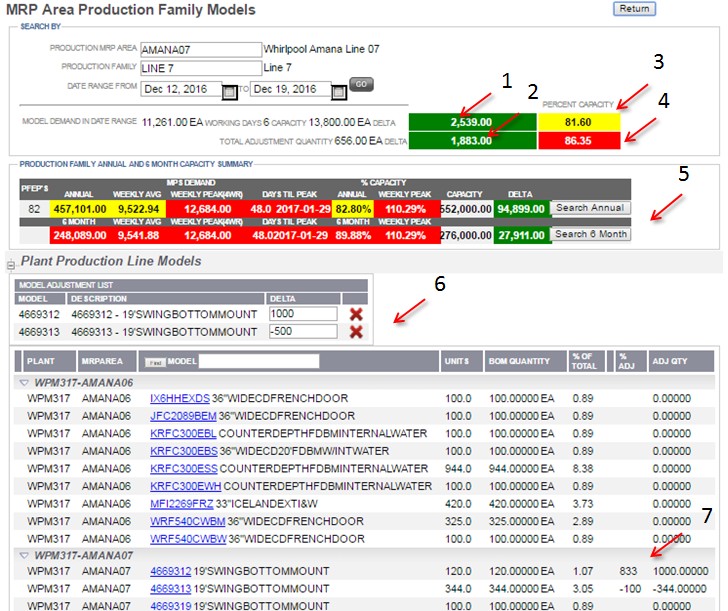
Notice in the above scenario, the user wanted to decrease model # 4669313 by 500. However, in the time frame that was selected there was only 344 units in the schedule. Thus the system overrode the user entry by decreasing model #4669313 by only 344.
See also: