|
Filtering Production Families by Model
|   |
Using the Production Families Capacity session, filters can be used to see what parts/production families impact the production of a model.
To filter production families by model:
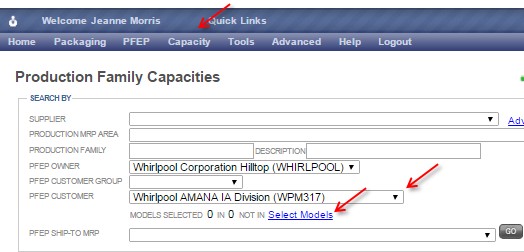
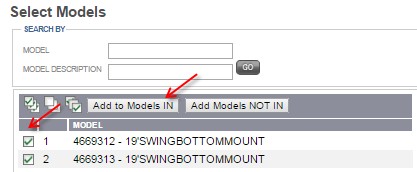
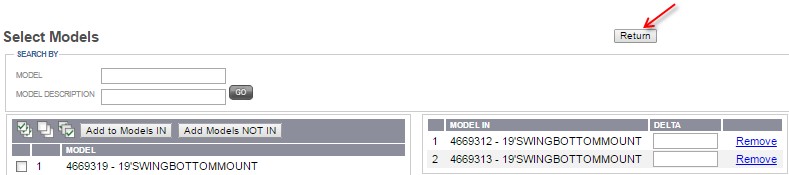
The resulting summary on the Production Families Capacity session displays those production families that impact the models in your selection criteria.
See also:
Removing Models from the Production Families Capacities Filter
Comparing Production Families between Models
Model Filtering of PFEP Documents