|
Model Filtering of PFEP Documents
|   |
Different model filters are available under the Advanced Search menu of the PFEP session. These model filters will only appear once a Customer or plant has been selected.
Model filters available are:
To access all PFEPs that describe items used within specific models:

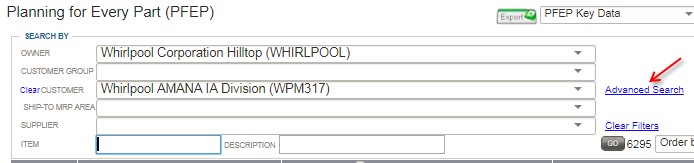
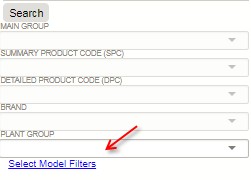
See also:
Filtering Production Families by Model
Analyzing a Supplier's Capacity at the Model Level