|
Using the Sequenced Delivery Details Session
|   |
The table below describes the function of the buttons on the Sequenced Delivery Details session.
|
Button |
Purpose |
|
View Items |
Displays all items assigned to the broadcast position. |
|
View Containers |
Displays all assigned sequenced racks |
|
Add Containers |
Link to Sequenced Container Details to allow for creation of new sequenced racks. |
|
calc |
Calculates total lead time for picking, packing, external route time and staging (inbound and outbound). |
|
Update Containers and Item MRP Areas |
Updates the sequenced delivery record's sequenced racks and corresponding Item MRP Area records to the selected Sequence Container, Production Line, and Linefeed. |
|
Update Rack Sequence Number |
Updates the sequence rack number |
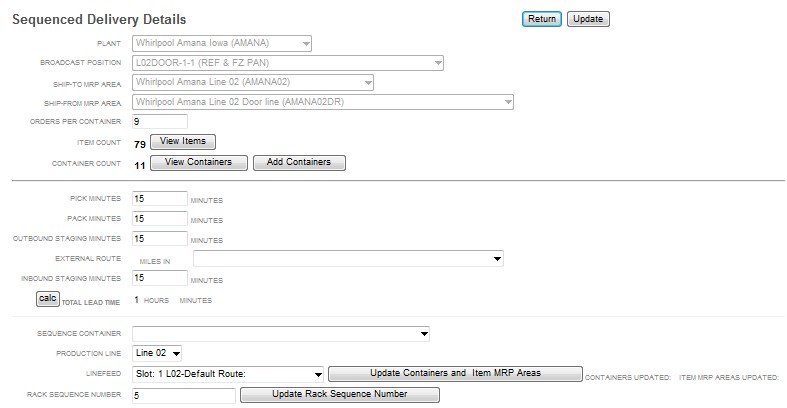
See also: