|
Trading Partner Authorization
|   |
The User Request Details screen will show the company name of the requester.
Follow these steps to proceed:
To validate the company name has been captured in the Trading Partner database:
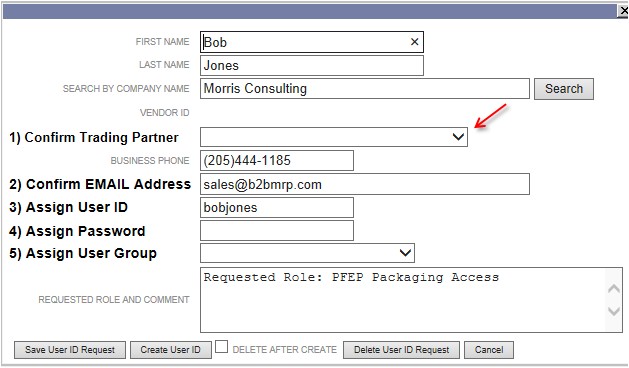
If the company name still does not appear in the Trading Partner selection menu, you will need to add the company name to the Trading Partner database.