|
Create User ID from a User Request
|   |
Processing a user request requires the administrator to step through a list as illustrated in the below example. In doing this the system will automatically create a contact or choose an existing contact in the system, attach the first trading partner data permission to the user ID, create a password and link the user ID to a user group.
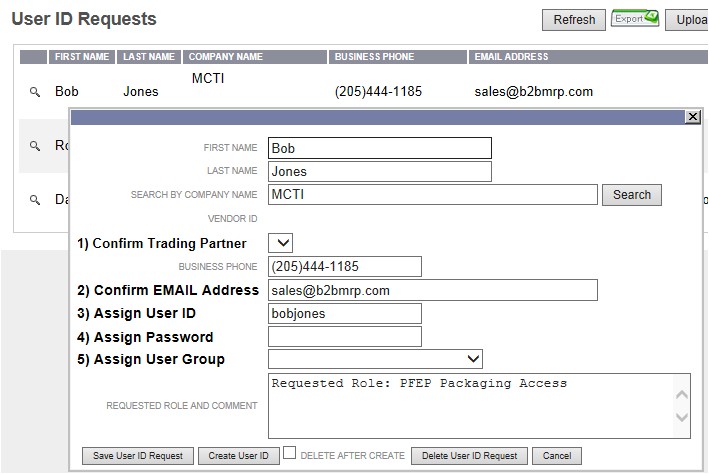
To create a User ID: