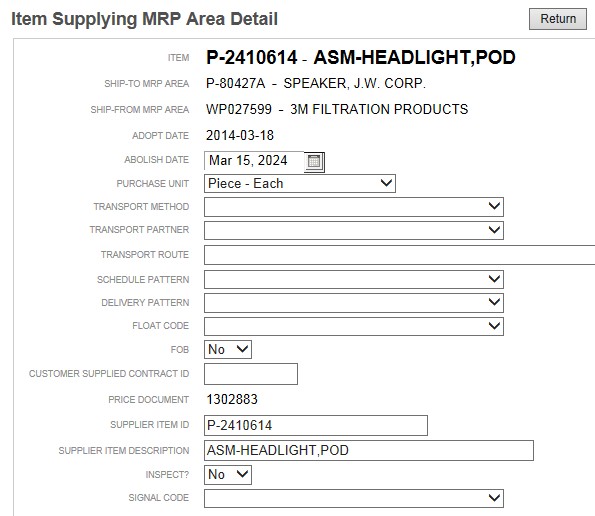|
Supplying MRP Area for an Item
|   |
The supplying MRP area information stored for an item is available on the stock status report after item supplying MRP Area records have been created.
To view item supplying MRP information for an item:
1. Enter item number in the Select Item input field.
2. Click Go.
3. Supplying MRP Areas will be displayed.
4. Click the arrow in front of the MRP area to see the supplying MRP area.
To edit the item supplying MRP information for an item:
1. Click the magnifying glass to see the Supplying MRP area detail.
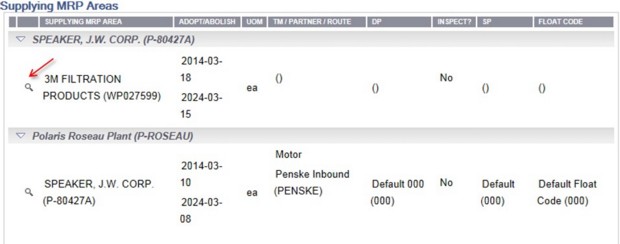
2. Review the details and update where necessary.