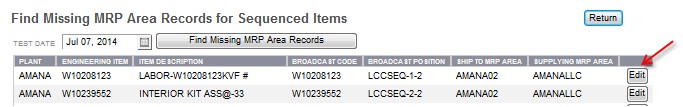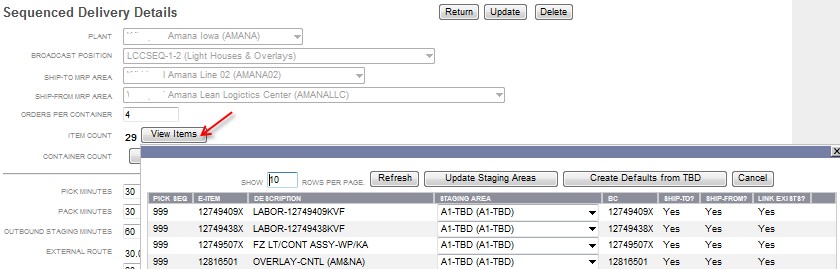|
Find Missing Item MRP Area Records
|   |
Find Missing MRP Area Records locates sequenced delivery records missing required Item MRP Area and Item Supplying MRP Area records. If any of these MRP Area records have not been found, the system can generate these records using defaults values. Default values can be defined using Item MRP Area records where the item is set to "TBD".
To find missing MRP Area records for sequenced items: