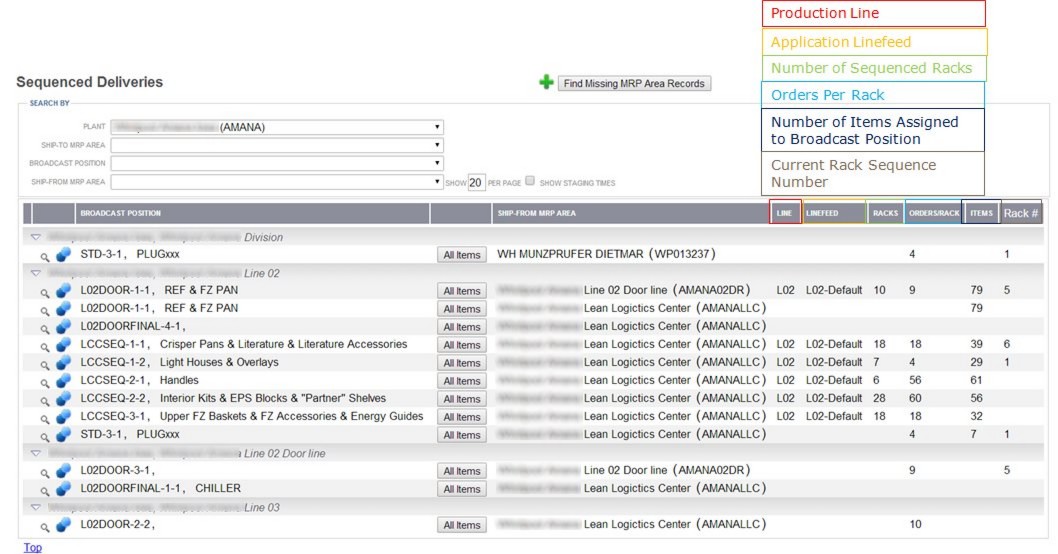|
Using the Sequenced Deliveries Session
|   |
The table below describes the function of each button in the Sequenced Deliveries session.
|
Button |
Purpose |
|
All Items |
Displays all items assigned to the broadcast position. |
|
Find Missing MRP Area Records |
Locates sequenced delivery records missing related Item MRP Area, Item Supplying MRP Area, Item Ship To MRP Are records. |
|
Show Staging Times |
Displays pick mins, pack mins, outbound staging mins, route miles, route duration, inbound staging mins. |