|
Defining a Transport Route
|   |
Transport routes are used to define the distance, locations, and times of a delivery route from a supplying MRP area to a Ship-To MRP area. A transport route is the path an item takes when being transported from one MRP Area to another MRP Area, outside of the consuming plant.
It is also possible to interface to a Transport Management System (TMS) to import transport route codes and definitions.
Prerequisites to creating route definitions:
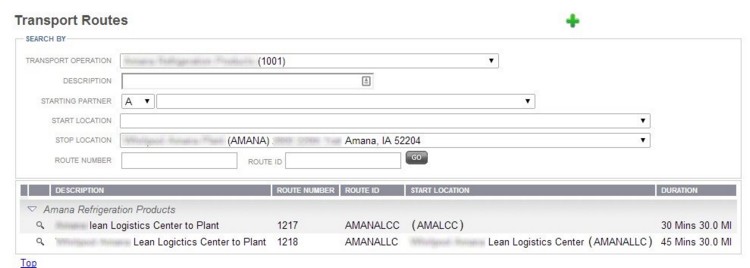
To define a transport route:
