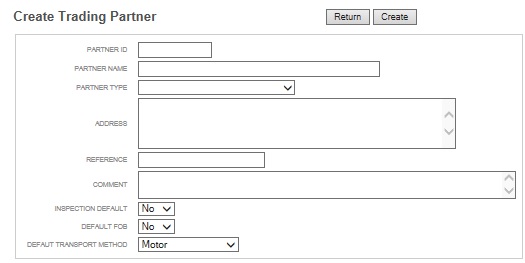|
Creating a Trading Partner
|   |
A trading partner defines a company's relationship to another company. The Trading Partners session is used to maintain your list of suppliers, customers, transport providers, etc. The session is also used to maintain each company's address, phone number, primary contact and role in the supply chain.
To add a new trading partner: