|
Define a Location
|   |
A location is the physical identification of a location (plant, MRP area, trading partner, etc.). The location gives you the ability to manage and store geographical locations that are defined by GPS coordinates (ex. nodes on a delivery route, multiple locations tied to one trading partner, three plants on one site).
When trading partners are defined, the location is automatically populated. If a trading partner has more than one location, the location session is used to define a second Location ID for that Trading Partner ID.
To create a new location:
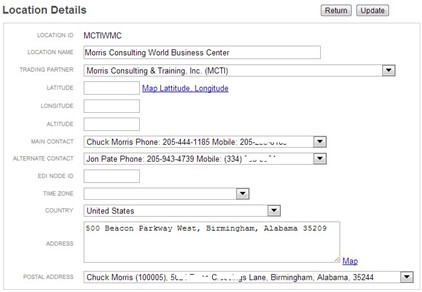
To update a location:
To delete a location: