|
Defining Linefeeds
|   |
A linefeed is the assigned location where items are applied on (Application Linefeed) or delivered to (Logistics Linefeed) the production line. A workstation may have multiple linefeeds. Linefeeds may also be created from the import of master data.
To add a linefeed:
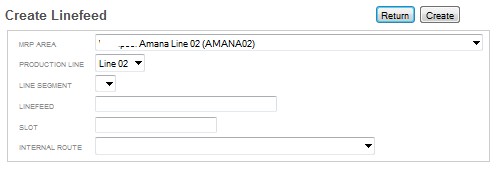
To update a linefeed:
To delete a linefeed:
Note: Delete button only appears for user's with delete authorization.