|
Defining Checkpoints
|   |
A checkpoint defines the progress of a production order or work-in-process (WIP). Checkpoints define the life of an order on the line, providing status, and associating tasks that must be performed at certain points along the line. Checkpoint 1000 typically signifies the start of the line. Checkpoint 6000 typically signifies the end of the line and Slot 1.
Basic Checkpoints:
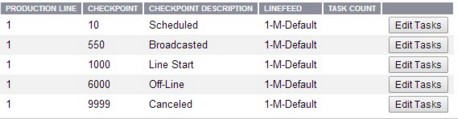
To set up checkpoints:
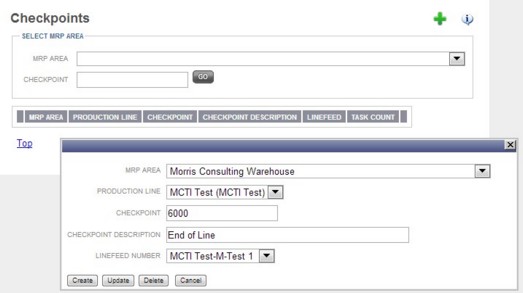
To update a checkpoint:
To delete a checkpoint: