|
Clear and Slot
|   |
The process of clear and slot orders clears the selected existing orders from the production schedule (Clear Orders Starting With Sequence ID) and re-loads the production string into the production schedule based on any new parameters (Schedule Relative From, Start Time, Stop Time).
To clear and slot orders:
Option 1 - Standard Method:
![]()
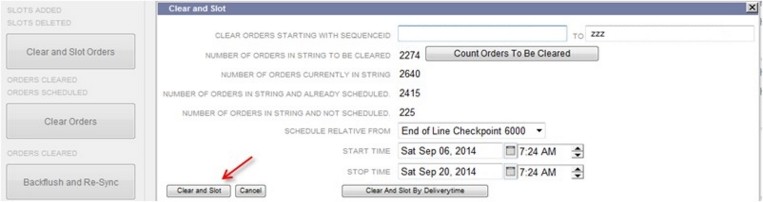
Option 2 - Alternate Method:
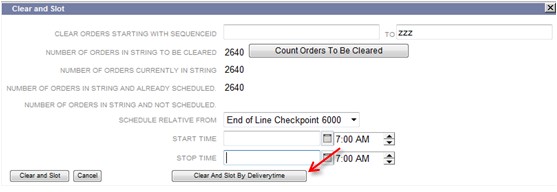
See Also: