Explainer (Recipes) Expert Settings¶
The following is a list of the explainer expert settings that are available when setting up a new interpretation. These settings can be accessed when running interpretaion from the MLI page under recipes tab.
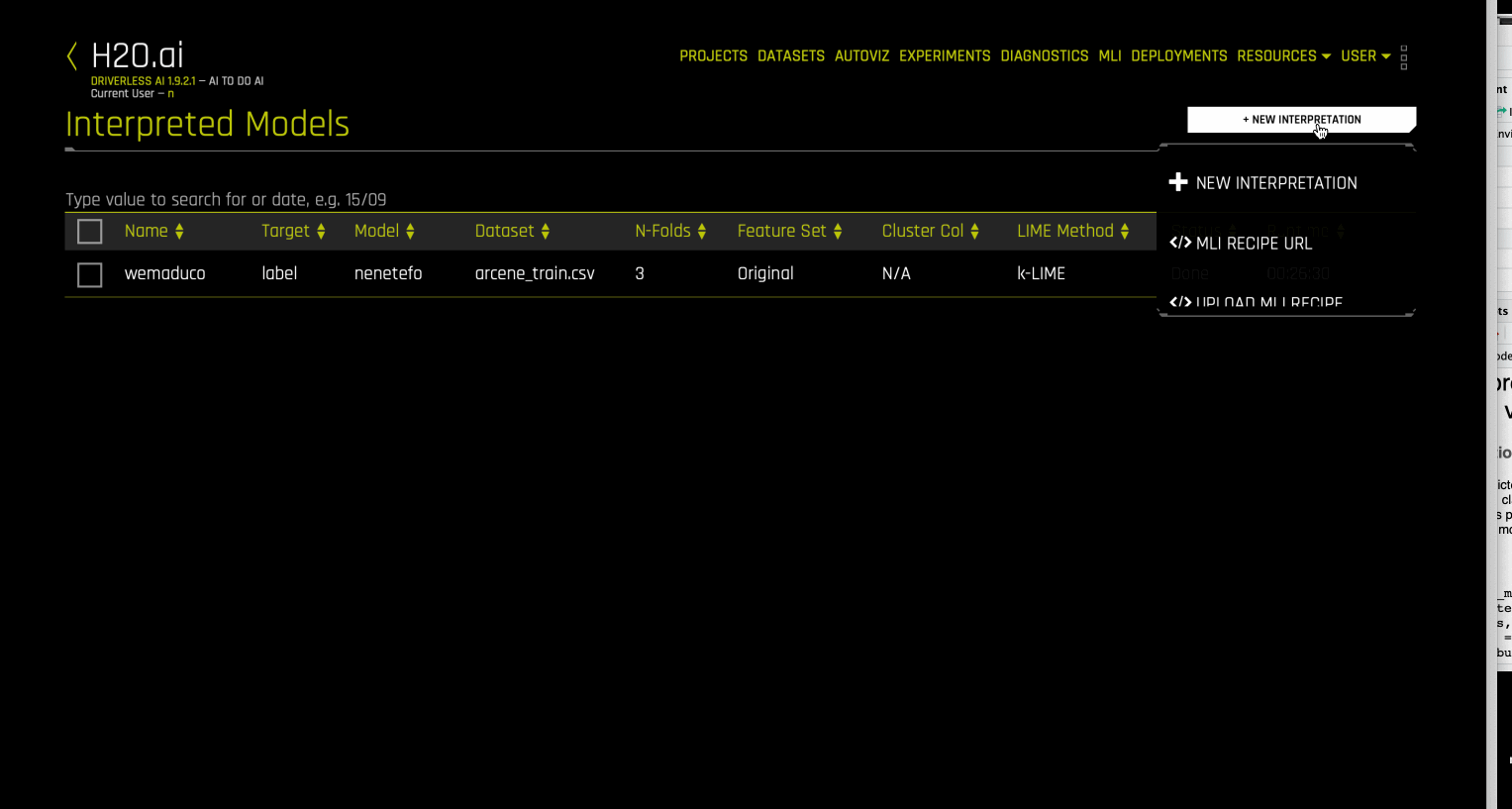
Disparate Impact Analysis Explainer Settings¶
For details on Disparate Impact Analysis in Driverless see. Following are the parameters that can be toggled from the recipes tab of the MLI page when running a new interpretation.
dia_cols¶
List of Features for Which to Compute DIA
Specify a list of specific features for which to compute DIA.
cut_off¶
Cut Off
Specify a cut off when performing DIA.
maximize_metric¶
Maximize Metric
Specify a metric to use when computing DIA. Choose from the following:
F1
F05
F2
MCC
use_holdout_preds¶
Use Internal Holdout Predictions
Specify whether to use internal holdout predictions when computing DIA. This is enabled by default.
Partial Dependence Plot Explainer Settings¶
For details on Partial Dependence Plot in Driverless see. Following are the parameters that can be toggled from the recipes tab of the MLI page when running a new interpretation.
max_features¶
Partial Dependence Plot Number of Features
Specify the number of features that can be viewed on the partial dependence plot. By default, this is set to 10. To view all features, set this value to -1.
features¶
Partial Dependence Plot Feature List
Specify a list of features for the partial dependence plot.
oor_grid_resolution¶
PDP Number of Out of Range Bins
Specify the number of out of range bins for the partial dependence plot. By default, this is set to 0.
quantile-bins¶
PDP Quantile Binning
Specify the total quantile points used to create bins. By default, this is set to 0.
grid_resolution¶
PDP Observations Per Bin
Specify the number of equally spaced points used to create bins. By default, this is set to 20.
center¶
Center PDP Using ICE Centered at 0
Specify whether center the partial dependence plot using ICE centered at 0. This is disabled by default.
sort_bins¶
Ensure Bin Values Sorting
Specify whether to ensure bin values sorting. This is enabled by default.
histograms¶
Enable Histograms
Specify whether to enable histograms for the partial dependence plot. This is disabled by default.
quantile-bins¶
Per-Feature Quantile Binning
Specify per-feature quantile binning. For example, if you select features F1 and F2, this parameter can be specified as '{"F1": 2,"F2": 5}'.
Note: You can set all features to use the same quantile binning with the quantile-bins parameter and then adjust the quantile binning for a subset of PDP features with this parameter.
one_frame_strategy_enable¶
Enable PDP Calculation Optimization
Specify whether to enable PDP calculation optimization, which minimizes the number of predictions by combining per-bin frames together. By default, this is set to ‘Auto’.
Shapley Summary Plot Explainer Settings¶
For details on Shapley Summary Plot in Driverless see. Following are the parameters that can be toggled from the recipes tab of the MLI page when running a new interpretation.
max_features¶
Maximum Number of Features to be Shown
Specify the maximum number of features that are shown in the plot. By default, this value is set to 50.
sample_size¶
Sample Size
Specify the sample size for the plot. By default, this value is set to 20000.
x_shapley_resolution¶
X-Axis Resolution
Specify the number of Shapley value bins. By default, this value is set to 500.
enable_drilldown_charts¶
Enable Creation of Per-Feature Shapley / Feature Value Scatter Plots
Specify whether to enable the creation of per-feature Shapley or feature value scatter plots. This is enabled by default.
Surrogate Decision Tree Explainer Settings¶
For details on Surrogate Decision Tree Plot in Driverless see. Following are the parameters that can be toggled from the recipes tab of the MLI page when running a new interpretation.
dt_tree_depth¶
Decision Tree Depth
Specify the depth of the decision tree. By default, this value is set to 3.
nfolds¶
Number of CV Folds
Specify the number of CV folds to use. By default, this value is set to 0.
qbin_cols¶
Quantile Binning Columns
Specify quantile binning columns.
qbin_count¶
Quantile Bins Count
Specify the number of quantile bins. By default, this value is set to 0.