Selecting Injectors for the Modular ECUs

In previous articles, I’ve said that
you can select your injector from a dropdown list. There are
currently 60 injectors in the list, so I thought it would be
appropriate to show some options to find your injector and
what other information you can gain from the injector
selection screen.
Firstly, the injector selection can be found under “outputs -> injector type” screen. The Modular ECUs currently support up to 4 stages of injection and you can select a different injector type for each stage. So each stage has its own injector selection screen.


Rather than searching through the list, you can click on the “Search…” button next to the dropdown list. This brings up a list of all the injectors we have characterised so far, but as I mentioned it would be painful to search through all of them. So instead it might be easier to do a search.
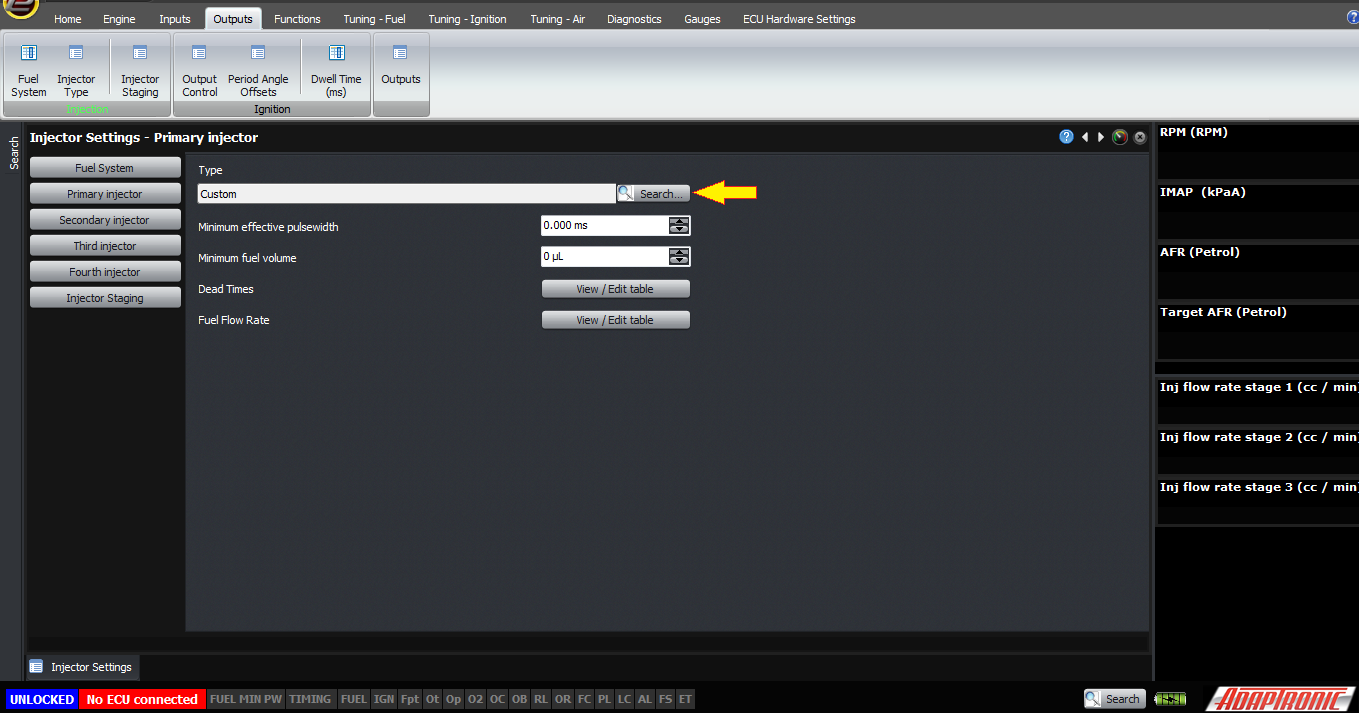
For example if you know that the injector is a factory Nissan injector, you can type “Nissan” into the search bar, and all the Nissan injectors we’ve characterised so far will appear. The application for each (ie where we’ve found them – they may be in other engines or cars as well) is shown, and it also shows what we call the nominal flow rate. This isn’t what we’ve measured, it’s just how people refer to them colloquially so that if you know what your injectors are called by people in the community, you can verify it in this nominal flow field. The standard fuel pressure in the factory vehicle is also shown in the nominal flow field.

To further help in identifying the injector, the software shows the manufacturer’s markings on the injector, both the manufacturer’s name and the part number. So if you have some number on the injector, for example 2460 on the RX7 primary injector, you can type this into the search field and see the injector appear in the search results.
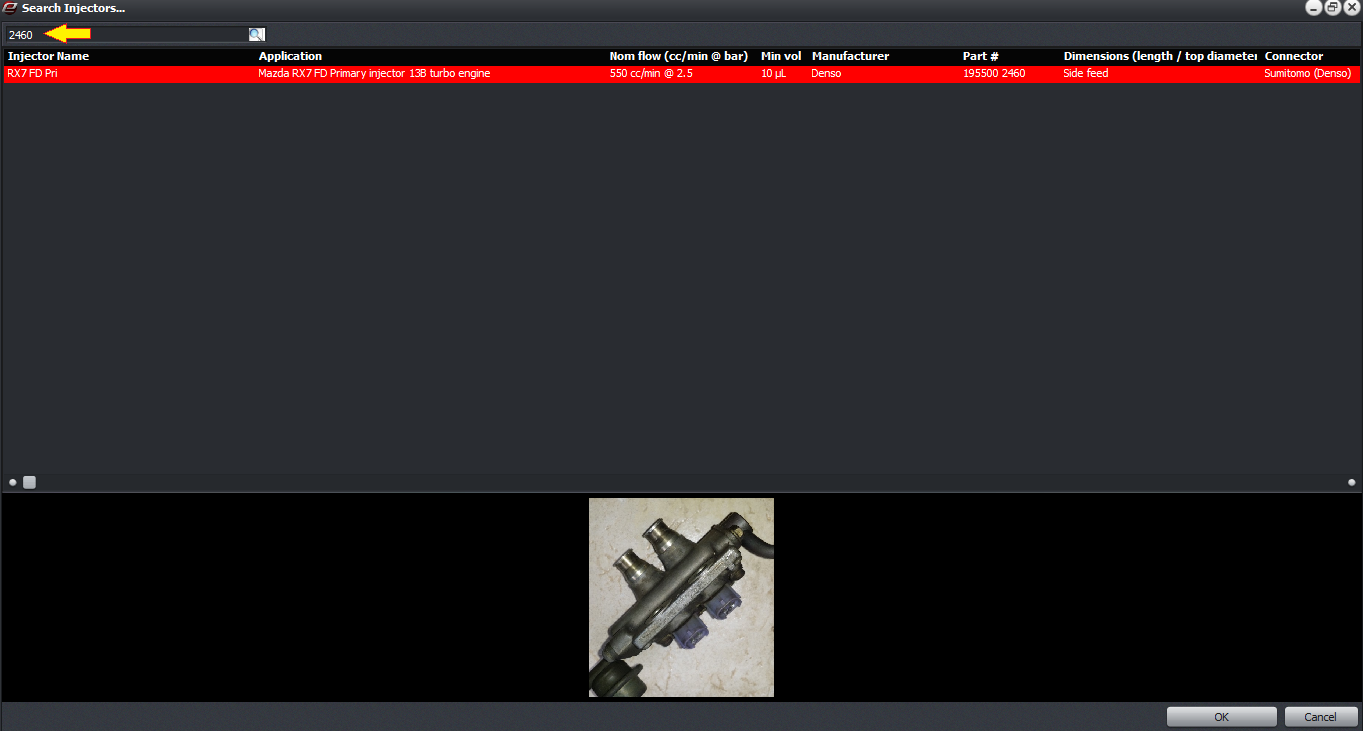
Of course a really useful way to identify an injector is by a picture, so we show a picture of the injector as well.
The dimensions of the injector are also shown, in terms of the nominal length (usually 60, 48 or 34mm) and the top o-ring diameter (14 or 11mm) – or it will just say “side feed” if it’s a side feed injector.
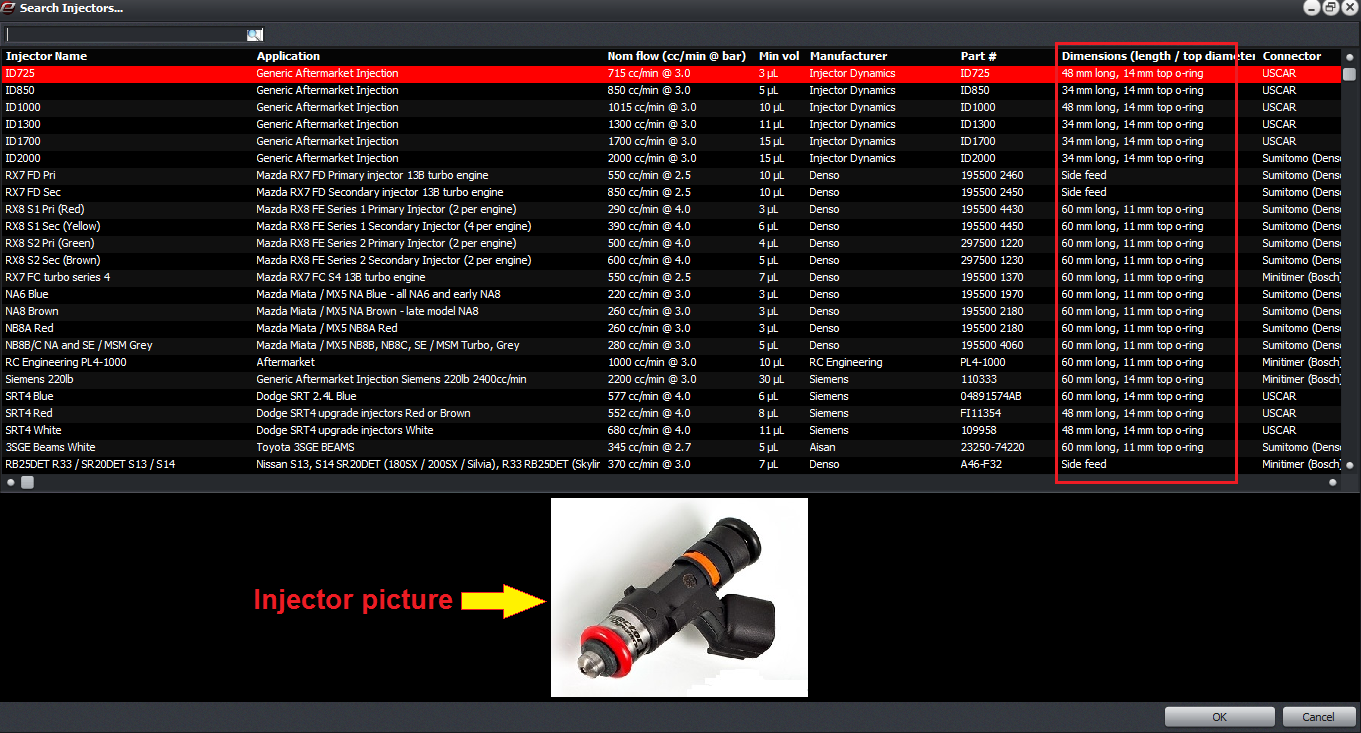
Some other fields include the connector type, the factory fuel system (manifold referenced or fixed fuel pressure), and the person we need to thank for providing the injector to characterise. If we have a serial or batch number for the injector that we tested then that’s also shown.
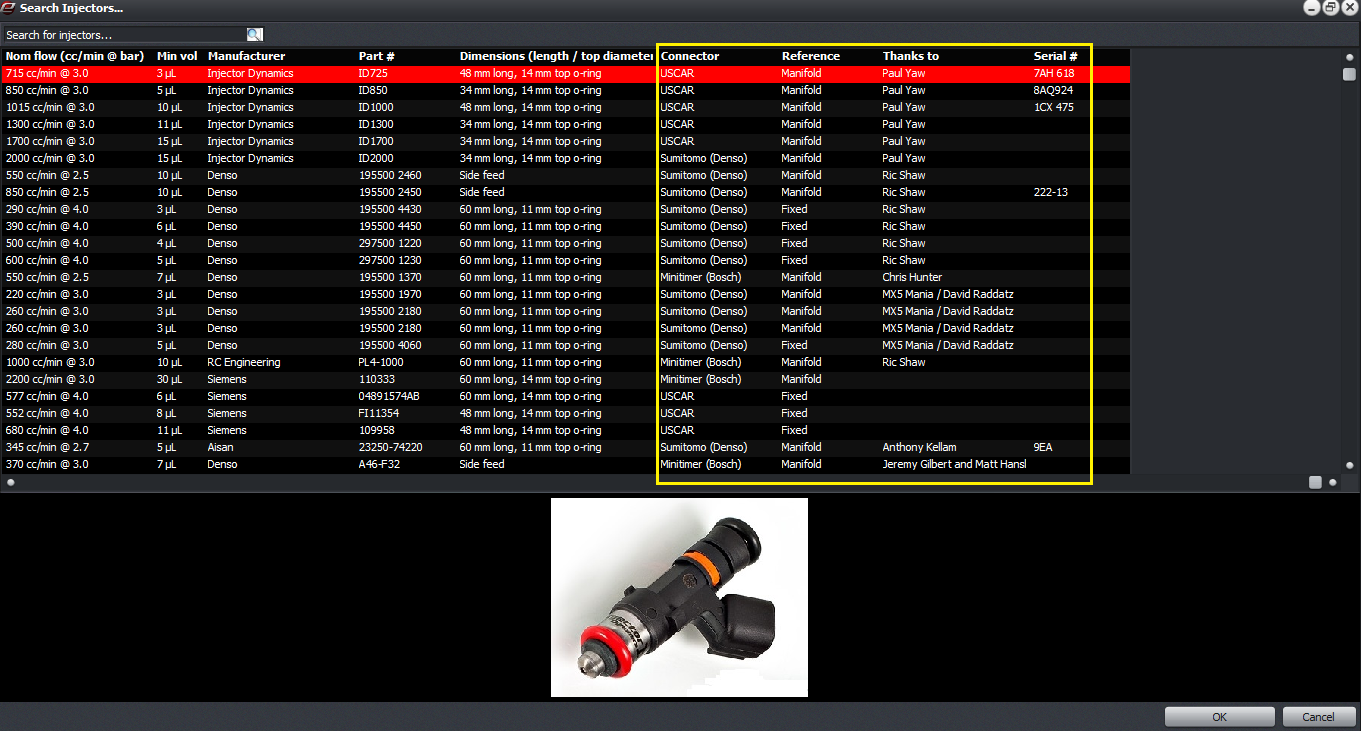
Another field shown is the minimum volume. This is the minimum volume of fuel that in our estimation the injector can reliably deliver. With some injectors, below this volume they just don’t deliver fuel accurately, for example the curve has a very steep slope – or worse, if the injector is underdamped you’ll see oscillations in the fuel volume so a lower pulsewidth can cause an increase in the fuel delivered. We want to keep away from such conditions, so this field shows the minimum volume that you can expect from the injector at the rated fuel pressure.
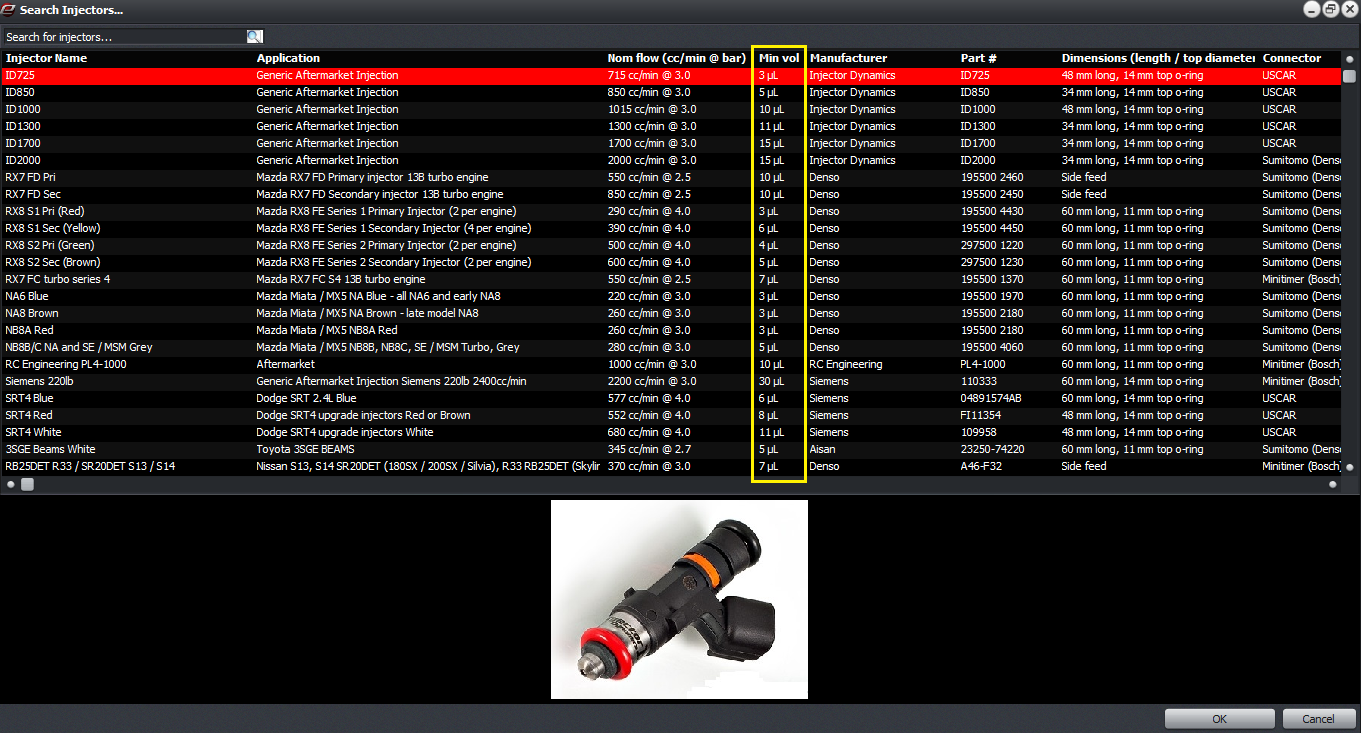
If you select a particular injector and click “OK”, this will take you back to the main injector selection screen. You’ll notice now that the settings for the flow rate and offset / dead-time are no longer visible because they are hard coded in the injector database in the ECU. A summary of the information from the search screen is also shown on this screen for your reference.
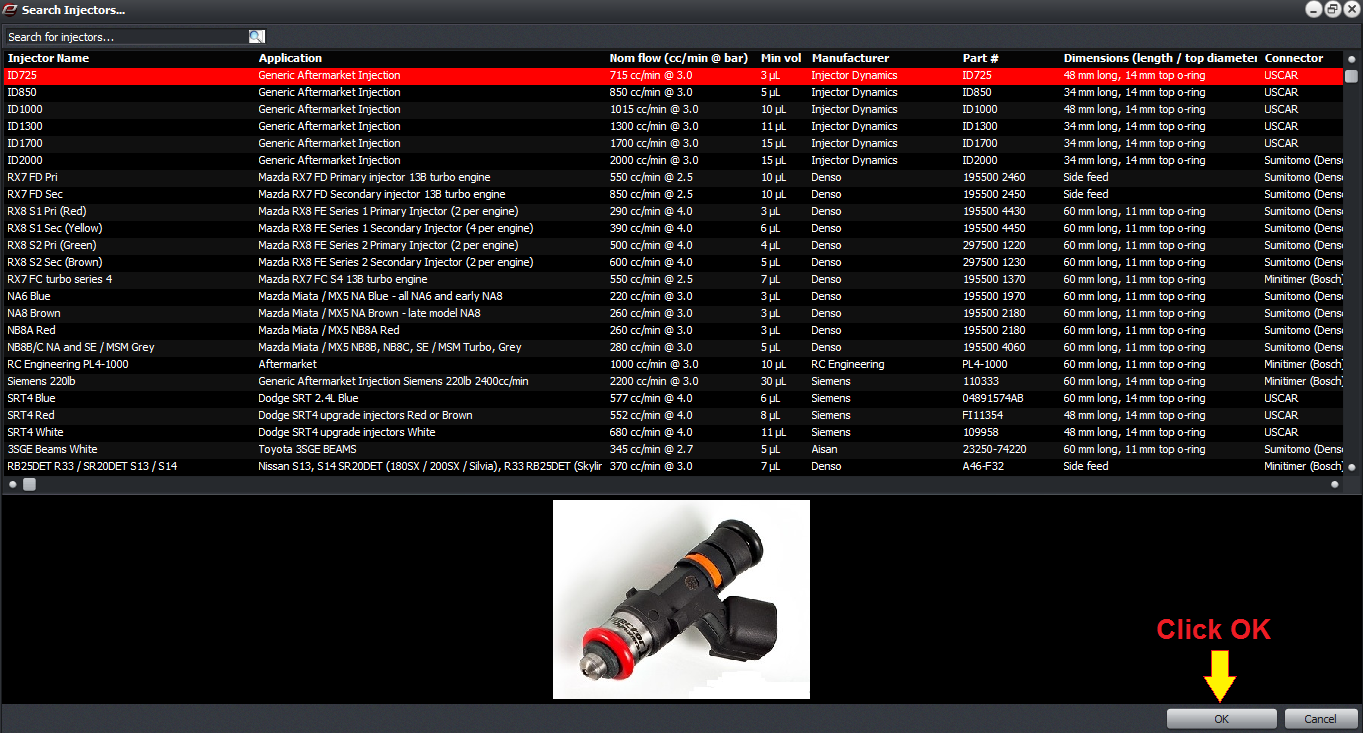
After this we’d recommend setting the minium pulsewidth to zero, and setting the minimum fuel volume setting to the value displayed in the summary at the bottom. The reason we don’t do this automatically is that we know some people will prefer to do things manually; eg have the minimum fuel volume set to zero and handle it in the fuel map, or use a minimum effective pulsewidth instead.
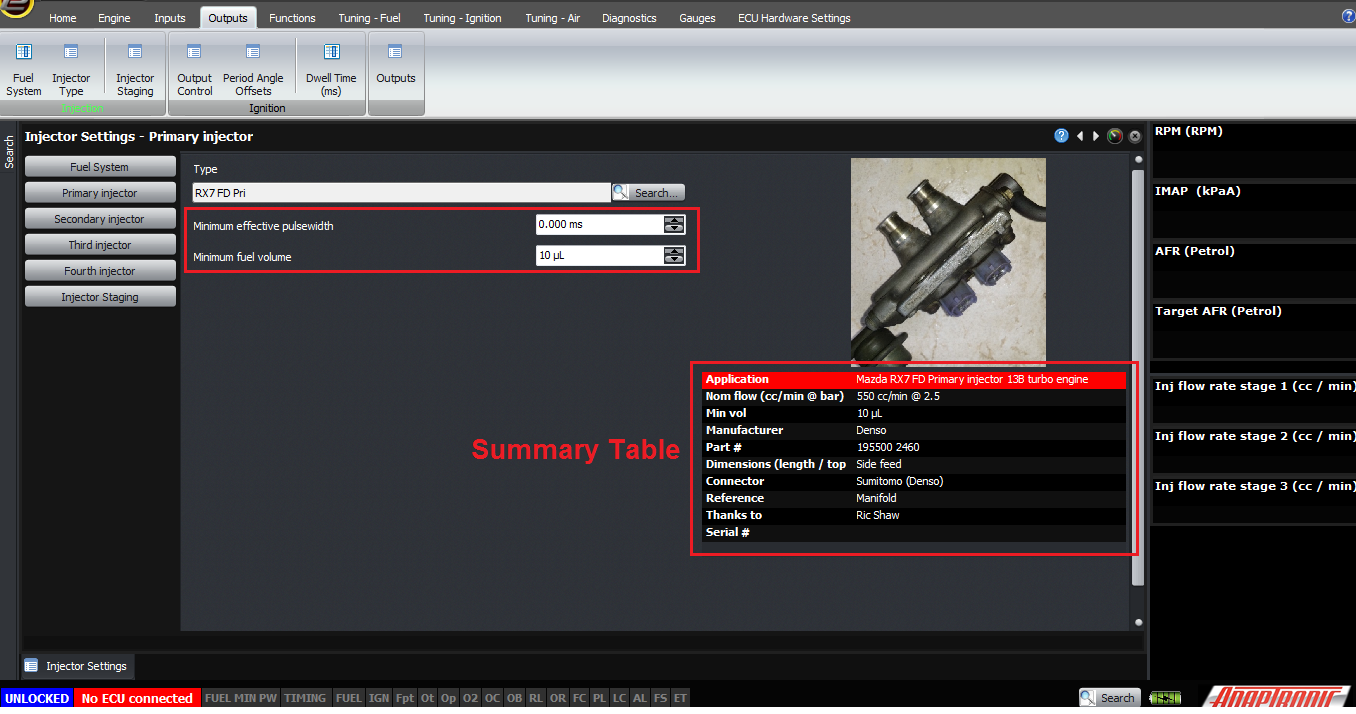
I’ve said it in other videos but I need to say a big thank you to Paul Yaw from Injector Dynamics for his help with teaching me how to characterise injectors accurately and in an automated way. Without that I’d probably still be “pissing in a bucket” in his words. And thank you to all who have lent or sent injectors for me to measure – too many to mention but they are all credited in the software.
Thank you.
Firstly, the injector selection can be found under “outputs -> injector type” screen. The Modular ECUs currently support up to 4 stages of injection and you can select a different injector type for each stage. So each stage has its own injector selection screen.


Rather than searching through the list, you can click on the “Search…” button next to the dropdown list. This brings up a list of all the injectors we have characterised so far, but as I mentioned it would be painful to search through all of them. So instead it might be easier to do a search.
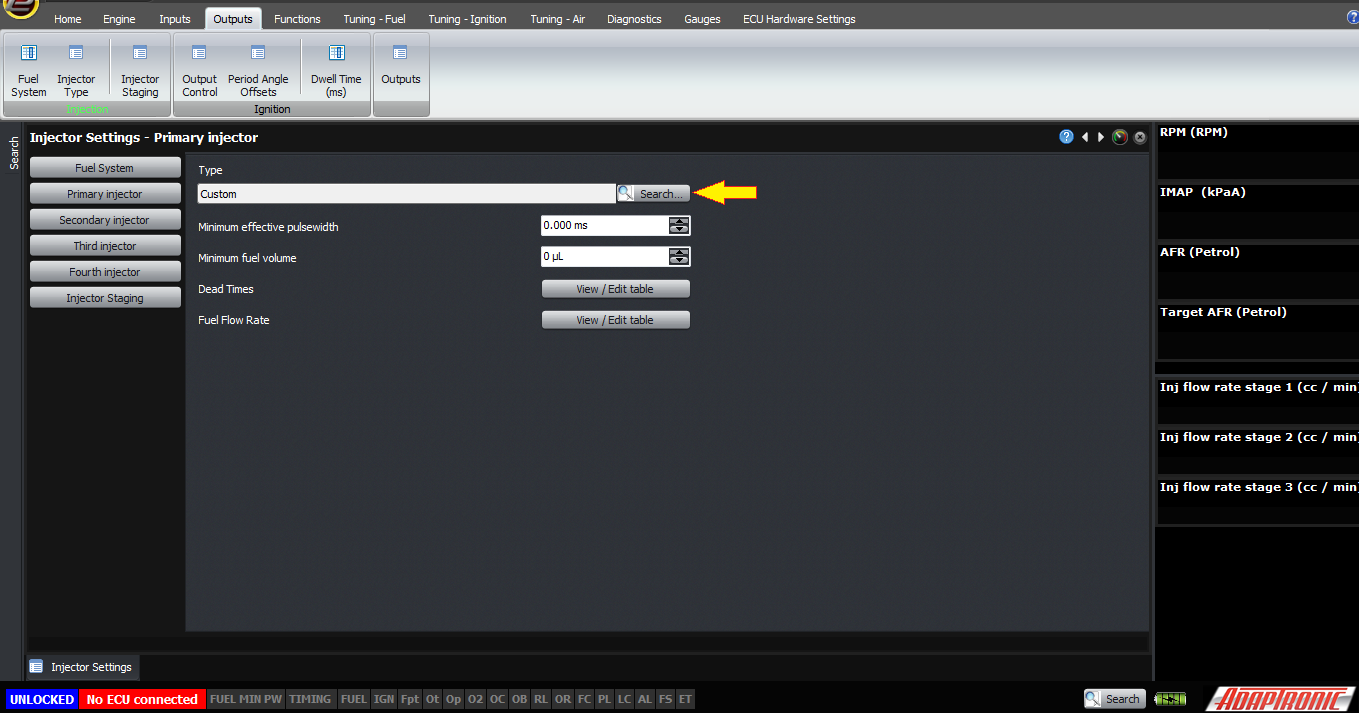
For example if you know that the injector is a factory Nissan injector, you can type “Nissan” into the search bar, and all the Nissan injectors we’ve characterised so far will appear. The application for each (ie where we’ve found them – they may be in other engines or cars as well) is shown, and it also shows what we call the nominal flow rate. This isn’t what we’ve measured, it’s just how people refer to them colloquially so that if you know what your injectors are called by people in the community, you can verify it in this nominal flow field. The standard fuel pressure in the factory vehicle is also shown in the nominal flow field.

To further help in identifying the injector, the software shows the manufacturer’s markings on the injector, both the manufacturer’s name and the part number. So if you have some number on the injector, for example 2460 on the RX7 primary injector, you can type this into the search field and see the injector appear in the search results.
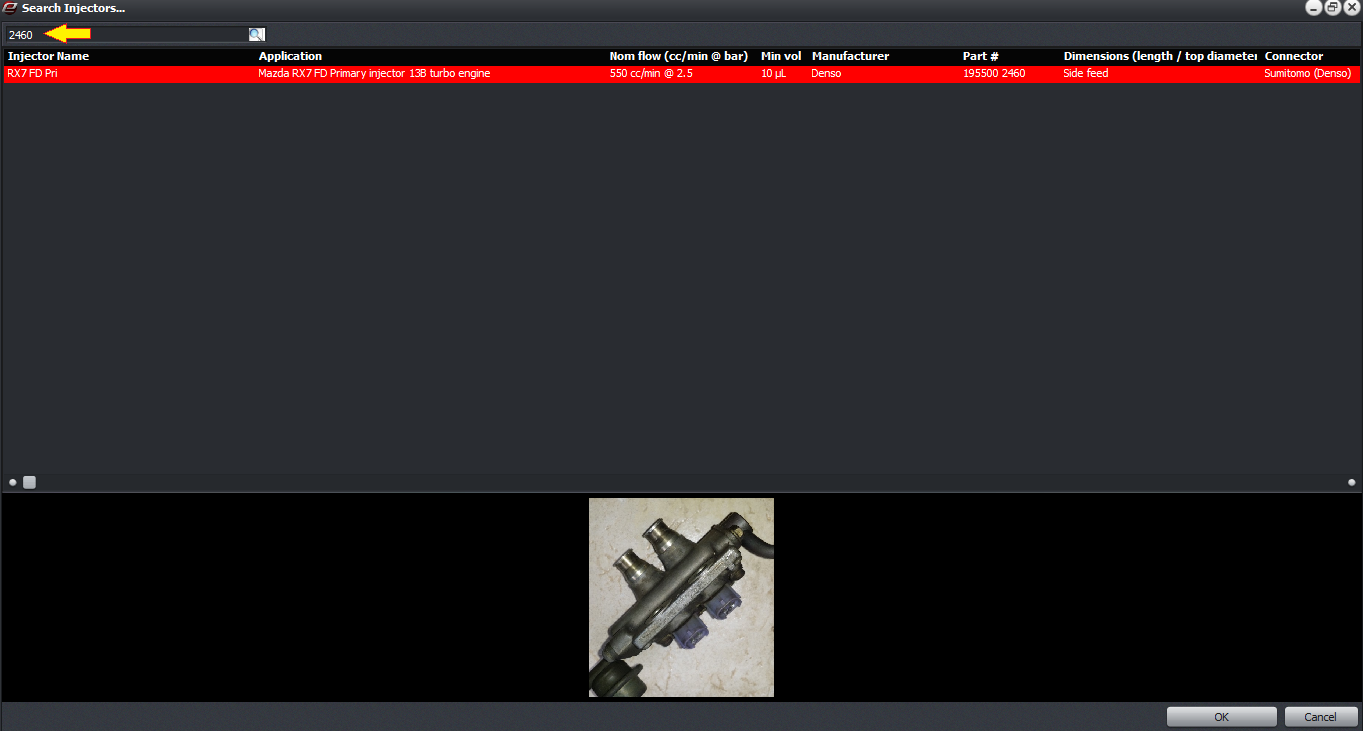
Of course a really useful way to identify an injector is by a picture, so we show a picture of the injector as well.
The dimensions of the injector are also shown, in terms of the nominal length (usually 60, 48 or 34mm) and the top o-ring diameter (14 or 11mm) – or it will just say “side feed” if it’s a side feed injector.
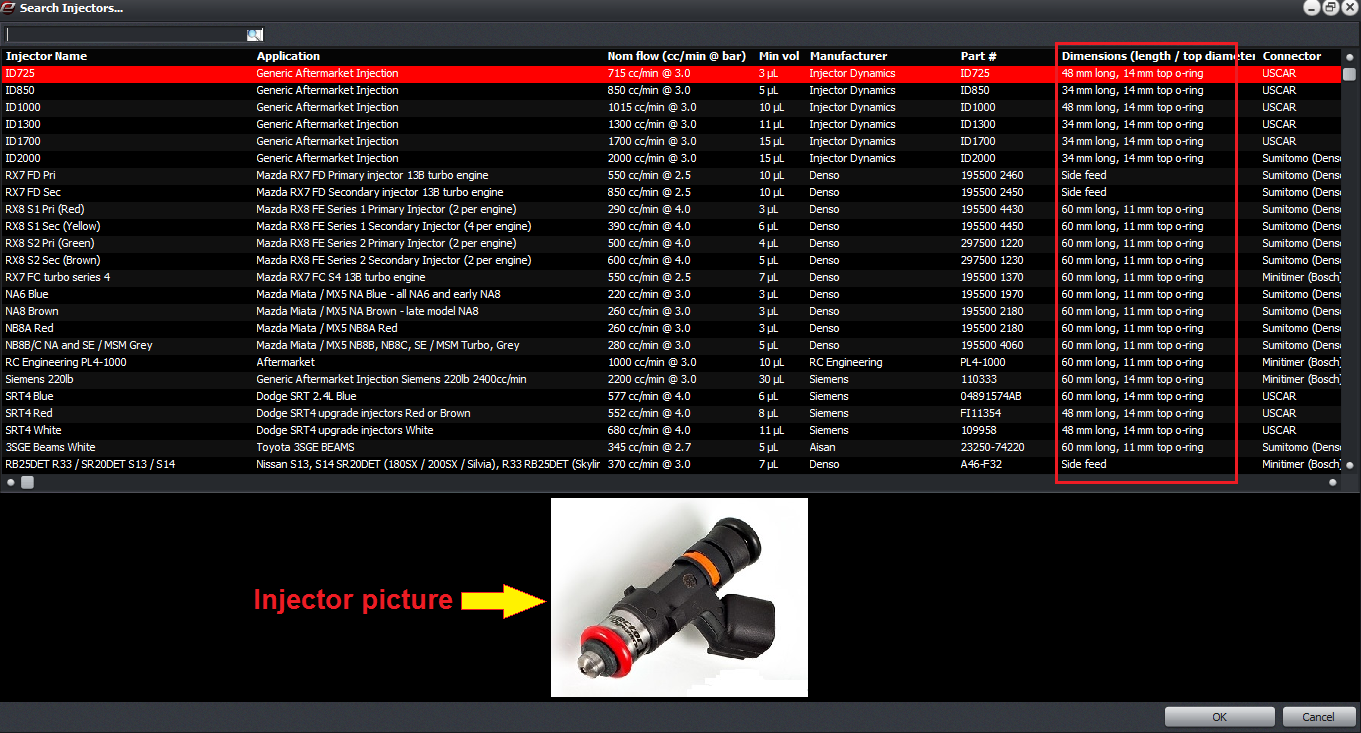
Some other fields include the connector type, the factory fuel system (manifold referenced or fixed fuel pressure), and the person we need to thank for providing the injector to characterise. If we have a serial or batch number for the injector that we tested then that’s also shown.
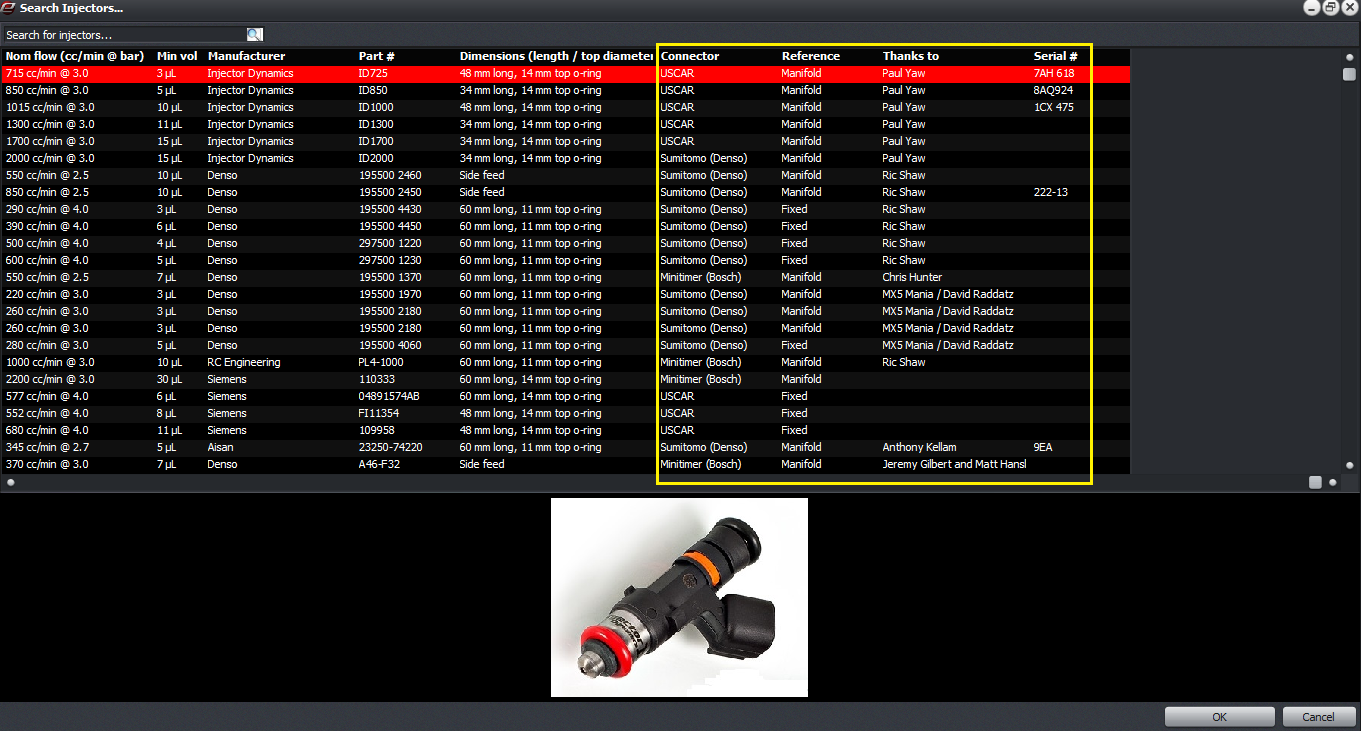
Another field shown is the minimum volume. This is the minimum volume of fuel that in our estimation the injector can reliably deliver. With some injectors, below this volume they just don’t deliver fuel accurately, for example the curve has a very steep slope – or worse, if the injector is underdamped you’ll see oscillations in the fuel volume so a lower pulsewidth can cause an increase in the fuel delivered. We want to keep away from such conditions, so this field shows the minimum volume that you can expect from the injector at the rated fuel pressure.
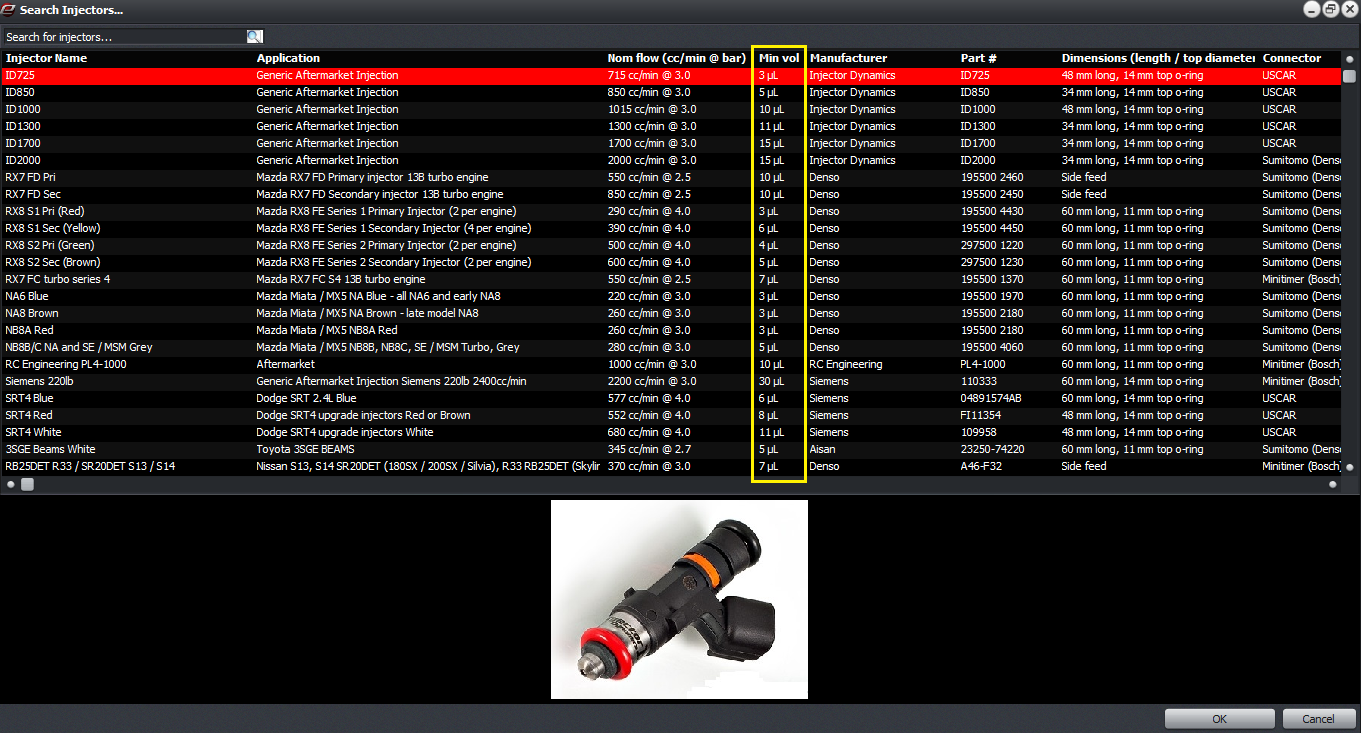
If you select a particular injector and click “OK”, this will take you back to the main injector selection screen. You’ll notice now that the settings for the flow rate and offset / dead-time are no longer visible because they are hard coded in the injector database in the ECU. A summary of the information from the search screen is also shown on this screen for your reference.
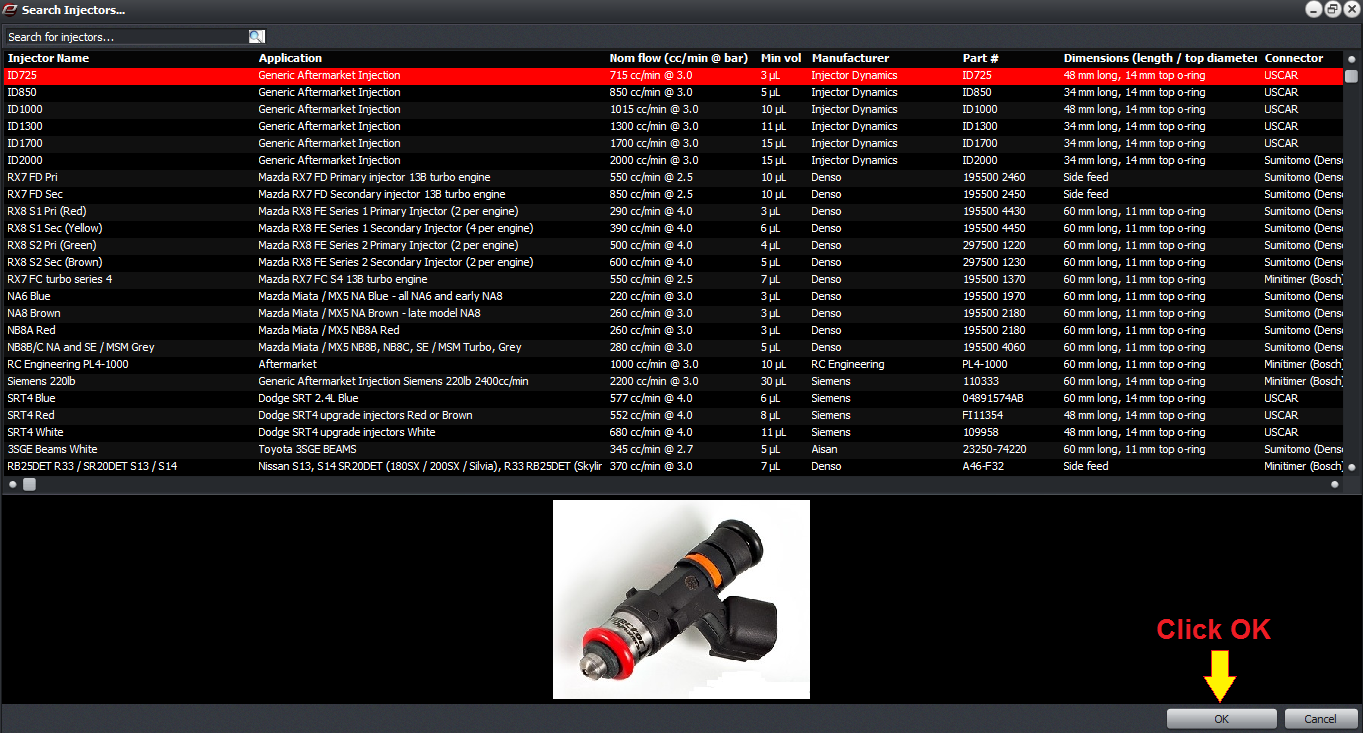
After this we’d recommend setting the minium pulsewidth to zero, and setting the minimum fuel volume setting to the value displayed in the summary at the bottom. The reason we don’t do this automatically is that we know some people will prefer to do things manually; eg have the minimum fuel volume set to zero and handle it in the fuel map, or use a minimum effective pulsewidth instead.
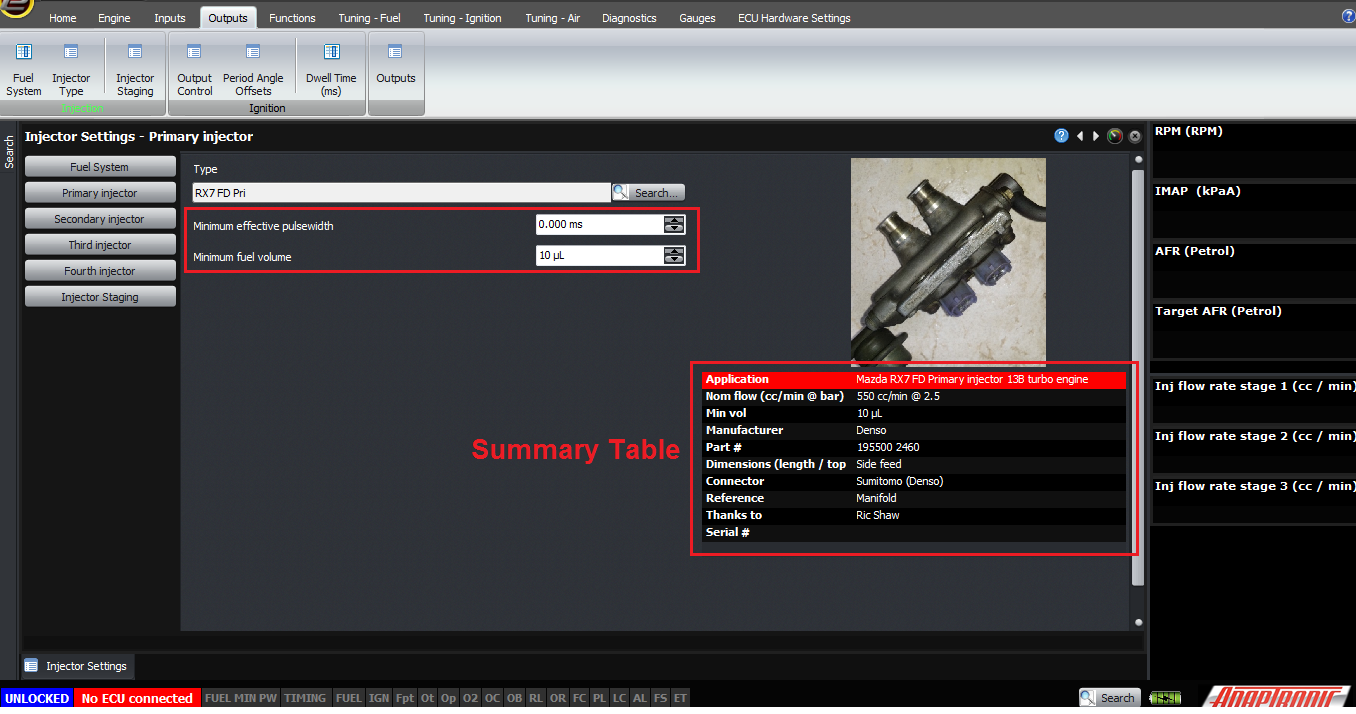
I’ve said it in other videos but I need to say a big thank you to Paul Yaw from Injector Dynamics for his help with teaching me how to characterise injectors accurately and in an automated way. Without that I’d probably still be “pissing in a bucket” in his words. And thank you to all who have lent or sent injectors for me to measure – too many to mention but they are all credited in the software.
Thank you.
©2018 Adaptronic