Adding Gauge Displays in Gauge Page/Monitor Panel

There
are 7 types of gauge displays available in Eugene:
- Text gauge
- Analogue dial gauge
- Curved dial gauge
- Vertical bar gauge
- Horizontal bar gauge
- Flag
- Live log
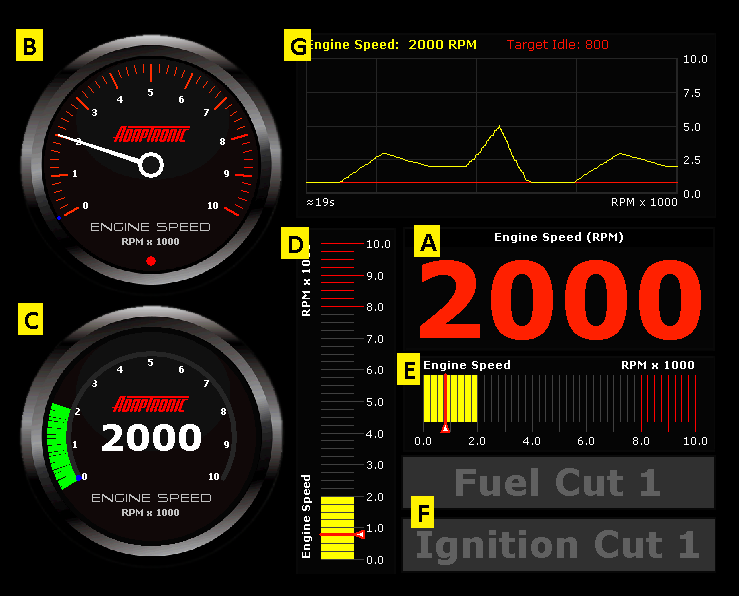
To add a gauge display:
- Right-click on the monitor panel (or gauge page), and then click to select which gauge display type to add.
- Select the live variable(s) to display. The live variables are grouped according to its category. Or you can use the search function by clicking on the "maginifying glass" button. To add multiple items, use the "Selected items" panel button to add selected variables to the list.
- Select a gauge size (default is "Medium").
- Click OK.
©2018 Adaptronic