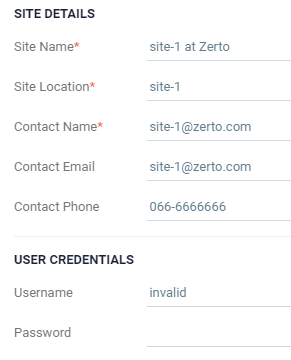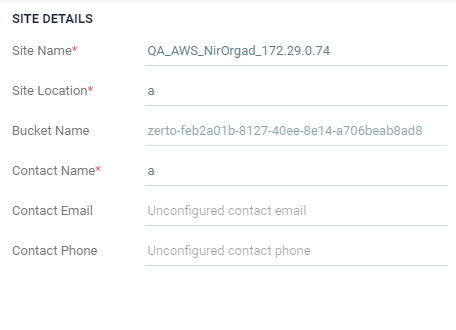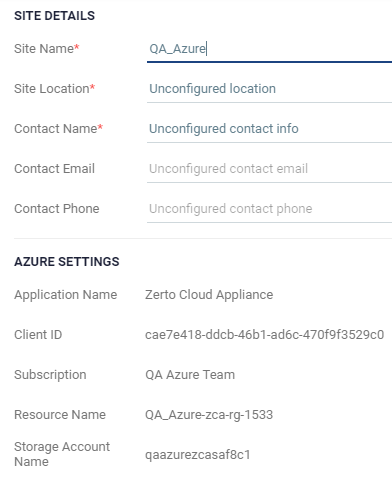Editing Information About a Site
You provide information about the site during installation, to make it easier to identify the site in the in the user interface and to identify the contact person at the site. After installation you can updated these settings.
To update information about the local site:
|
1.
|
In the Zerto User Interface (top right), click SETTING ( ) and select Site Settings. ) and select Site Settings. |
The Site Settings dialog is displayed.
|
•
|
In vSphere and Hyper-V sites, the following fields are displayed: |
|
•
|
In AWS sites, the following fields are displayed: |
|
•
|
In Microsoft Azure sites, the following fields are displayed: |
|
2.
|
Define general information about the site. |
|
•
|
(Mandatory) Site Name: The name used to identify the site. |
|
•
|
(Mandatory) Site Location: Information such as the address of the site or a significant name with which to identify the site location. |
|
•
|
(AWS environments only) Bucket Name: The name of the bucket that was created when Zerto was installed. This cannot be changed. |
|
•
|
(Mandatory) Contact Name: The name of the person to contact if a need arises. Mandatory. |
|
•
|
Contact Email: An email address to use if a need arises. |
|
•
|
Contact Phone: A phone number to use if a need arises. |
|
3.
|
(On premise environments) To change the User Credentials to access the vCenter or Hyper-V SCVMM server from the Zerto Virtual Manager: |
|
•
|
User Name: The administrator name used to access the vCenter or SCVMM server. The name can be entered using either of the following formats: |
|
•
|
Password: The password used to access the vCenter or SCVMM server for the given user name. To ensure security, after saving the settings, the password field is cleared. |
|
4.
|
(Azure environments only) Azure Settings: |
|
•
|
Application Name: The name used to access Azure. |
|
•
|
Client ID: A unique identifier that is associated with the access name. |
|
•
|
Subscription: The subscription associated with the user. |
|
•
|
Resource Name: The name of the resource the user created. |
|
•
|
Storage Account Name: The name of the storage account created or selected for this site during installation. |
See also:
 ) and select Site Settings.
) and select Site Settings.