Figure 3.10: Printer local web interface Update screen
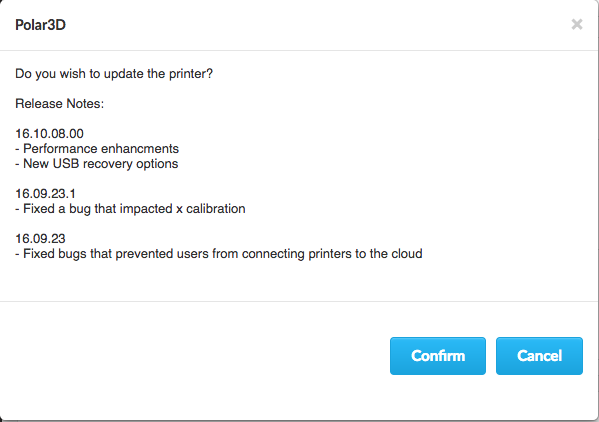
An “Update” tab (update icon) will only be present on the Polar3D printer local web interface main menu at times when the printer is connected to the Internet and an update to printer firmware has been made available from Polar 3D.
At such a time, clicking the “Update” tab (update icon) at the Polar3D printer local web interface main menu will show you a summary of any current update, and ask if you wish to apply that update; see Figure 3.10.