Figure 3.11: Printer local web interface Restart screen
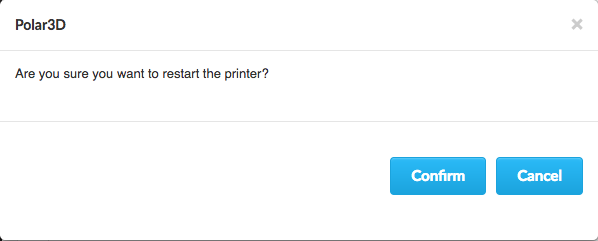
Clicking the “Restart” tab (restart icon) of the Polar3D printer local web interface will ask if you wish to restart the printer; see Figure 3.11.
Clicking “Confirm” causes a restart of the printer’s software. If the printer is connected to a network, it will close down that connection and re-open a new network connection – so in particular, you should use the “Restart” tab after configuring to use a different local network at the “Network” screen.