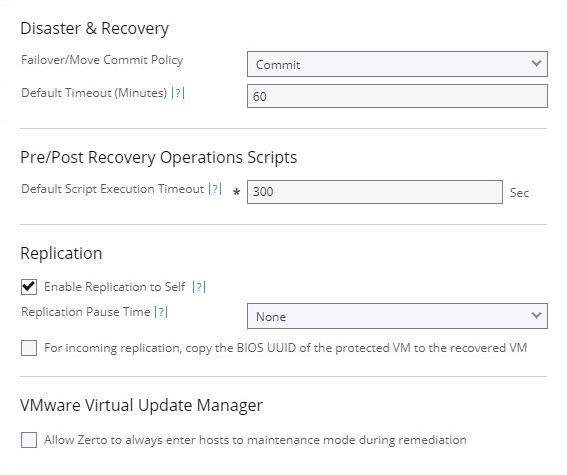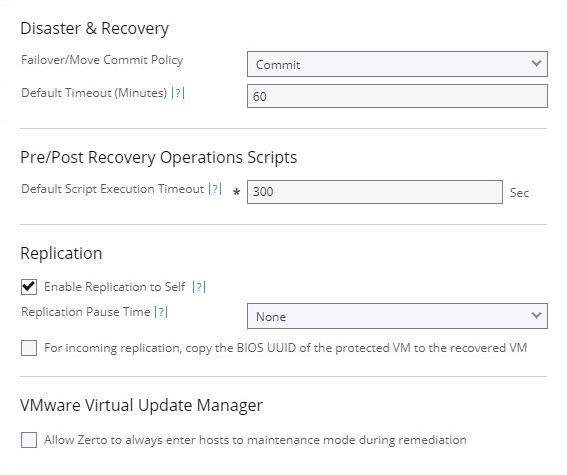Policies Dialog
■ Failover/Move Commit Policy: The commit policy to use during a failover or move operation. The value set here is the default for all failover or move operations from this point on but can be changed when defining a failover or move operation. The following options are available:
■ None: The failover or move operation must be manually committed or rolled back by the user.
■ Commit: After the time specified in the Default Timeout field, the failover or move operation is committed. During the specified time you can check the recovered VPG virtual machines, and you can manually commit or roll back.
■ Rollback: After the time specified in the Default Timeout field the failover or move operation is rolled back, unless you manually commit it or roll it back before the time out value is reached. During the specified time you can check the recovered VPG virtual machines.
■ Default Timeout: The time-out in minutes after which a Commit or Rollback is performed. A value of zero indicates that the system automatically performs the commit policy, without waiting for any user interaction.
■ Default Script Execution Timeout: The length of time in seconds after which a script times out.
■ Enable Replication to Self: Enable the same site to be used as both the protected and recovery site.
■ Replication Pause Time: The time to pause when synchronizing a VPG if continuing the synchronization will cause all the checkpoints in the journal to be removed.
■ US8057For incoming replication, copy the BIOS UUID of the protected VM to the recovered VM: Select this to preserve the BIOS UUID of the protected VM after recovery operations, in the recovery ZVM Site Settings window.
Note:
■ Preserving of the BIOS UUID is not supported in Clone and Self-Replication recovery operations.
■ Preserving of the BIOS UUID is not supported in Public Cloud.
■ Cross replication is not supported.
■ Allow Zerto to always enter hosts to maintenance mode during remediation:
■ When this is selected, if the Virtual Update Manager's Remediation task is detected, Zerto will automatically enter the host into maintenance mode.
■ The host will exit maintenance mode when the Virtual Update Manager's Remediation task is completed.
■ The VRA is powered on automatically when the host exits maintenance mode.
Note: Automatic detection and powering off the VRA when running host maintenance mode is supported in vCenter version 6.5. For more information see
Zerto Virtual Replication Interoperability Matrix.
Notes:
■ Recovery and journal volumes that reside on the host are not automatically migrated to another host in the cluster.