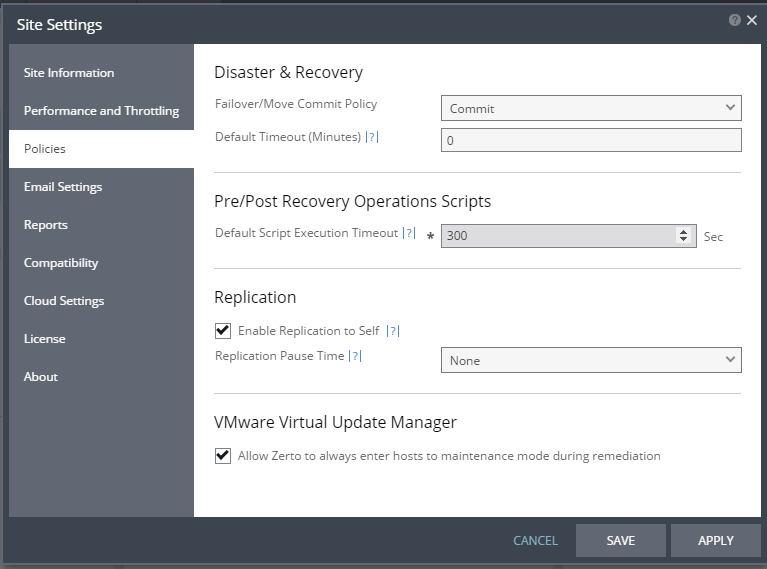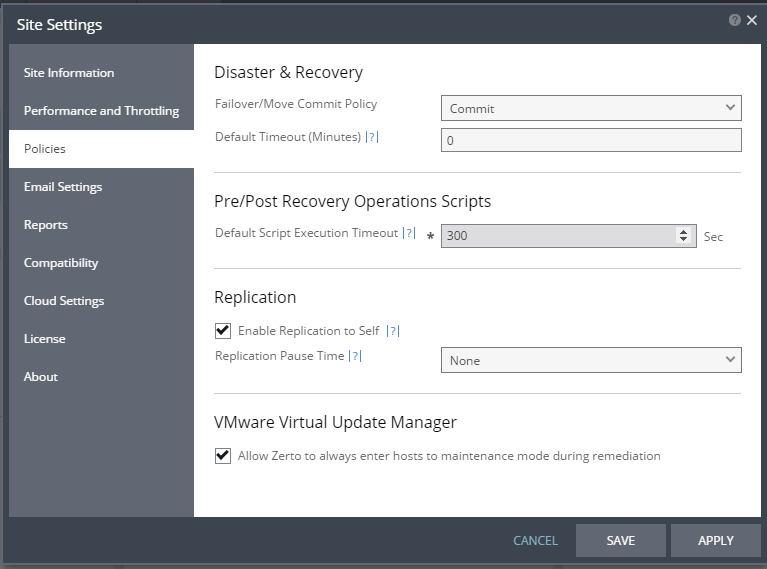Support for VMware Virtual Update Manager (VUM)
Some Virtual Update Manager upgrades require the host to enter maintenance mode.
If the user selected an upgrade which requires maintenance mode, and also selected the option Do not change VM power state, the Remediation task might fail.
Note: Recovery and journal volumes that reside on the host are not automatically migrated to another host in the cluster.
To ensure that the Remediation task is successful, use the following procedure.
To ensure successful Virtual Update Manager upgrades:
1. Open the Site Settings window.
2. Click the Policies tab.
3. In the VMware Virtual Update Manager area, select Allow Zerto to always enter hosts to maintenance mode during remediation.
■ When this is selected, if the Virtual Update Manager's Remediation task is detected, Zerto will automatically enter the host into maintenance mode.
■ The host will exit maintenance mode when the Virtual Update Manager's Remediation task is completed.
■ The VRA is powered on automatically when the host exits maintenance mode.
Note: Automatic detection and powering off the VRA when running host maintenance mode is supported in vCenter version 6.5. For more information see
Zerto Virtual Replication Interoperability Matrix.