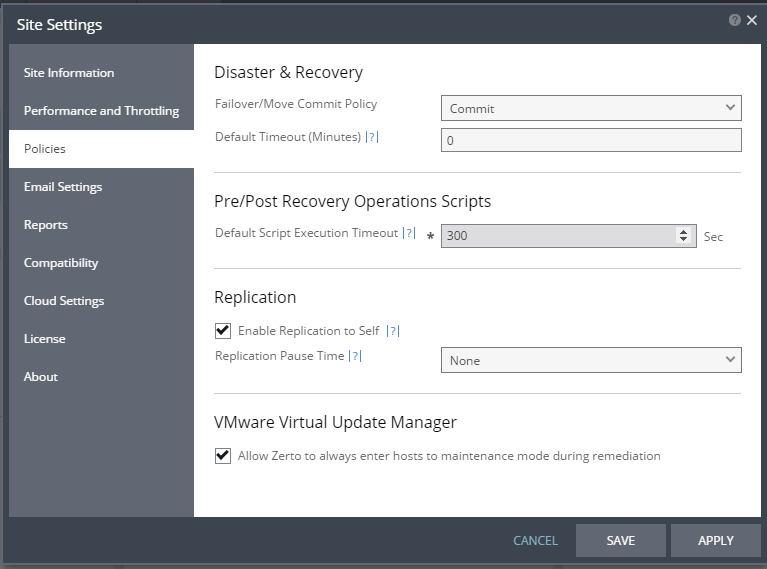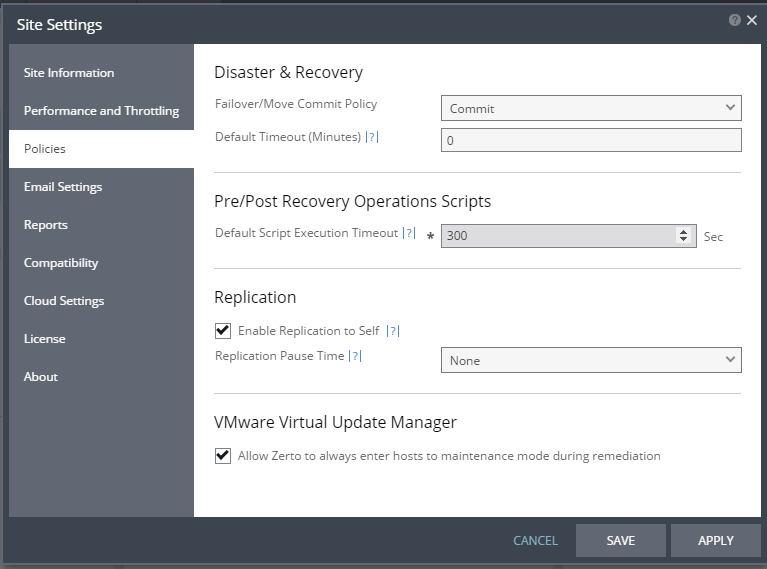When to Replicate to the Same Site
The following scenarios show when replicating to the same site can be beneficial. The list is not inclusive.
■ Where the same vCenter Server manages different datacenters in different geographical locations. The main datacenter can be used as the recovery site. This scenario describes situations where there are remote offices or branch offices (ROBOs).
■ In an organization that does not have a recovery site but wants to protect its virtual machines that use one datastore by creating recovery on a second datastore. this protects against a disaster happening to the primary datastore.
■ Between hosts in different clusters.
■ Protection against viruses, even in a single cluster: A different host within the cluster can serve as the recovery host for a host with an internal problem with a virtual machine, such as a virus.
To protect from a vCenter Server to the same site:
1. Select Site Settings. In the Site Settings dialog, select Policies.
2. In the Replication section, select Enable replication to self.
3. Then, click SAVE or APPLY.
To define a VPG to recover to the protection site:
1. In the Zerto User Interface, select ACTIONS > CREATE VPG.
The Create VPG wizard is displayed.