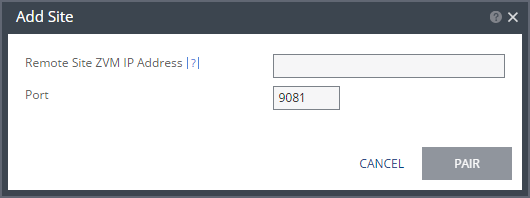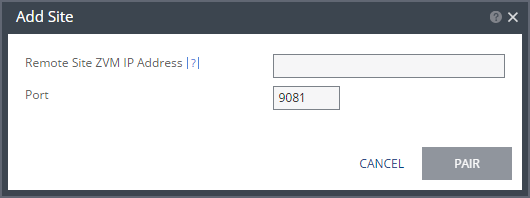Pair to Another Site and Unpair Sites
See the following sections:
Pair to Another Site
You can pair to any site where Zerto Virtual Replication is installed.
To pair to a site:
1. In the Zerto User Interface, in the SITES tab click PAIR.
The Add Site dialog is displayed.
2. Specify the following:
Remote Site ZVM IP Address: IP address or host name of the remote site Zerto Virtual Manager to pair to.
Port: The TCP port communication between the sites. Enter the port that was specified during the installation. The default port during the installation was 9081.
3. Click PAIR.
The sites are paired, meaning that the Zerto Virtual Manager for the local site is connected to the Zerto Virtual Manager at the remote site.
Unpairing Sites
You can unpair any two sites that are paired to each other.
IMPORTANT: if there is a VPG on either of the sites you are unpairing, the VPGs will be deleted.
To unpair two sites:
1. In the Zerto User Interface, in the SITES tab, select the site which you want to unpair.
2. Click UNPAIR.
A message appears warning the user that the sites are about to unpair.
If there are either protected or recovered VPGs on the paired sites, a message appears warning the user that the VPGs will be deleted.
3. For vSphere, Hyper-V and Azure platforms, you can select to keep disks to use for preseeding if the VMs are re-protected. If you select this option, the disks are not removed from the recovery site.
4. To unpair, click CONTINUE.
The sites are no longer paired. If there are VPGs on either site, they are deleted.
The VRA on the recovery site that handles the replication for the VPG is updated including keeping or removing the replicated data for the deleted VPG, depending if you selected to keep disks to use for preseeding.
The locations of the saved target disks are specified in the Events tab in the ZVM application on the Recovery site.