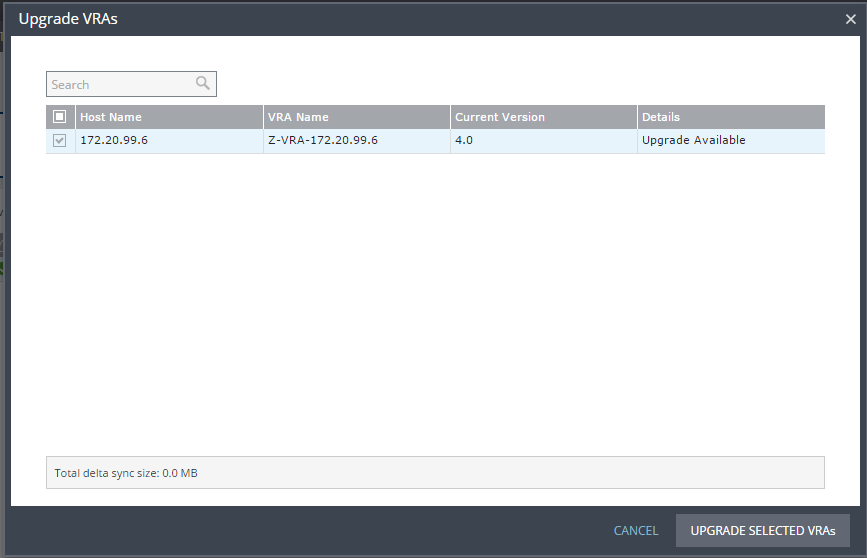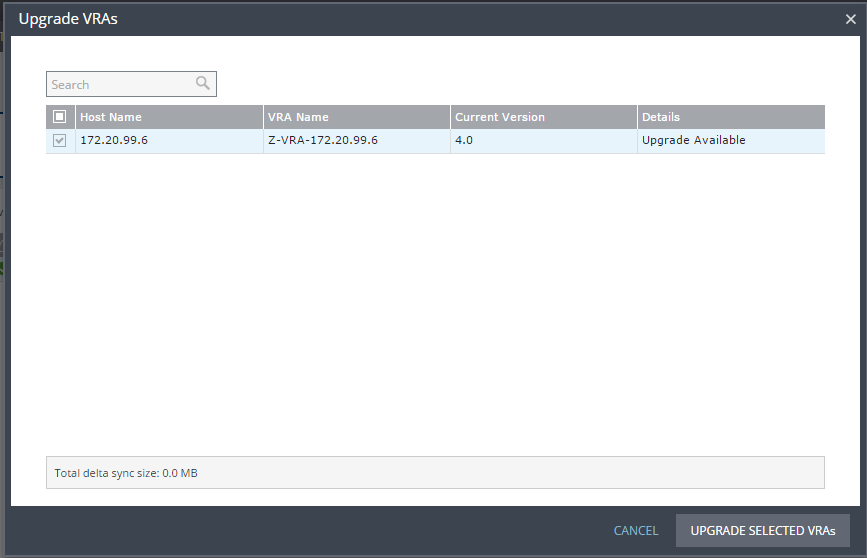Upgrading VRAs
When upgrading Zerto Virtual Replication, the VRAs that were installed in the previous version are not upgraded automatically. Zerto Virtual Replication enables VRAs installed with the previous version of Zerto Virtual Replication to work with VRAs installed with the current version of Zerto Virtual Replication in any combination of VRAs (all from one version or a mix of VRA versions) as long as the VRAs are only one update higher or lower than the version of Zerto Virtual Replication installed on this site. Zerto recommends upgrading the VRAs to be consistent with the latest version and this can be done by selecting SETUP > VRAs.
After upgrading Zerto Virtual Replication, the VRAs might also require an upgrade. You can see if an upgrade is available in the VRAs tab.
Note: An alert is also issued that there are VRAs that can be upgraded. Move the mouse over the Outdated value to display the VRA version as a tooltip.
Considerations when upgrading VRAs:
■ VRAs managing protected virtual machines: Either vMotion the protected virtual machines and datastores managed by the VRA to another host with a VRA, or upgrade the VRA without vMotioning the virtual machines and a bitmap sync will be performed following the upgrade.
■ Upgrading a VRA that manages the recovery of virtual machines results in a bitmap sync being performed after the upgrade. Note that the time to upgrade a VRA is short so the bitmap sync should also be quick.
To upgrade VRAs:
1. For a VRA protecting virtual machines, if vMotioning the protected virtual machines, remove affinity rules for protected virtual machines on the host with the VRA to be upgraded and vMotion these protected machines from the host to another host with a VRA.
2. In the Zerto User Interface, click SETUP > VRAs.
3. Select the VRAs to upgrade and click MORE > Upgrade.
The Upgrade VRAs dialog is displayed, listing the selected VRAs and whether an upgrade is available.
4. Review the list for the VRAs that you want to upgrade.
5. Click UPGRADE SELECTED VRAs.
The upgrade progress is displayed in the VRAs tab.
A Delta Sync, for VRAs protecting virtual machines, or a Bitmap Sync, for VRAs managing recovery, is performed following the upgrade.
Note: The VRA name does not change, even if the naming convention in the latest version is different.
You do not need to upgrade VMware Tools on a VRA.