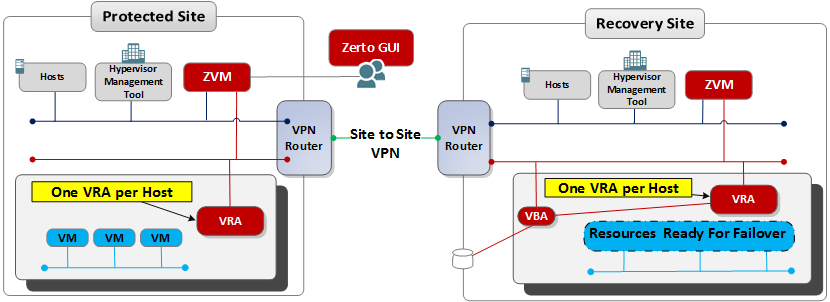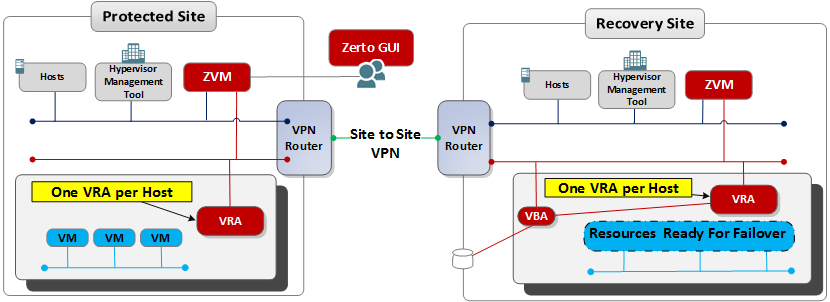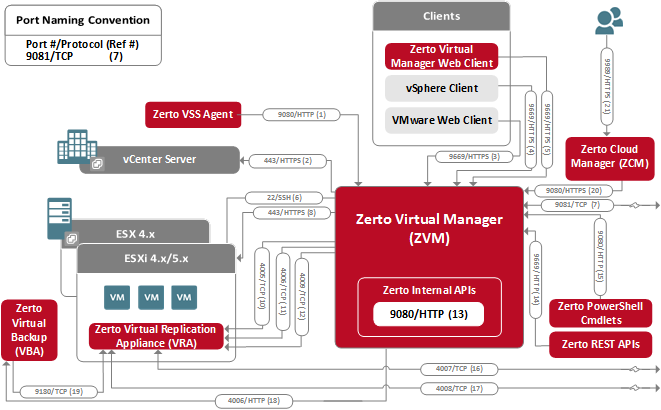Zerto Virtual Replication Architecture
The following diagram shows how the main components of Zerto Virtual Replication are deployed across sites to provide disaster recovery across these sites.
The following diagram shows Zerto Virtual Replication components deployed on one site and the ports and communication protocols used between the components.
Zerto Virtual Replication can be installed at multiple sites and each of these sites can be paired to another site enabling protection across sites. Zerto Virtual Replication also supports protection and recovery on a site being managed by a single vCenter Server. The following scenarios are examples of protection and recovery with a single vCenter Server.
■ From one datacenter, a branch office, to another datacenter, the main office, both managed by the same vCenter Server.
Zerto recommends installing Zerto Virtual Replication in the main office site where protected machines will be recovered.
■ From one host to a second host, both managed by the same vCenter Server.
■ To the same host but using a different datastore for recovery.
When a single vCenter Server is used, port 9081 shown in the above diagram is not used.
The following table provides basic information, shown in the above diagram, about the ports used by Zerto Virtual Replication. For a more detailed description, refer to
Firewall Considerations.
Ref. # | Port | Purpose |
1, 13, 15, 20 | 9080 | Communication between the Zerto Virtual Manager and Zerto internal APIs, Zerto cmdlets, Zerto VSS Agents and the Zerto Cloud Manager. |
2 | 443 | Required between the Zerto Virtual Manager and the vCenter Server. |
3, 4, 5, 14 | | Communication between a machine running the Zerto User Interface, vSphere Web Client or Client console and the Zerto Virtual Manager for the relevant vCenter Server and between the Zerto Virtual Manager and Zerto REST APIs. |
6 | 22 | Required between an ESXi host and the Zerto Virtual Manager during installation of a Virtual Replication Appliance (VRA). |
7 | | Communication between paired Zerto Virtual Managers. |
8 | 443 | Required between an ESXi hosts and the Zerto Virtual Manager during installation of a VRA. |
10 | 4005 | Log collection between the Zerto Virtual Manager and site VRAs. |
11, 18 | 4006 | Communication between the Zerto Virtual Manager and site VRAs and the site Virtual Backup Appliance. |
12 | 4009 | Communication between the Zerto Virtual Manager and site VRAs to handle checkpoints. |
16 | 4007 | Control communication between protecting and recovering VRAs. |
17 | 4008 | Communication between VRAs to pass data from protected virtual machines to a VRA on a recovery site. |
19 | | Communication between the Virtual Backup Appliance and VRA. |
21 | 9989 | HTTPS communication between the browser and the Zerto Cloud Manager. |
Note: For details of the architecture and ports used in a cloud-based architecture environment, see Zerto Cloud Manager Installation Guide.