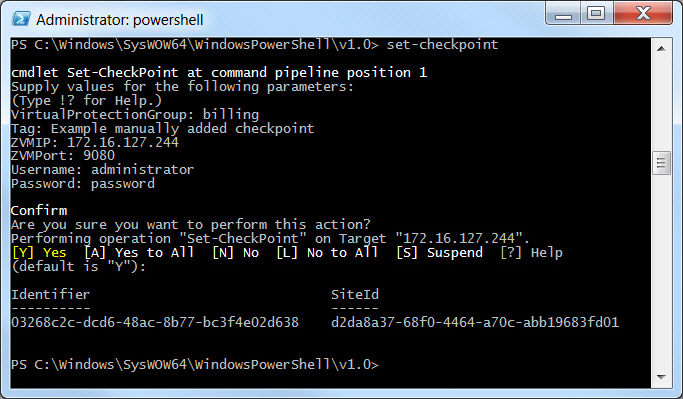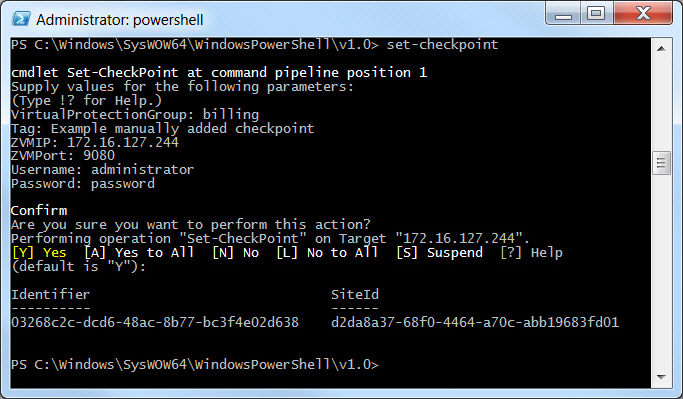Working with Checkpoints
You can get or set checkpoints for a VPG via the following cmdlets:
Get-Checkpoints – Retrieves the checkpoints in the journal for a specified VPG. This cmdlet is described in
Retrieving a List of Checkpoints, above.
Set-Checkpoint – Adds a new checkpoint with a description to the journal for a specified VPG. This cmdlet is described in
Adding a Checkpoint.
Adding a Checkpoint
To add a checkpoint for a VPG:
1. Run the Set-Checkpoint cmdlet from the PowerShell prompt.
PS C:\Windows\SysWOW64\WindowsPowerShell\v1.0> Set-Checkpoint |
2. You are prompted for the VPG to which to add the checkpoint. The VPG name is case-sensitive.
3. You are prompted for the checkpoint tag, used to identify the checkpoint in the journal.
4. You are prompted for the IP address of one of the Zerto Virtual Manager sites, either where the virtual machines in the VPG are protected or recovered, for the HTTP port used for inbound communication with that Zerto Virtual Manager and any a valid username and password, defined in the
users.txt file for the Zerto Virtual Manager where the cmdlet is run, as described in
Defining Credentials to Run Zerto Virtual Replication Cmdlets.
The Set-Checkpoint cmdlet completes, returning the command task identifier and site identifier.
Use the
Get-Checkpoints, cmdlet described in
Retrieving a List of Checkpoints, specifying the same VPG specified with this cmdlet to see the added checkpoint in the list of checkpoints returned.