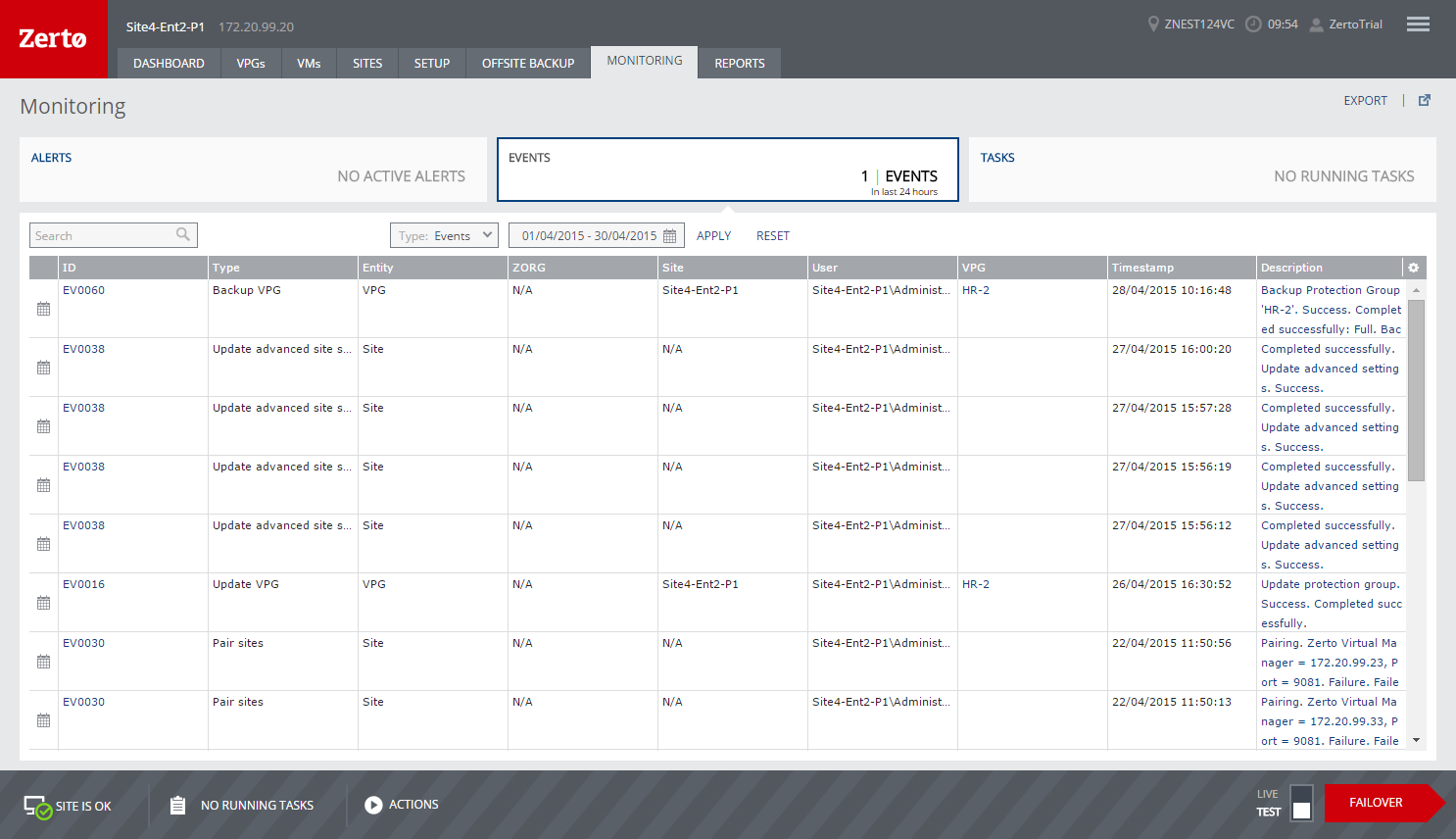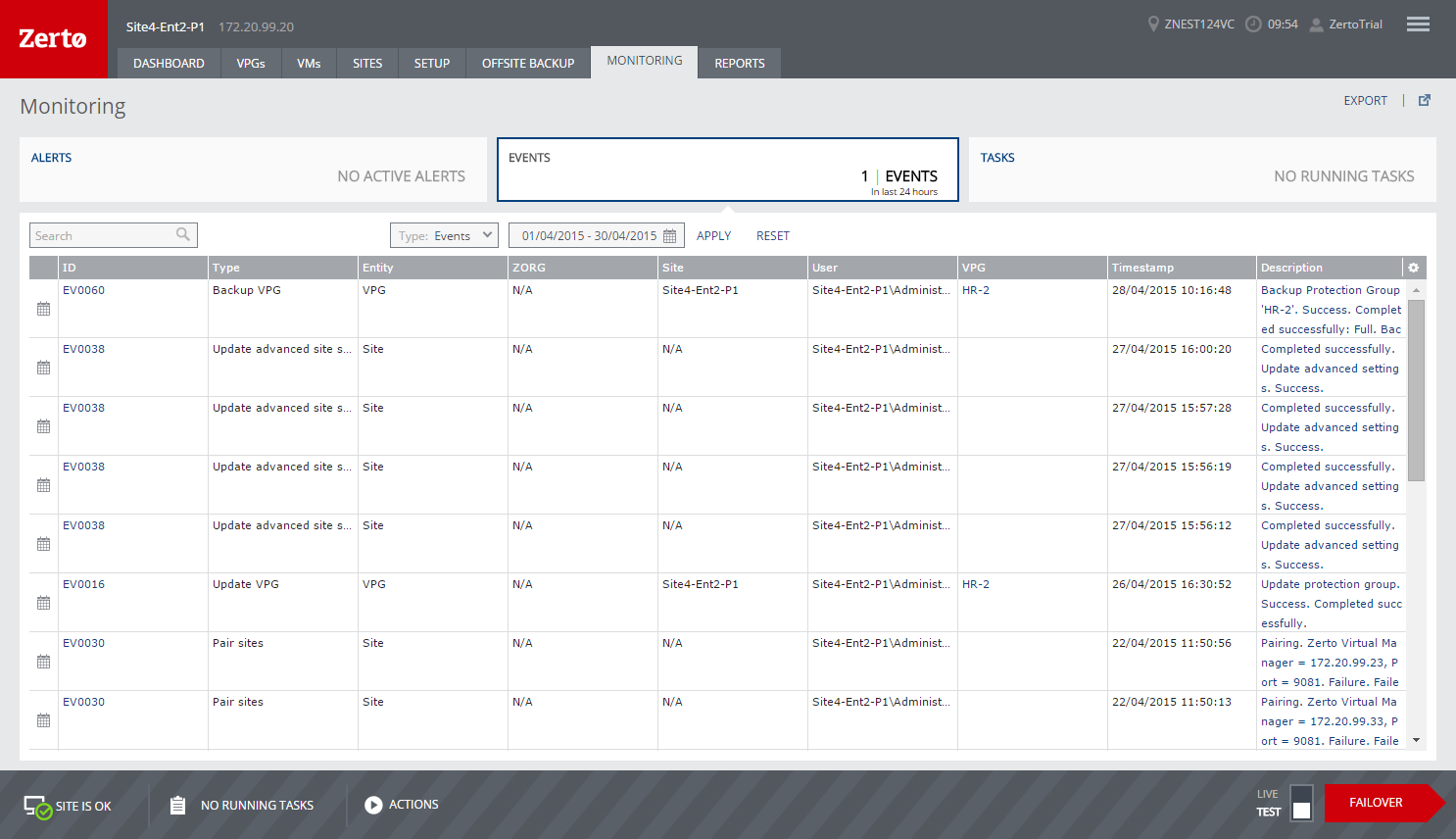Zerto Virtual Replication Events
When event occurs in Zerto Virtual Replication, an event is triggered.
The following topics are described in this section:
Monitoring Events
All events triggered by Zerto Virtual Replication are displayed in the Zerto User Interface. The EVENTS subtab under the MONITORING tab displays a log of tasks performed within Zerto Virtual Replication.
You can specify how you want to filter the events:
Type – You can display just the events generated by Zerto Virtual Replication or the alert on and off events or both.
From and To – The dates for which you want event information. Only activities performed, between these dates are displayed.
Click APPLY to apply the filtering selected via any of the above fields.
Click RESET to reset the display to the defaults values.
Click EXPORT to export the listing of events to a Microsoft Excel file.
You can see more details about any event by clicking the event ID link for the event.
Events
Events are triggered within Zerto Virtual Replication, including when an alert is issued or turned off.
EV0002 – Create VPG
A new VPG was defined.
EV0003 – Remove VPG
A VPG has been removed and the virtual machines in the VPG are no longer protected. The virtual machines are removed and if the target disks are saved they can be used as preseeded disks if the virtual machines are reprotected. The location of the preseeded disk is specified in the description of the event,
EV0040 – Remove VM from VPG and keep disk.
Note: If the VPG was not successfully removed, it can still be forcibly removed. If a test failover, failover or move operation is being performed on the VPG, the VPG is not removed.
EV0004 – Failover
Support event for backwards compatibility: A failover operation was performed on a VPG.
EV0005 – Test failover
A failover test operation was performed on a VPG to test the recovery process. The test does not stop the ongoing protection of the virtual machines defined in the VPG.
EV0006 – Stop failover test
A failover test operation on a VPG was stopped and the test virtual machines are removed from the recovery site.
EV0008 – Move VPG
Support event for backwards compatibility: A VPG has been migrated to the recovery site.
EV0009 – Protect VM
A virtual machine has been added to a protected vApp and is added to the VPG.
EV0010 – Unprotect VM
A virtual machine is removed from a protected vApp and is also removed from the VPG.
EV0013 – Install VRA
Installing a Virtual Replication Appliance, VRA.
EV0014 – Uninstall VRA
Uninstalling aVirtual Replication Appliance, VRA.
EV0016 – Update VPG
A VPG is updated.
EV0017 – Add tagged checkpoint
A checkpoint with a tag has been added. Tagged checkpoints are added manually either by a user or by the Zerto Virtual Manager when a virtual machine is added to an existing VPG and the synchronization of the added machine is complete and when a failover test finishes.
EV0019 – Promotion for VM in VPG complete
The promotion of journal data to a recovered virtual machine has completed.
EV0020 – Promotion for all VMs in VPG complete
After a recovery operation promotion of data from every journal for every virtual machine in the VPG has completed.
EV0021 – Log collection
Logs are collected.
EV0023 – Force configuration of new VM
A protected virtual machine in a protected vApp has been reconfigured and the definition in the VPG is updated.
EV0024 – Delete every VPG in site
All VPGs for the site are removed. All the virtual machines that were protected in these VPGs are no longer protected.
EV0025 – Forcibly delete VPG
A VPG has been removed and the virtual machines in the VPG are no longer protected.
EV0026 – Update VPG
A VPG has been updated.
EV0027 – Forcibly delete VPG in error state
A VPG is moved to an error state and has to be forcibly removed. The virtual machines in the VPG are no longer protected.
EV0028 – Run script
The script completed.
EV0029 – Initialize full sync
A VPG has been forcibly synchronized.
EV0030 – Pair sites
Two sites are connected together, enabling one of the sites to protect virtual machines on the other site.
EV0031 – Unpair sites
Two paired sites are unpaired. All VPGs in either site are also removed and the virtual machines no longer protected.
EV0034 – Install Zerto Cloud Connector
A Zerto Cloud Connector has been installed.
EV0035 – Uninstall Zerto Cloud Connector
A Zerto cloud connector is uninstalled.
EV0037 – Script failed
A pre-script or post-script failed.
EV0038 – Update advanced site settings
Advanced settings have been saved. Advanced settings include:
■ The maximum bandwidth Zerto Virtual Replication uses across the sites.
■ The timeout used for scripts that run before or after a failover, move or test failover.
■ Protected virtual machines can be recovered to the same site.
■ The scales to use when displaying the performance graphs (for IOPS, throughput, WAN traffic, the time from last checkpoint as an indication of compliance with the required RPO and the CPU usage by the VRA).
■ The time to wait in seconds for a live failover or move operation before automatically committing or rolling back the operation.
EV0039 – Clone
A VPG has been cloned in the recovery site.
EV0040 – Remove VM from VPG and keep disk
When a VPG is removed the recovery disks for the virtual machines are kept and can be used as preseeded disks if the virtual machines are reprotected. The location of the preseeded disk is specified in the description of the event.
EV0041 – Failover Without Commit
A failover operation has started and the virtual machines on the recovery site are started up, with the ability to check the recovered machines before committing the failover.
EV0042 – Committing Failover
A VPG has been failed over to the recovery site.
EV0043 – Failover rollback
A VPG that was marked for failover has been rolled back to its previous state in the protected site.
EV0044 – Move without commit
A move operation has started and the virtual machines on the recovery site are started up, with the ability to check the recovered machines before committing the operation.
EV0045 – Move rollback
A VPG that was marked for moving has been rolled back to its previous state in the protected site.
EV0046 – Committing move
A VPG has been moved to the recovery site.
EV0047 – Move host resources
VRA data has been moved to another host.
EV0048 – Upgrade VRA
The VRA is upgraded to the latest version.
EV0049 – Change VPG substatus to need configuration
The VPG needs to be configured to enable protecting the virtual machines in it.
EV0050 – Change VRA IP settings
The VRA network settings have changed, for example when the gateway to the VRA is changed.
EV0051– Pause VPG
Protection for a VPG is paused. No new checkpoints are written but the protection group can be recovered to the last checkpoint before the pause commenced.
EV0052 – Resume VPG
Protection for a paused VPG is resumed.
EV0053 – Upgrade Zerto Virtual Manager
The Zerto Virtual Manager is upgraded to the latest version.
EV0054 – Upgrade more than one VRA
A group of VRAs have been upgraded.This event is performed asynchronously. Check the alerts to ensure that all the VRAs are actually upgraded.
EV0055 – Uninstall more than one VRA
A group of VRAs have been uninstalled. This event is performed asynchronously. Check the alerts to ensure that all the VRAs are actually uninstalled.
EV0056 – Alert Turned On
An alert is issued.
EV0057 – Alert Turned Off
An alert is dismissed.
Any Zerto Virtual Replication alert will only be turned off when all instances of the alert are turned off. For example, if you pause two VPGs and then resume just a single VPG, the alert remains on. Only when no VPGs are paused is the alert stopped.
EV0058 – Change VRA password
The VRA password used to access the host was changed.
EV0059 – Change recovery host
The recovery host for the virtual machine in the VPG was changed.
EV0060 – Backup VPG
A VPG backup was run for the VPG.
EV0061 – Redeploy Cloud Connector
The Zerto Cloud Connector was redeployed.
EV0062 – Cleanup VPG IP Diskbox
A change datastore operation failed and a cleanup of the temporary virtual machine used by Zerto Virtual Replication to implement the change datastore was performed.
EV0063 – Restore
An offsite backup was restored.
EV0064 – Pre-script
A script was run at the beginning of a recovery operation.
EV0065 – Post-script
A script was run at the end of a recovery operation.
EV0066 – Virtual Machine removed
A virtual machine was removed from the hypervisor manager.
EV0067 – Change VRA IP and password settings
The VRA network settings have changed, for example when the gateway to the VRA is changed or the VRA password used to access the host was changed.
EV0068 – File level recovery disk mounted
A disk for file level recovery was mounted.
EV0069 – File level recovery disk unmounted
A disk for file level recovery was unmounted.
EV0070 – ZVM/ZSSP Login
The login status to the Zerto Virtual Manager Web Client or Zerto Self-service Portal.