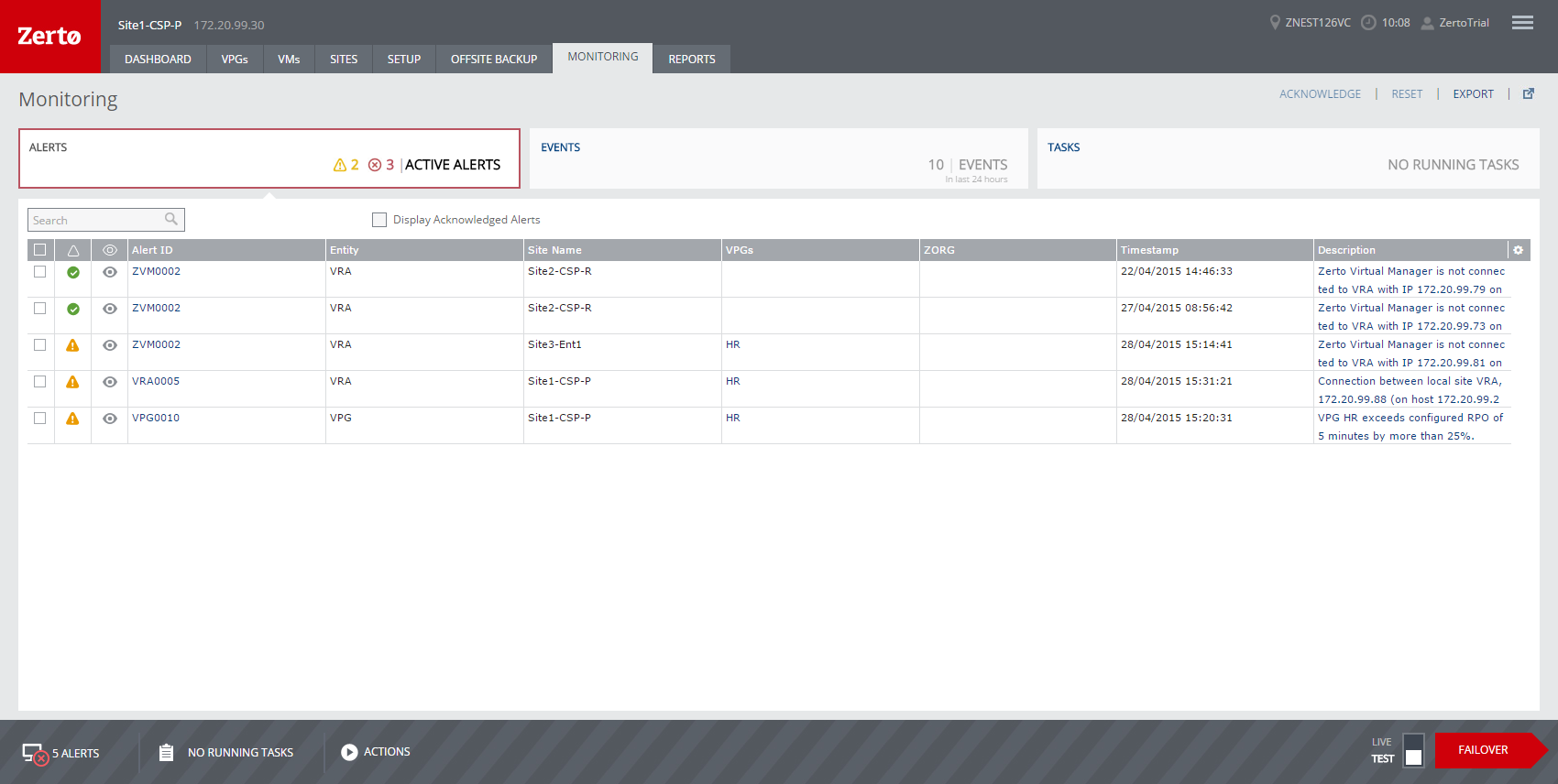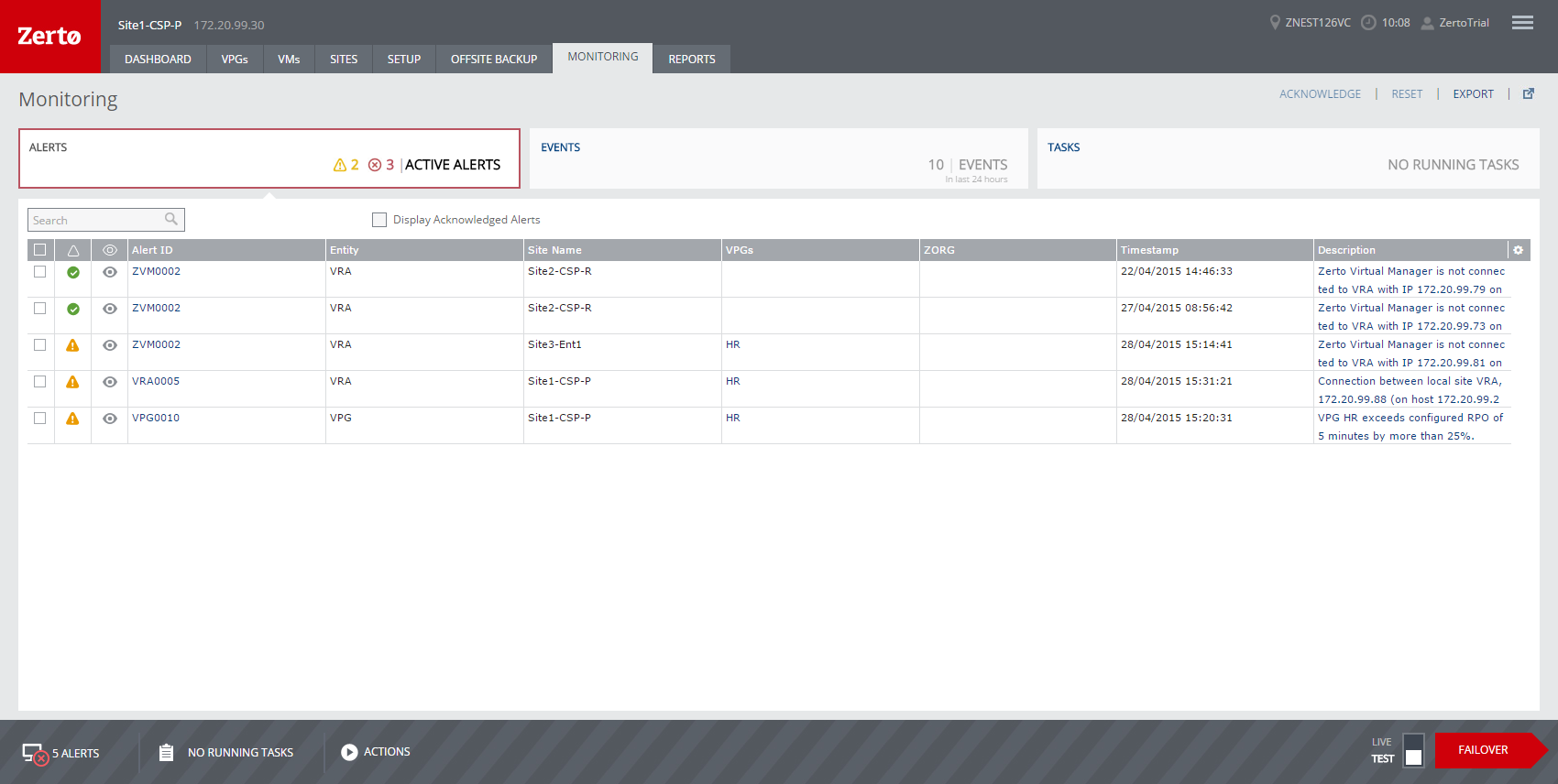Zerto Virtual Replication Alerts
When a problem is identified by Zerto Virtual Replication, an alert is issued.
The following topics are described in this section:
Monitoring Alerts
All alerts issued by Zerto Virtual Replication are displayed in the Zerto User Interface. An alert status indicator is displayed in the top left of the display and specific details of all issued alerts are displayed in the ALERTS tab under the top MONITORING tab.
The information displayed in the ALERTS tab includes the VPG name, entity name that triggered the alert, the date and time the alert was issued and a description of the alert.
Alert Status
The alert status indicator in the bottom left shows the number of alerts and the color for the most severe alert that is currently valid. After the alert has been resolved, the alert is removed from the ALERTS tab and the alert status indicator changes, if appropriate, to show the new alert status.
Warnings are indicated by the orange icon and alerts by the red icon.
Working With the Alert Tab
You can dismiss alerts by selecting the relevant alerts and clicking the ACKNOWLEDGE button. The number of alerts displayed in the title bar alerts indicator is the number of unacknowledged alerts.
If the description of the alert is truncated, hover over the alert to display a tooltip with the complete description.
Alerts form previous versions are displayed with an Unknown link.
Click EXPORT to save the alerts as a Microsoft Excel worksheet.
The Zerto Virtual Replication alerts are grouped into categories where the first three characters of the alert identifies the category:
AWS – Alerts relating to the recovery site being Amazon Web Services (AWS).
BCK – Alerts relating to offsite backup and VBA issues.
LIC – Alerts relating to licensing issues.
STR – Alerts relating to storage issues.
VCD – Alerts relating to issues with vCloud Director.
VPG – Alerts relating to the VPGs and the virtual machines being protected.
VRA – Alerts relating to VRA issues.
ZCC – Alerts relating to Zerto Cloud Connectors used by cloud service providers.
ZCM – Alerts relating to the Zerto Cloud Manager.
ZVM – Alerts relating to the Zerto Virtual Manager.
Amazon Web Services (AWS) Alerts
AWS alerts are triggered when there is a problem with the AWS recovery site.
AWS0001
Alert Name
AWS S3 bucket removed
Alert Category
AWS
Severity
Error
Message Displayed
The Zerto bucket in S3 cannot be found. Re-install the Zerto Cloud Appliance (ZCA) in AWS.
Description
The S3 bucket used for the replicated data managed by the VRA in AWS is not found.
Alarm in vCenter Server
Possible Cause | Possible Resolution |
The data replicated from the protected site is saved in an AWS S3 bucket which cannot be found. | Reinstall the Zerto Cloud Appliance (ZCA) in AWS. |
Backup Alerts
Offsite backup alerts are triggered when there is a problem with the Zerto Virtual Backup Appliance (VBA).
BCK0001
Alert Name
Offsite backup fails
Alert Category
Offsite backup
Severity
Warning
Message Displayed
The scheduled backup on VPG {vpg_name} has failed for the last 3 days.
Description
The VPG is defined with extended recovery but backups have failed for the last 3 days, including attempted retries.
Alarm in vCenter Server
Possible Cause | Possible Resolution |
No room on the disk where the repository is defined. | Check the amount of space on the disk where the repository is located. |
Access permissions to the repository have changed and the backup job no longer has permission to write to the repository. | Check the authorization required to access the repository. |
Network problems. | Check the network is working properly. |
BCK0002
Alert Name
Offsite backup fails
Alert Category
Offsite backup
Severity
Error
Message Displayed
The scheduled backup on VPG {vpg_name} has failed for the last 7 days.
Description
The VPG is defined with extended recovery but backups have failed for the last 7 days, including attempted retries.
Alarm in vCenter Server
Possible Cause | Possible Resolution |
No room on the disk where the repository is defined. | Check the amount of space on the disk where the repository is located. |
Access permissions to the repository have changed and the backup job no longer has permission to write to the repository. | Check the authorization required to access the repository. |
Network problems. | Check the network is working properly. |
BCK0005
Alert Name
Offsite backup repository disconnected.
Alert Category
Offsite backup
Severity
Error/Warning
Message Displayed
Repository {repository_name} is disconnected. Your backups for VPGs: {vpg_names} are at risk.
Description
The repository is not accessible by the VBA. If the repository stored backup jobs then an error alert is issued, otherwise, a warning is issued.
Alarm in vCenter Server
Possible Cause | Possible Resolution |
Network problems. | Check the network is working properly. |
BCK0006
Alert Name
Offsite backup repository disconnected.
Alert Category
Offsite backup
Severity
Error
Message Displayed
Virtual Backup appliance is disconnected. Your backup for VPGs: {vpg_names} are at risk.
Description
The VBA is not accessible. If there are VPGs that are affected, these VPGs are listed.
Alarm in vCenter Server
Possible Cause | Possible Resolution |
The VBA is not running. | Check that the VBA service is running. |
Network problems. | Check the network is working properly. |
BCK0007
Alert Name
Offsite backup repository not defined.
Alert Category
Offsite backup
Severity
Warning
Message Displayed
Extended DR is defined for VPG {vpg_name} but a backup repository is specified as ‘None’.
Description
The VPG is defined with extended recovery but a repository cannot be found to specify for the VPG and therefore backups cannot be performed.
Alarm in vCenter Server
Possible Cause | Possible Resolution |
A repository is not defined. | Define a repository in the Zerto User Interface. |
File Level Restore Alerts
File level restore alerts are triggered when there is a problem performing a file or folder level restore.
FLR0001
Alert Name
Files cannot be restored
Alert Category
File Level Restore
Severity
Error
Message Displayed
The file restore component is not available.
Description
The file level restore component is not available or cannot be found so it is not possible to recover files.
Alarm in vCenter Server
Possible Cause | Possible Resolution |
There was a problem installing the file level restore component. | Contact Zerto support. |
There is a problem running the file level restore component. |
Licensing Alerts
Licensing alerts are triggered when there is a problem with the Zerto Virtual Replication license, for example it is about to expire or has already expired.
LIC0001
Alert Name
License exceeded
Alert Category
Licensing
Severity
Warning
Message Displayed
You are licensed to protect a maximum of {n} VMs until {date}. Currently {m} VMs are protected. Contact your account manager to extend your license. Note: Protection of virtual machines continues.
Description
Your license restricts you to protecting a maximum number of virtual machines and you have reached 80% of this number or have exceeded this number.
Note: All protected virtual machines will continue to be protected.
Alarm in vCenter Server
Possible Cause | Possible Resolution |
Too many virtual machines are protected. | Contact your Zerto account manager to resolve the issue. |
LIC0002
Alert Name
License exceeded
Alert Category
Licensing
Severity
Warning
Message Displayed
You are licensed to use Zerto Virtual Replication with a maximum of {n} CPU sockets until {date}. Currently {m} sockets are in use. Contact your account manager to extend your license. Note: Protection of virtual machines continues.
Description
Your license restricts you to protect virtual machines using a maximum number of CPU sockets and you are close to or have exceeded this number.
Note: All protected virtual machines will continue to be protected.
Alarm in vCenter Server
Possible Cause | Possible Resolution |
Too many CPU sockets are used in the protection of virtual machines. | Contact your Zerto account manager to resolve the issue. |
LIC0003
Alert Name
License about to expire
Alert Category
Licensing
Severity
Warning
Message Displayed
Your license is due to expire in {days}. Contact your account manager to extend your license. Note: Protection of virtual machines continues.
Description
Your license is close to its expiration date.
Note: All protected virtual machines will continue to be protected.
Alarm in vCenter Server
Possible Cause | Possible Resolution |
Your license is close to its expiration date. | Contact your Zerto account manager to extend the license life. |
LIC0004
Alert Name
License expired and exceeded
Alert Category
Licensing
Severity
Warning
Message Displayed
Your license has expired and you are also protecting more VMs than the license allows. Contact your account manager to replace your license. Note: Protection of virtual machines continues.
Description
Your license is passed its expiration date and you are protecting more virtual machines than the license permits.
Note: All protected virtual machines will continue to be protected.
Alarm in vCenter Server
Possible Cause | Possible Resolution |
Your license has expired and more virtual machines than permitted are being protected. | Contact your Zerto account manager to extend the license life and increase the number of virtual machines that can be protected. |
LIC0005
Alert Name
License expired and exceeded
Alert Category
Licensing
Severity
Warning
Message Displayed
Your license has expired and you are also using Zerto Virtual Replication with more sockets than the license allows. Contact your account manager to replace your license. Note: Protection of virtual machines continues.
Description
Your license is passed its expiration date and you are using more CPU sockets than the license permits.
Note: All protected virtual machines will continue to be protected.
Alarm in vCenter Server
Possible Cause | Possible Resolution |
Your license has expired and more CPU sockets than permitted are being used. | Contact your Zerto account manager to extend the license life and increase the number of CPU sockets that can be used. |
LIC0006
Alert Name
License expired
Alert Category
Licensing
Severity
Warning
Message Displayed
Your license has expired. Contact your account manager to renew your license. Note: Protection of virtual machines continues.
Description
Your license is passed its expiration date.
Note: All protected virtual machines will continue to be protected.
Alarm in vCenter Server
Possible Cause | Possible Resolution |
Your license has expired. | Contact your Zerto account manager to extend the license life. |
LIC0007
Alert Name
License exceeded
Alert Category
Licensing
Severity
Warning
Message Displayed
You are licensed to protect a maximum of {n} VMs. Currently {m} VMs are being protected. Contact your account manager to extend your license. Note: Protection of virtual machines continues.
Description
You are protecting more virtual machines than the license permits.
Note: All protected virtual machines will continue to be protected.
Alarm in vCenter Server
Possible Cause | Possible Resolution |
More virtual machines than permitted are being protected. | Contact your Zerto account manager to increase the number of virtual machines that can be protected. |
LIC0008
Alert Name
License exceeded
Alert Category
Licensing
Severity
Warning
Message Displayed
You are licensed to use Zerto Virtual Replication with a maximum of {n} CPU sockets. Currently {m} sockets are in use. Contact your account manager to extend your license. Note: Protection of virtual machines continues.
Description
You are using more CPU sockets than the license permits.
Note: All protected virtual machines will continue to be protected.
Alarm in vCenter Server
Possible Cause | Possible Resolution |
More CPU sockets than permitted are being used. | Contact your Zerto account manager to increase the number of CPU sockets that can be used. |
Storage Alerts
Storage alerts are triggered when there is a problem with a datastore specified in a VPG.
STR0001
Alert Name
Datastore not accessible
Alert Category
Storage
Severity
Error
Message Displayed
The storage {storage_name} is not accessible. Reason {reason}.
Description
The hypervisor manager reports that the specified storage holding either a recovery disk or a journal disk is inaccessible.
Alarm in vCenter Server
Possible Cause | Possible Resolution |
The hypervisor manager has reported a problem accessing the storage. | Refer to the hypervisor manager, VMware vCenter Server or Microsoft SCVMM, documentation to resolve the issue. |
STR0002
Alert Name
Datastore full
Alert Category
Storage
Severity
Error
Message Displayed
The storage {storage_name} is close to full capacity and further protection of VMs in VPGs using this storage cannot continue until you increase the storage size. The minimum free space required is {n}GB.
Description
The storage has too little free space remaining. Until the issue is resolved further protection of the virtual machines being recovered to this storage cannot continue.
This alert is triggered when the free space falls below 30GB or 15% of the storage, whichever is smaller. Thus, with large storage where 30GB is less than 15%, the alert will be triggered when the amount of free space is less than 30GB of the total size. With small storage where 30GB is more than 15%, the alert will be triggered when the amount of free space is less than 15% of the total size.
Recovery operations can still be performed to the last checkpoint written to the journal, before protection was halted.
Alarm in vCenter Server
Possible Cause | Possible Resolution |
Storage is too small. | Increase the size of the storage. |
Change the recovery storage being used in the VPG definition. |
STR0004
Alert Name
Datastore low in space
Alert Category
Storage
Severity
Warning
Message Displayed
The storage {storage_name} is close to the minimum {n} GB free space required to continue protection of VMs in VPGs using this storage.
Description
The storage is close to its minimum of free space. If the issue is not resolved, protection of the virtual machines being recovered to this storage will stop when the limit is reached.
This alert is triggered when the free space falls below 45GB or 25% of the storage, whichever is smaller.
Recovery operations can still be performed.
Alarm in vCenter Server
Possible Cause | Possible Resolution |
Storage is too small. | Increase the size of the storage. |
Change the recovery storage being used in the VPG definition. |
vCloud Director Alerts
vCloud Director alerts are triggered when there is a problem with the vCD specified in a VPG.
VCD0001
Alert Category
vCloud Director
Severity
Error
Message Displayed
Cannot obtain backing vCenter Servers for Org vDC {orgvdc_name}.
Description
The underlying vCenter Server for the Org vDC is not found.
Alarm in vCenter Server
Possible Cause | Possible Resolution |
Org vDC not found in vCenter. | Contact the vSphere/vCD administrator. |
VCD0002
Alert Category
vCloud Director
Severity
Error
Message Displayed
Found multiple backing vCenter Servers for Org vDC {orgvdc_name}, server IDs {identifier}.
Description
The Org vDC is defined in more than one underlying vCenter Server.
Alarm in vCenter Server
Possible Cause | Possible Resolution |
Org vDC is defined to more than one vCenter. | Contact the vSphere/vCD administrator. |
VCD0003
Alert Category
vCloud Director
Severity
Error
Message Displayed
Cannot find Org vDC storage profile {sp_name} in vCenter. It exists in vCD.
Description
The Org vDC storage profile specified exists in vCD but cannot be found in the underlying vCenter Server.
Alarm in vCenter Server
Possible Cause | Possible Resolution |
Org vDC storage profile not found in vCenter. | Contact the vSphere/vCD administrator. |
VCD0004
Alert Category
vCloud Director
Severity
Error
Message Displayed
Cannot find provider vDC storage profile {sp_name} in vCenter. It exists in vCD.
Description
The provider vDC storage profile specified exists in vCD but cannot be found in the underlying vCenter Server.
Alarm in vCenter Server
Possible Cause | Possible Resolution |
Provider vDC storage profile not found in vCenter. | Contact the vSphere/vCD administrator. |
VCD0005
Alert Category
vCloud Director
Severity
Error
Message Displayed
Cannot extract Org vDC information for Org vDC network {network}, message is {msg}.
Description
The network information required by Zerto Virtual Replication cannot be retrieved.
The exception should give more information. For example, vCD 1.5 doesn't let Zerto Virtual Replication retrieve information on specific types of networks.
Alarm in vCenter Server
Possible Cause | Possible Resolution |
vCD 1.5 is being used. | Refer to the exception message. Contact the vSphere/vCD administrator. |
vCD 5.1 and higher is being used. | Refer to the exception message. Contact the vSphere/vCD administrator or Zerto support. |
VCD0006
Alert Category
vCloud Director
Severity
Error
Message Displayed
Provider vDC {pvdc_name} of Org vDC {orgvdc_name} wasn't found in reflection. Ignoring this Org vDC.
Description
A problem occurred with Zerto Virtual Replication accessing the provider vDC metadata it has in the recovery site. The problem should fix itself in a few minutes.
Alarm in vCenter Server
Possible Cause | Possible Resolution |
Zerto Virtual Replication access difficulty. | Wait a few minutes for the problem to resolve itself. |
VCD0007
Alert Category
vCloud Director
Severity
Error
Message Displayed
Cannot obtain resource pools for Org vDC {orgvdc_name}, exception is {exception}.
Description
The connection to vCD was dropped, so the required resource pools for the Org vDC could not be retrieved.
Alarm in vCenter Server
Possible Cause | Possible Resolution |
Disconnection with vCD. | Contact the vSphere/vCD administrator. |
VCD0010
Alert Category
vCloud Director
Severity
Error
Message Displayed
Failed to fetch orgNetwork due to exception is {exception}, orgNetwork is {network}.
Description
The network information required by Zerto Virtual Replication cannot be retrieved.
The exception should give more information. For example, vCD 1.5 doesn't let Zerto Virtual Replication retrieve information on specific types of networks.
Alarm in vCenter Server
Possible Cause | Possible Resolution |
vCD 1.5 is being used. | Refer to the exception message. Contact the vSphere/vCD administrator. |
vCD 5.1 and higher is being used. | Refer to the exception message. Contact the vSphere/vCD administrator or Zerto support. |
VCD0014
Alert Name
vCD disconnection
Alert Category
vCloud Director
Severity
Error
Message Displayed
No connection to vCD {vcd_id}.
Description
Access to vCD could not be established.
Alarm in vCenter Server
Possible Cause | Possible Resolution |
Wrong credentials. | Check the credentials. |
vCD is down. | Check whether vCD is up or not. |
Network problems. | Check the network is working properly. |
VCD0015
Alert Name
AMQP-server disconnection
Alert Category
vCloud Director
Severity
Error
Message Displayed
Connected to vCloud {vcd_id} but failed to connect to AMQP-server for notifications. Last connection error: "{error}".
Description
The connection to the AMQP server in vCD failed, even though the connection to vCD itself succeeded.
Alarm in vCenter Server
Possible Cause | Possible Resolution |
Network problems. | Refer to the exception message. Contact the vSphere/vCD administrator. In the RabbitMQ GUI has been installed: 1. Verify that the Zerto Virtual Manager is unable to connect to the AMQP server. 2. Verify that the IP address credentials for the AMQP are correct. 3. Verify that there is no proxy, either in Internet Explorer’s LAN settings, or DNS settings, that might be blocking the connection. 4. Login to the vCD interface and in Administration > Blocking Tasks > Settings verify AMQP Broker Settings are configured properly via the Test AMQP Connection button. |
Configuration problems. | Refer to the exception message. Contact the vSphere/vCD administrator. Verify that the Exchange and Queue previously created by the Zerto Virtual Replication AMQP Installer are listed properly in RabbitMQ: 1. Login to the RabbitMQ web-based GUI (http://server-name:55672/mgmt credentials are guest/guest). 2. Click the Exchanges tab. 3. If the exchange VCD does not exist, create it manually, and check to see if the connectivity issue is resolved. |
VCD0016
Alert Name
Provider vDC datastore not found
Alert Category
vCloud Director
Severity
Error
Message Displayed
Datastore {ds_name} for provider vDC {pvdc_name} not found in vCD datastore query.
Description
Access to the datastore cannot be established for the provider vDC.
Alarm in vCenter Server
Possible Cause | Possible Resolution |
The datastore was not found. | Contact the vCD administrator. |
VCD0017
Alert Category
vCloud Director
Severity
Error
Message Displayed
Failed extracting metadata for Org vDC {orgvdc_name}. Exception {exception}.
Description
The metadata for the Org vDC in vCD could not be extracted. The Org vDC is ignored.
Alarm in vCenter Server
Possible Cause | Possible Resolution |
The Org vDc metadata was not found. | Contact the vCD administrator. |
VCD0018
Alert Name
Duplicated MAC addresses
Alert Category
vCloud Director
Severity
Error
Message Displayed
VM {vm_name} has NICs with duplicate MACs: nic and nic have MAC {mac}.
Description
The same MAC address is used by more than one NIC for the virtual machine.
Alarm in vCenter Server
Possible Cause | Possible Resolution |
Duplicate MAC addresses. | Contact the system administrator to change the duplicate MAC addresses. |
VCD0020
Alert Name
VM inconsistency in vApp
Alert Category
vCloud Director
Severity
Error
Message Displayed
Number of entities {entity_list} in startup section is different from the number of VMs {vm_name} in vApp {vapp_name}.
Description
The list of virtual machines registered to the vApp does not match the actual virtual machines in the vApp.
Alarm in vCenter Server
Possible Cause | Possible Resolution |
Number of virtual machines in the vApp doesn’t match the number in the startup section. | Check if a virtual machine was removed from the vCenter Server. |
VCD0021
Alert Name
VM inconsistency in vApp
Alert Category
vCloud Director
Severity
Error
Message Displayed
Unknown entity {entity_name} in startup section of vApp {vapp_name}.
Description
One of the entities registered to the vApp does not exist.
Alarm in vCenter Server
Possible Cause | Possible Resolution |
Unknown entity in the startup section. | Check if a virtual machine was removed from the vCenter Server. |
VPG Alerts
VPG alerts are triggered when there is a problem with a VPG.
VPG0003
Alert Name
VPG has low journal history
Alert Category
VPG and protected virtual machines
Severity
Warning
Message Displayed
VPG {vpg_name} journal history is less than {x}% of the configured {n}. {sync_explanation}
Description
During a synchronization, the latest changes in the protection site are added to the journal and older data in the journal is moved to the mirror virtual disk managed by the VRA for the virtual machine. As the synchronization continues and more old data is moved out of the journal, the checkpoints associated with the data are also removed from the journal and new checkpoints are not added to the journal.
This alert is triggered when the journal history configured for the VPG is at least one hour and the journal contains less than 75% of the configured history.
The message specifies that the amount of history is a percentage less than the configured amount.
This alert will automatically be resolved when the journal history is fully populated.
Alarm in vCenter Server
Possible Cause | Possible Resolution |
A synchronization (but not a bitmap synchronization, see the next cause) has caused the journal to include less time than defined. | Nothing to do. With time the journal will fill up to the defined time. |
A bitmap synchronization has caused the journal to include less time than defined. | If the amount of time left in the journal is too small, the ability to recover if a disaster occurs is impaired. If the advanced settings, Replication Pause Time has been defined, the synchronization will pause to enable the situation to be resolved, for example, by creating a clone. |
VPG0004
Alert Name
VPG has low journal history
Alert Category
VPG and protected virtual machines
Severity
Error
Message Displayed
VPG {vpg_name} journal history is less than {x} of the configured {n}. {sync_explanation}
Description
During a synchronization, the latest changes in the protection site are added to the journal and older data in the journal is moved to the mirror virtual disk managed by the VRA for the virtual machine. As the synchronization continues and more old data is moved out of the journal, the checkpoints associated with the data are also removed from the journal and new checkpoints are not added to the journal.
This alert is triggered in either of the following situations:
■ When the journal history configured for the VPG is at most one hour and the journal contains less than 75% of the configured history.
■ When the journal history configured for the VPG is at least one hour and the journal contains less than 75% of the configured history or one hour of history.
The message specifies that the amount of history is a large percentage less than the configured amount.
This alert will automatically be resolved when the journal history is fully populated.
Alarm in vCenter Server
Possible Cause | Possible Resolution |
A synchronization (but not a bitmap synchronization, see the next cause) has caused the journal to include less time than defined. | Nothing to do. With time the journal will fill up to the defined time. |
A bitmap synchronization has caused the journal to include less time than defined. | If the amount of time left in the journal is too small, the ability to recover if a disaster occurs is impaired. If the advanced settings, Replication Pause Time has been defined, the synchronization will pause to enable the situation to be resolved, for example, by creating a clone. |
The MTU value is too big to enable transfer over VPN. | Reduce the MTU. Zerto recommends reducing the MTU by increments of 10 until pinging the remote site is successful, using the following ping command: ping URL -f -l MTU_value. Start with an MTU value of 1500. When the MTU value is too big, the ping will return strings similar to the following: Packet needs to be fragmented but DF set. |
VPG0005
Alert Name
VPG in error state
Alert Category
VPG and protected virtual machines
Severity
Error
Message Displayed
An unresolvable error has occurred with VPG {0}. The VPG must be deleted {1}.
Description
The VPG has entered an error state which cannot be fixed.
Alarm in vCenter Server
Possible Cause | Possible Resolution |
The VPG is in an error state. | Delete the VPG and then reprotect the virtual machines. |
VPG0006
Alert Name
VPG missing configuration details
Alert Category
VPG and protected virtual machines
Severity
Error
Message Displayed
VPG {vpg_name} is missing configuration details.
Description
Some of the VPG configuration is not valid and has to be updated.
Alarm in vCenter Server
Possible Cause | Possible Resolution |
A virtual machine was added to a VPG or vApp and the added virtual machine has no matching datastore or not enough room on the recovery datastore. | Edit the VPG to define the datastore to use for the virtual machine and the test and failover networks. |
A volume was added to a protected virtual machine and the added volume has no matching datastore or not enough room on the recovery datastore. | Edit the VPG to specify a suitable datastore for the added volume. |
The VPG settings were not updated because of a site disconnection or hypervisor manager, VMware vCenter Server and Microsoft SCVMM, error. | Check the connectivity between the Zerto Virtual Manager and hypervisor manager, such as VMware vCenter Server and Microsoft SCVMM, and between the protected and recovery sites and if there is a disconnection, fix it. |
When performing a Failover or Move operation, you do not specify reverse protection. | If you do not want reverse protection you can remove the VPG, otherwise edit the VPG and save it with the required settings. The default settings are displayed for the missing configuration settings. |
An Org vDC network is removed from the recovery site that has a VPG replicating to it. | Edit the VPG to use a different Org vDC network. |
A protected volume was resized and the recovery site is VMware vCenter Server is version 4.0. | Edit the VPG to cause the recovery site volumes to be resized. |
A source volume associated with an RDM as a target for replication is resized. | 1. If the VPG contains more than one virtual machine, remove the source virtual machine from the VPG, and save the changes. If the VPG contains only one virtual machine, delete the VPG. If the virtual machine recovery disks are of VMDK format, make sure to choose to keep the recovery disks. 2. Resize the RDM (both local and remote) as described in the VMware Expanding the size of a Raw Device Mapping (RDM) knowledge base article. 3. Protect the virtual machine again after resizing the RDM. The VPG will go through a Delta Sync. |
VPG0007
Alert Name
VPG replication paused
Alert Category
VPG and protected virtual machines
Severity
Error
Message Displayed
Replication of VPG {vpg_name} has paused to enable creating a clone. It will resume in {n} minutes.
Description
A VPG is being synchronized and if the synchronization continues it will cause all the checkpoints in the journal to be removed. During the synchronization, the latest changes in the protection site are added to the journal and older data in the journal was moved to the mirror virtual disk managed by the VRA for the virtual machine. As the synchronization continues and more old data is moved out of the journal, the checkpoints associated with the data are also removed from the journal and new checkpoints are not added. If the synchronization continues for too long, all the checkpoints can be removed from the journal meaning all recovery operations can no longer be performed.
The message is issued when there are 200 or fewer checkpoints present in the journal and the Replication Pause Time is set in the Advanced Settings dialog. Zerto recommends configuring a replication pause time. The synchronization is paused for the time specified in the Replication Pause Time is set in the Advanced Settings dialog, to enable resolving this situation so that recovery can be performed if necessary.
Alarm in vCenter Server
Possible Cause | Possible Resolution |
The VPG replication paused during a synchronization when the number of checkpoints in the journal was so small that continuing the synchronization would mean losing all the checkpoints making recovery impossible. | Clone the VPG using the last checkpoint, so that if all the VPG checkpoints are lost and recovery is required before new checkpoints are added to the journal, the clone can be used. |
Resume the synchronization. In this case, the longer the time left to complete the synchronization, the greater the risk of not being able to recover in case of a disaster. As soon as the synchronization completes, new checkpoints are added to the journal and recovery is again possible. |
VPG0008
Alert Name
VPG rollback failed
Alert Category
VPG and protected virtual machines
Severity
Error
Message Displayed
VPG {vpg_name} rollback failed. Error is {exception}.
Description
During a Failover or Move operation, before committing the recovery the decision was taken to roll back the recovery, either manually or automatically.
Alarm in vCenter Server
Possible Cause | Possible Resolution |
The connection between the hypervisor manager, such as VMware vCenter Server and Microsoft SCVMM, and the Zerto Virtual Manager is down. | Check the connectivity between the hypervisor manager, and Zerto Virtual Manager. |
The connection between the Zerto Virtual Manager and the VRA is down. | Check the connectivity between the Zerto Virtual Manager and the VRA |
An internal error occurred. | Contact Zerto support. |
VPG0009
Alert Name
VPG target RPO exceeded
Alert Category
VPG and protected virtual machines
Severity
Warning
Message Displayed
VPG {vpg_name} exceeds configured RPO of {n} by more than {m}%.
Description
The IOs are not being replicated fast enough and this is causing the current RPO for the VPG to be between 15% and 25% more than the target RPO specified in the VPG SLA settings.
This alert is triggered when the actual RPO, the time between writing checkpoints to the journal, is more than 15%, but less than 25% more than the target RPO specified for the VPG.
Note: When the RPO is being met, after this warning, the following alert is issued: VPG {vpg_name} meeting configured RPO of {n}.
Alarm in vCenter Server
Possible Cause | Possible Resolution |
IO burst. | After the IO burst the RPO should return to under the target RPO setting. |
VRA is a bottleneck. | Increase the reserved RAM for the protection and recovery site VRAs. |
The network is slow. | Check the network rate to see if this is the problem. |
The recovery storage is slow. | Check the IO rate for the recovery storage to see if this is the problem. |
VPG0010
Alert Name
VPG target RPO exceeded
Alert Category
VPG and protected virtual machines
Severity
Error
Message Displayed
VPG {vpg_name} exceeds configured RPO of {n} by more than {m}%.
Description
The IOs are not being replicated fast enough and this is causing the current RPO for the VPG to be at least 25% more than the target RPO specified in the VPG SLA settings.
This alert is triggered when the actual RPO, the time between writing checkpoints to the journal, is more than 25% of the target RPO specified for the VPG.
Note: When the RPO is being met, after this error, the following alert is issued: VPG {vpg_name} meeting configured RPO of {n}.
Alarm in vCenter Server
Possible Cause | Possible Resolution |
IO burst. | After the IO burst the RPO should return to under the target RPO setting. |
VRA is a bottleneck. | Increase the reserved RAM for the protection and recovery site VRAs. |
The network is slow. | Check the network rate to see if this is the problem. |
The recovery storage is slow. | Check the IO rate for the recovery storage to see if this is the problem. |
VPG0011
Alert Name
VPG test overdue
Alert Category
VPG and protected virtual machines
Severity
Warning
Message Displayed
VPG {vpg_name} is overdue to be tested. It is configured for testing every {n}.
Description
In order to ensure that the definitions provided for a VPG meet the DR plan, the VPG should be tested every-so-often. The test time specified in the VPG has elapsed and the VPG has still not been tested.
This alert is triggered when the a test has never been performed and it is past the time specified for the testing frequency for the VPG.
Alarm in vCenter Server
Possible Cause | Possible Resolution |
The VPG was never tested. | Test the VPG. |
VPG0012
Alert Name
VPG test overdue
Alert Category
VPG and protected virtual machines
Severity
Warning
Message Displayed
VPG {vpg_name} was last successfully tested {n} days ago. It is configured for testing every {m}.
Description
In order to ensure that the definitions provided for a VPG meet the DR plan, the VPG should be tested every-so-often. The testing time is stipulated as part of the VPG definition and this time has elapsed since a test was performed.
This alert is triggered when the last test performed is further in the past than the time specified for the testing frequency for the VPG.
Alarm in vCenter Server
Possible Cause | Possible Resolution |
The VPG was tested in the past more than the specified value in the VPG SLA settings. | Test the VPG. |
VPG0014
Alert Name
VPG waiting for commit or rollback
Alert Category
VPG and protected virtual machines
Severity
Warning
Message Displayed
VPG {vpg_name} is waiting for commit/rollback.
Description
A Failover or Move operation has been performed and the VPG is waiting for the operation to either be committed or rolled back.
Alarm in vCenter Server
Possible Cause | Possible Resolution |
The VPG is waiting for the recovery operation to be committed or rolled back. | Commit or rollback the recovery operation. |
VPG0015
Alert Name
Resources not enough to support VPG
Alert Category
VPG and protected virtual machines
Severity
Error
Message Displayed
{resource_pool} does not have enough resources to support VPG {vpg_name}. Recovery is disabled until this issue is resolved. Details: {details}
Description
The resource pool used for the recovery for the VPG does not have enough resources to recover all the virtual machines in the VPG.
Alarm in vCenter Server
Possible Cause | Possible Resolution |
The recovery host resource pool does not have enough resources to recover all the virtual machines in the VPG. | Edit the VPG and change the recovery host for one or more of the VPGs so that there are available resources. |
If write-order fidelity is not required by all the virtual machines in the VPG, remove the virtual machines that don’t require write-order fidelity from the VPG and create a new VPG for these virtual machines. |
Increase the resource pool resources. |
VPG0016
Alert Name
Resources pool not found
Alert Category
VPG and protected virtual machines
Severity
Error
Message Displayed
Recovery resource pool cannot be found for VPG {vpg_name}.
Description
The recovery resource pool has been removed and there is nowhere for the VPG to recover to.
Alarm in vCenter Server
Possible Cause | Possible Resolution |
The recovery host resource pool cannot be found. | Edit the VPG and change the recovery host for one or more of the VPGs so that there are available resources. |
If write-order fidelity is not required by all the virtual machines in the VPG, remove the virtual machines that don’t require write-order fidelity from the VPG and create a new VPG for these virtual machines. |
VPG0017
Alert Name
VPG protection paused
Alert Category
VPG and protected virtual machines
Severity
Warning
Message Displayed
VPG {vpg_name} is paused.
Description
During periods when the WAN bandwidth is utilized to its maximum, you can pause the protection of a VPG, to free-up some of this bandwidth. After pausing the protection, the VPG can still be recovered, to the last checkpoint written to the journal before the pause operation.
Alarm in vCenter Server
Possible Cause | Possible Resolution |
Pause was clicked to pause the VPG protection. | Click Resume to resume the protection. After resuming protection, a Bitmap Sync will most probably be performed to synchronize the protection and recovery sites. |
VPG0018
Alert Name
VMs in VPG not configured with a storage profile
Alert Category
VPG and protected virtual machines
Severity
Error
Message Displayed
VPG {vpg_name} is replicating to Org vDC {orgvdc_name}. Some VMs in the VPG have no recovery storage profile configured, and no enabled storage profile in the recovery site contains their recovery datastores.
Description
The storage profile that was originally available to the Org vDC is no longer available. Any storage profile that is currently available to the Org vDC does not include the relevant recovery datastores.
Alarm in vCenter Server
Possible Cause | Possible Resolution |
No storage profile that includes relevant recovery datastores can be found. | In VMware vSphere create a new storage profile, or enable an existing storage profile with the relevant datastores. |
VPG0019
Alert Name
VPG recovery storage profile disabled
Alert Category
VPG and protected virtual machines
Severity
Error
Message Displayed
Storage profile {sp_name} is disabled in Org vDC {orgvdc_name}, but it serves as the recovery storage profile for VPGs.
Description
The storage profile that was originally available to the Org vDC has been disabled. The VPGs cannot be recovered.
Alarm in vCenter Server
Possible Cause | Possible Resolution |
The specified storage profile has been disabled. | In VMware vSphere create a new storage profile, or enable an existing storage profile with the relevant datastores. |
VPG0020
Alert Name
VPG recovery storage profile not found
Alert Category
VPG and protected virtual machines
Severity
Error
Message Displayed
Storage profile with ID {sp_id} is not found in Org vDC {orgvdc_name}, but it serves as the recovery storage profile for VPGs.
Description
The storage profile that was originally available to the Org vDC is no longer available. Any storage profile that is currently available to the Org vDC does not include the relevant recovery datastores. The VPGs cannot be recovered.
Alarm in vCenter Server
Possible Cause | Possible Resolution |
No storage profile that includes relevant recovery datastores can be found. | In VMware vSphere create a new storage profile, or enable an existing storage profile with the relevant datastores. |
VPG0021
Alert Name
VPG recovery storage profile not found
Alert Category
VPG and protected virtual machines
Severity
Error
Message Displayed
Storage profile {sp_name} is not found in Provider vDC {pvdc_name}, but it serves as the recovery storage profile for VPGs.
Description
The storage profile that was originally available to the Provider vDC is no longer available. Any storage profile that is currently available to the Provider vDC does not include the relevant recovery datastores. The VPGs cannot be recovered.
Alarm in vCenter Server
Possible Cause | Possible Resolution |
No storage profile that includes relevant recovery datastores can be found. | In VMware vSphere create a new storage profile, or enable an existing storage profile with the relevant datastores. |
VPG0022
Alert Name
VPG recovery storage profile disabled
Alert Category
VPG and protected virtual machines
Severity
Error
Message Displayed
Storage profile {sp_name} is disabled in the Provider vDC {pvdc_name}, but it serves as the recovery storage profile for VPGs.
Description
The storage profile that was originally available to the Provider vDC has been disabled. The VPGs cannot be recovered.
Alarm in vCenter Server
Possible Cause | Possible Resolution |
The specified storage profile has been disabled. | In VMware vSphere create a new storage profile, or enable an existing storage profile with the relevant datastores. |
VPG0023
Alert Name
VPG recovery storage profile not found
Alert Category
VPG and protected virtual machines
Severity
Error
Message Displayed (vSphere environment)
Storage profile {sp_name} of Provider vDC {pvdc} is not found in the underlying vCenter, but it serves as the recovery storage profile for VPGs.
Message Displayed (Hyper-V environment)
Storage profile {sp_name} of Provider vDC {pvdc} is not found in the underlying SCVMM, but it serves as the recovery storage profile for VPGs.
Description
The storage profile that was originally available to the Provider vDC cannot be found. The VPGs cannot be recovered.
Alarm in vCenter Server
Possible Cause | Possible Resolution |
The specified storage profile cannot be found. | In VMware vSphere create a new storage profile, or enable an existing storage profile with the relevant datastores. |
VPG0024
Alert Name
VPG recovery storage profile does not include active datastores
Alert Category
VPG and protected virtual machines
Severity
Error
Message Displayed (vSphere environment)
The VPG is replicating to Org vDC {orgvdc_name}, but it cannot be recovered because active recovery datastores have been removed from recovery storage profiles: {sp}
Message Displayed (Hyper-V environment)
The VPG is replicating to Org vDC {orgvdc_name}, but it cannot be recovered because active recovery storages have been removed from recovery storage profiles: {sp}
Description
The storage profile that is used for recovery no longer includes the datastores that were being used.
Alarm in vCenter Server
Possible Cause | Possible Resolution |
Recovery datastore not found in the storage profile. | Add the datastore back to the storage profile. |
Change the recovery datastore of the affected virtual machines in the VPG. |
VPG0025
Alert Name
vApp network mapping not defined
Alert Category
VPG and protected virtual machines
Severity
Warning
Message Displayed
The VPG {vpg_name} is protecting the vApp {vapp}. Some vApp networks of this vApp are connected to Org vDC networks for which no mapping is defined. The NICs connected to these vApp networks will be disconnected on failover. Configure network mapping for all networks {networks}.
Description
The VPGs are being recovered in vCD but there is no mapping for the vApp networks. During recovery, the vApps will be created but will not be accessible.
Alarm in vCenter Server
Possible Cause | Possible Resolution |
Network mapping for one or more vApp networks has not been configured. | Configure the vApp network mapping. |
VPG0026
Alert Name
VPG recovery storage profile changed
Alert Category
VPG and protected virtual machines
Severity
Warning
Message Displayed
The service profile you use in VPG {vpg_name} has been changed by your cloud provider.
Description
The service profile used to determine the VPG SLA no longer exists. The existing SLA values in the VPG will continue to be used, for example the default journal history and test frequency reminder until you edit the VPG to use a valid service profile.
Alarm in vCenter Server
Possible Cause | Possible Resolution |
Service profile specified in the VPG no longer exists. | Consult with the cloud service provider about what service profile to use and edit the VPG to use another service profile. |
VPG0027
Alert Name
VPG includes VMs that are no longer protected
Alert Category
VPG and protected virtual machines
Severity
Warning
Message Displayed
VPG {vpg_name} includes the following VMs which are no longer protected: {vm_list}.
Description
One or more of the virtual machines in the VPG is no longer being protected. This can occur due to a number of reasons, such as the VRA on the host of a specific virtual machine was removed, or the virtual machine was moved to a different host without a VRA installed.
Alarm in vCenter Server
Possible Cause | Possible Resolution |
The host for the virtual machine does not have a VRA installed. | Install a VRA on the host. |
vMotion the virtual machines to a host that does have an installed VRA. |
VPG0028
Alert Name
Corrupted Org vDC network mapping
Alert Category
VPG and protected virtual machines
Severity
Error
Message Displayed
An Org vDC network mapping setting for networks {networks} in VPG {vpg_name} has become corrupted.
Description
The network mapping settings for the Org vDC defined in the VPG has become corrupted.
Alarm in vCenter Server
Possible Cause | Possible Resolution |
Corrupted network mappings. | Edit the VPG to fix the mapping. |
VPG0035
Alert Name
VPG protected resources not in ZORG
Alert Category
VPG and protected virtual machines
Severity
Warning
Message Displayed
Protected Virtual datacenter {0}, is not part of the ZORG.
Or,
VPG {vpg_name} contains resources that are not assigned to the ZORG {zorg_name}.
resources: {list_of_resources}
Description
The VPG is defined for a specific Zerto Organization, ZORG, but the resources specified for this ZORG in the Zerto Cloud Manager do not include the resources used by the protected virtual machines in the VPG.
Alarm in vCenter Server
Possible Cause | Possible Resolution |
The VPG is defined for a ZORG but the protected resources used in the VPG are not assigned to the ZORG in the Zerto Cloud Manager. | Update the resources available to the ZORG in the Zerto Cloud Manager to include the required resources. |
If a mistake was made specifying the ZORG for the VPG, edit the VPG to correct the ZORG value. |
VPG0036
Alert Name
VPG recovery resources not in ZORG
Alert Category
VPG and protected virtual machines
Severity
Warning
Message Displayed
VPG {vpg_name} contains resources that are not assigned to the ZORG {zorg_name}.
resources: {list_of_resources}
Description
The VPG is defined for a specific Zerto Organization, ZORG, but the resources specified for this ZORG in the Zerto Cloud Manager do not include the resources assigned for the recovery of the virtual machines in the VPG.
Alarm in vCenter Server
Possible Cause | Possible Resolution |
The VPG is defined for a ZORG but the recovery resources used in the VPG are not assigned to the ZORG in the Zerto Cloud Manager. | Update the resources available to the ZORG in the Zerto Cloud Manager to include the required resources. |
If a mistake was made specifying the ZORG for the VPG, edit the VPG to correct the ZORG value. |
VPG0037
Alert Name
Journal history is compromised
Alert Category
VPG and protected virtual machines
Severity
Warning
Message Displayed
VPG {vpg_name} has been protected for {x} but the journal history is only {y}.
Description
When a virtual machine journal becomes full, Zerto Virtual Replication starts to move data to the recovery disks. Once this begins, the maintained history begins to decrease. If the journal history falls below 75% of the value specified for the Default Journal History parameter, a warning alert is issued in the GUI.
If the journal is not big enough to store all the data for the time specified, as defined in the Journal Size Hard Limit parameter, the time frame for storing data is reduced. When the journal reaches the limit specified in the Journal Size Warning Threshold parameter, an alert is issued.
Alarm in vCenter Server
Possible Cause | Possible Resolution |
The journal is not big enough to store all the data for the time specified. | The Journal Size Hard Limit parameter needs to be manually adjusted. |
VPG0038
Alert Name
Journal history is compromised
Alert Category
VPG and protected virtual machines
Severity
Error
Message Displayed
VPG {vpg_name} has been protected for {x} but the journal history is only {y}.
Description
The amount of time specified for the journal is more than the current amount of time, in minutes.
When a virtual machine journal becomes full, Zerto Virtual Replication starts to move data to the recovery disks. Once this begins, the maintained history begins to decrease. If the journal history falls below one hour, an error is issued, or, if the amount of history defined is only one hour, an error is issued if it is less than 45 minutes.
Alarm in vCenter Server
Possible Cause | Possible Resolution |
The journal is not big enough to store all the data for the time specified. | The Journal Size Hard Limit parameter needs to be manually adjusted. |
VPG0039
Alert Name
RDM has an odd number of blocks
Alert Category
VPG and protected virtual machines
Severity
Error
Message Displayed
The RDM {rdm} for the VM {vm_name} in VPG {vpg_name} has an odd number of blocks, which can only be replicated to a target RDM and not to a VMDK.
Description
RDM disks with an odd number of blocks can only replicate to RDM disks of the same size with an odd number of blocks and not to VMDKs.
Alarm in vCenter Server
Possible Cause | Possible Resolution |
A virtual machine in the VPG includes at least one RDM with an odd number of blocks, defined to be recovered to an RDM with an even number of blocks or to a VMDK. | Recover the RDM to an RDM of the same size. |
VPG0040
Alert Name
Virtual machine hardware mismatch with recovery site
Alert Category
VPG and protected virtual machines
Severity
Error
Message Displayed
Hardware version of protected VMs [{vm_names}] are not supported on the recovery site {sitename}.The VPG cannot be recovered.
Description
The hardware version of one or more of the protected virtual machines is not supported by the version of the recovery host on the recovery site. These virtual machines cannot be powered on in the recovery site after a recovery operation.
Alarm in vCenter Server
Possible Cause | Possible Resolution |
The hypervisor managers, such as VMware vCenter Server and Microsoft SCVMM, in both the protected and recovery sites support different virtual machine hardware versions. | Upgrade the recovery host to a version that supports the protected virtual machine hardware version. |
Change the recovery host to one that supports the protected virtual machine hardware version. |
VPG0041
Alert Name
Virtual machine running Windows 2003
Alert Category
VPG and protected virtual machines
Severity
Error
Message Displayed
VPGs {vpg_names} include VMs running Windows 2003 operating system. These VMs drop their domains since guest customization is enabled.
Description
Virtual machines with the Windows Server 2003 operating system being replicated to vCD version 5.5, when guest customization is specified for the VPG, lose the domain setting the virtual machine to be dropped from the domain.
Alarm in vCenter Server
Possible Cause | Possible Resolution |
The VPG includes virtual machines running the Windows Server 2003 operating system and guest customization is enabled for the VPG and the VPG is being replicated to vCD version 5.5. | Manually join the VM to the domain following a recovery operation. |
VPG0042
Alert Name
Recovery network not found
Alert Category
VPG and protected virtual machines
Severity
Error
Message Displayed
Failover/Move or Failover Test networks do not exist for the following VMs {vm_names}.
Description
The network to use during a recovery operation is not found.
Alarm in vCenter Server
Possible Cause | Possible Resolution |
The recovery network was not found. | Check the network. |
VPG0043
Alert Name
Cross-replication
Alert Category
VPG and protected virtual machines
Severity
Warning
Message Displayed
The Microsoft default SAN policy might cause VM '{VM_name}' (VPG '{VPG_name}') volumes to become offline upon recovery.
Description
Due to Microsoft default SAN policy, the volumes for the virtual machine in the VPG might become offline upon recovery.
Alarm in vCenter Server
VPG0044
Alert Name
Cross-replication
Alert Category
VPG and protected virtual machines
Severity
Error
Message Displayed
VM in VPG has volume of size 0 : {0}.
Or:
VM in VPG has several volumes of size 0 : {0}.
Description
One or more of the virtual machines in the VPG has a disk with size 0.
Alarm in vCenter Server
Possible Cause | Possible Resolution |
One of the virtual machines in the VPG has a disk with size 0 | Remove the virtual machine from the VPG to enable protecting the other virtual machines in the VPG. |
VPG0045
Alert Name
VPG has low journal history
Alert Category
VPG and protected virtual machines
Severity
Warning
Message Displayed
VPG {vpg_name} journal history is less than {x}% of the configured {n}. {sync_explanation}
Description
During a synchronization, the latest changes in the protection site are added to the journal and older data in the journal is moved to the mirror virtual disk managed by the VRA for the virtual machine. As the synchronization continues and more old data is moved out of the journal, the checkpoints associated with the data are also removed from the journal and new checkpoints are not added to the journal.
This alert is triggered when the journal history configured for the VPG is at least one hour and the journal contains less than 75% of the configured history.
The message specifies that the amount of history is a percentage less than the configured amount.
This warning alert is issued if the alert
VPG0003 becomes persistent.
This alert will automatically be resolved when the journal history is fully populated.
Alarm in vCenter Server
Possible Cause | Possible Resolution |
A synchronization (but not a bitmap synchronization, see the next cause) has caused the journal to include less time than defined. | Nothing to do. With time the journal will fill up to the defined time. |
A bitmap synchronization has caused the journal to include less time than defined. | If the amount of time left in the journal is too small, the ability to recover if a disaster occurs is impaired. If the advanced settings, Replication Pause Time has been defined, the synchronization will pause to enable the situation to be resolved, for example, by creating a clone. |
VPG0046
Alert Name
VPG has low journal history
Alert Category
VPG and protected virtual machines
Severity
Error
Message Displayed
VPG {vpg_name} journal history is less than {x} of the configured {n}. {sync_explanation}
Description
During a synchronization, the latest changes in the protection site are added to the journal and older data in the journal is moved to the mirror virtual disk managed by the VRA for the virtual machine. As the synchronization continues and more old data is moved out of the journal, the checkpoints associated with the data are also removed from the journal and new checkpoints are not added to the journal.
This alert is triggered in either of the following situations:
■ When the journal history configured for the VPG is at most one hour and the journal contains less than 75% of the configured history.
■ When the journal history configured for the VPG is at least one hour and the journal contains less than 75% of the configured history or one hour of history.
The message specifies that the amount of history is a large percentage less than the configured amount.
This error alert is issued if the alert
VPG0004 becomes persistent.
This alert will automatically be resolved when the journal history is fully populated.
Alarm in vCenter Server
Possible Cause | Possible Resolution |
A synchronization (but not a bitmap synchronization, see the next cause) has caused the journal to include less time than defined. | Nothing to do. With time the journal will fill up to the defined time. |
A bitmap synchronization has caused the journal to include less time than defined. | If the amount of time left in the journal is too small, the ability to recover if a disaster occurs is impaired. If the advanced settings, Replication Pause Time has been defined, the synchronization will pause to enable the situation to be resolved, for example, by creating a clone. |
The MTU value is too big to enable transfer over VPN. | Reduce the MTU. Zerto recommends reducing the MTU by increments of 10 until pinging the remote site is successful, using the following ping command: ping URL -f -l MTU_value. Start with an MTU value of 1500. When the MTU value is too big, the ping will return strings similar to the following: Packet needs to be fragmented but DF set. |
VPG0047
Alert Name
Journal history is compromised
Alert Category
VPG and protected virtual machines
Severity
Warning
Message Displayed
VPG {vpg_name} has been protected for {x} but the journal history is only {y}.
Description
When a virtual machine journal becomes full, Zerto Virtual Replication starts to move data to the recovery disks. Once this begins, the maintained history begins to decrease. If the journal history falls below 75% of the value specified for the Default Journal History parameter, a warning alert is issued in the GUI.
This warning alert is issued if the alert
VPG0037 becomes persistent.
If the journal is not big enough to store all the data for the time specified, as defined in the Journal Size Hard Limit parameter, the time frame for storing data is reduced. When the journal reaches the limit specified in the Journal Size Warning Threshold parameter, an alert is issued.
Alarm in vCenter Server
Possible Cause | Possible Resolution |
The journal is not big enough to store all the data for the time specified. | The Journal Size Hard Limit parameter needs to be manually adjusted. |
VPG0048
Alert Name
Journal history is compromised
Alert Category
VPG and protected virtual machines
Severity
Error
Message Displayed
VPG {vpg_name} has been protected for {x} but the journal history is only {y}.
Description
The amount of time specified for the journal is more than the current amount of time, in minutes.
When a virtual machine journal becomes full, Zerto Virtual Replication starts to move data to the recovery disks. Once this begins, the maintained history begins to decrease. If the journal history falls below one hour, an error is issued, or, if the amount of history defined is only one hour, an error is issued if it is less than 45 minutes.
This error alert is issued if the alert
VPG0038 becomes persistent.
Alarm in vCenter Server
Possible Cause | Possible Resolution |
The journal is not big enough to store all the data for the time specified. | The Journal Size Hard Limit parameter needs to be manually adjusted. |
VRA Alerts
Zerto Virtual Replication Appliance (VRA) alerts are triggered when there is a problem with a VRA.
VRA0001
Alert Name
Host without VRA
Alert Category
VRAs
Severity
Warning
Message Displayed
Host {host_IP} has no VRA installed, and is part of cluster {cluster_name} that contains hosts with installed VRAs.
Description
The host in the cluster does not have a VRA installed. Any protected virtual machine that is vMotioned to this hosts will cause the VPG to stop protecting all the virtual machine.
Alarm in vCenter Server
Possible Cause | Possible Resolution |
One or more hosts in a cluster do not have VRAs installed. | Install a VRA on all the hosts in the cluster. |
VRA0002
Alert Name
VRA without IP
Alert Category
VRAs
Severity
Error
Message Displayed
VRA {vra_name} did not receive an IP from DHCP during installation.
Description
You can install a VRA by specifying a static IP address for the VRA virtual machine, which is recommended, or by specifying that the DHCP server should allocate the IP address. The DHCP option was selected when installing the VRA but the DHCP server failed to allocate an IP address to the VRA.
Alarm in vCenter Server
Possible Cause | Possible Resolution |
The VRA did not install since it was not allocated an IP address. | Check the DHCP server. Reinstall the VRA using a static address. |
VRA0003
Alert Name
Host IP changes
Alert Category
VRAs
Severity
Error
Message Displayed
IP of VRA on host {host_ip} changed from {ip1} to {ip2}.
Description
You can install a VRA by specifying a static IP address for the VRA virtual machine, which is recommended, or by specifying that the DHCP server should allocate the IP address. The DHCP option was selected when installing the VRA and the VRA was installed successfully but later on the DHCP server changed the IP address for the VRA.
Alarm in vCenter Server
Possible Cause | Possible Resolution |
The VRA IP address is not recognized by Zerto Virtual Replication. | Check the DHCP server, which might have assigned a different IP. Reinstall the VRA using a static address. |
VRA0004
Alert Name
VRA lost IP
Alert Category
VRAs
Severity
Error
Message Displayed
VRA on host {host_ip} no longer has an IP allocated (original IP was {ip}).
Description
Access to the VRA is not possible via the IP that the Zerto Virtual Manager uses for the VRA.
Alarm in vCenter Server
Possible Cause | Possible Resolution |
The VRA IP address is not recognized by Zerto Virtual Replication. | If the VRA was installed using the DHCP server, check the DHCP server. Reinstall the VRA using a static address. |
Check if the VRA can boot up. |
VRA0005
Alert Name
VRAs not connected
Alert Category
VRAs
Severity
Error
Message Displayed
Connection between local site VRA, {vra_name} (on host {host_name}), and peer site VRA, {vra_name} is down.
Description
The local VRA cannot communicate with the peer site VRA to send data for recovery.
Alarm in vCenter Server
Possible Cause | Possible Resolution |
Network problems. | Check whether the peer site VRA is pingable. |
VRA is down. | If the VRA is down, try rebooting the VRA. |
VRA0006
Alert Name
Datastore for journal disk is full
Alert Category
VRAs
Severity
Error
Message Displayed
Cannot write to journal disk {journal} because datastore is almost full.
Description
The datastore is nearing capacity and has no more room for updates to the journal.
This alert is triggered when the datastore space for the journal falls below 30GB or 15%, whichever is smaller.
Alarm in vCenter Server
Possible Cause | Possible Resolution |
Datastore is full. | Increase the datastore size. |
VRA0007
Alert Name
I/O error to journal
Alert Category
VRAs
Severity
Error
Message Displayed
IO error to journal disk {journal}.
Description
The VRA cannot write to the journal.
Alarm in vCenter Server
Possible Cause | Possible Resolution |
Storage problems. | Check the datastore to see if it has enough free space and is accessible. |
VRA0008
Alert Name
Recovery disk and VMs missing
Alert Category
VRAs
Severity
Error
Message Displayed
Recovery disk and its virtual machine are missing.
Description
The recovery disks for the a protected virtual machine managed by the VRA cannot be found. This should never happen.
Alarm in vCenter Server
Possible Cause | Possible Resolution |
Recovery disks cannot be found. | Contact Zerto support. |
VRA0009
Alert Name
Recovery disk missing
Alert Category
VRAs
Severity
Error
Message Displayed
Recovery disk on virtual machine {vm_name} is missing.
Description
The recovery disk managed by the VRA for the a protected virtual machine cannot be found. This should never happen.
Alarm in vCenter Server
Possible Cause | Possible Resolution |
Recovery disks cannot be found. | Contact Zerto support. |
VRA0010
Alert Name
Recovery disks turned off
Alert Category
VRAs
Severity
Error
Message Displayed
Recovery disks of virtual machine {vm_name} are inaccessible.
Description
After a recovery operation the recovery disks for the recovered virtual machine cannot be accessed because the virtual machine is not powered on.
Alarm in vCenter Server
Possible Cause | Possible Resolution |
Recovery disks cannot be accessed. | Power on the recovery VM. |
VRA0011
Alert Name
Recovery disk inaccessible
Alert Category
VRAs
Severity
Error
Message Displayed
Recovery disk {disk_name} connected to virtual machine {vm_name} is inaccessible.
Description
After a recovery operation the recovery disks for the recovered virtual machine cannot be accessed.
Alarm in vCenter Server
Possible Cause | Possible Resolution |
Recovery disks cannot be accessed. | Check that the storage is OK. |
Contact Zerto support. |
VRA0012
Alert Name
Cannot write to recovery disk
Alert Category
VRAs
Severity
Error
Message Displayed
Cannot write to recovery disk {disk_name} of virtual machine {vm_name} because datastore is almost full.
Description
The datastore for the virtual machines in the recovery site is almost full and no writes can be committed to it for the specified virtual machine.
This alert is triggered when the datastore space for the recovery disk for the specified virtual machine falls below 30GB or 15%, whichever is smaller.
Alarm in vCenter Server
Possible Cause | Possible Resolution |
Recovery disks cannot be updated. | Increase the size of the datastore. |
VRA0013
Alert Name
I/O error to recovery disk
Alert Category
VRAs
Severity
Error
Message Displayed
IO error to recovery disk {disk_name} of virtual machine {vm_name}.
Description
There are IO errors generated when writing to the recovered virtual machine recovery disks.
Alarm in vCenter Server
Possible Cause | Possible Resolution |
Recovery disks cannot be updated. | Check the datastore that it is OK. |
Check for IO problems. |
VRA0014
Alert Name
Cloned disks turned off
Alert Category
VRAs
Severity
Error
Message Displayed
Recovery disks of cloned virtual machine {vm_name} are inaccessible.
Description
The cloned virtual machine is not powered on and the disks for this machine cannot be updated by the VRA.
Alarm in vCenter Server
Possible Cause | Possible Resolution |
The cloned virtual machine is powered off. | Power on the cloned virtual machine. |
VRA0015
Alert Name
Cloned disk inaccessible
Alert Category
VRAs
Severity
Error
Message Displayed
Clone disk {disk_name} connected to virtual machine {vm_name} is inaccessible.
Description
The disks of the cloned virtual machine are inaccessible.
Alarm in vCenter Server
Possible Cause | Possible Resolution |
Recovery disks for the clone cannot be accessed. | Check the datastore that it is accessible. |
Contact Zerto support. |
VRA0016
Alert Name
Datastore for clone disk is full
Alert Category
VRAs
Severity
Error
Message Displayed
Cannot write to clone disk {disk_name} of virtual machine {vm_name} because datastore is almost full.
Description
The disks of the cloned virtual machine are on a datastore that is nearly full, preventing the cloned disks from being updated.
This alert is triggered when the datastore space for the cloned virtual machine falls below 30GB or 15%, whichever is smaller.
Alarm in vCenter Server
Possible Cause | Possible Resolution |
Recovery disks for the clone cannot be updated because the datastore for these disks is almost full. | Increase the datastore size. |
VRA0017
Alert Name
I/O error to clone
Alert Category
VRAs
Severity
Error
Message Displayed
IO error to clone disk {disk_name} of virtual machine {vm_name}.
Description
There are IO errors generated when writing to the cloned virtual machine recovery disks.
Alarm in vCenter Server
Possible Cause | Possible Resolution |
Recovery disks cannot be updated. | Check the datastore that it is OK. |
Check for IO problems. |
VRA0018
Alert Name
Protected disk and VM missing
Alert Category
VRAs
Severity
Error
Message Displayed
Protected volume and its virtual machine are missing.
Description
A protected virtual machine in the VPG was removed.
Alarm in vCenter Server
Possible Cause | Possible Resolution |
The protected virtual machine was removed. | Nothing to do. With time the VPG status will be resolved. |
VRA0019
Alert Name
Protected disk missing
Alert Category
VRAs
Severity
Warning
Message Displayed
Protected volume on virtual machine {vm_name} is missing.
Description
A protected virtual machine volume was removed.
Alarm in vCenter Server
Possible Cause | Possible Resolution |
The protected virtual machine volume was removed. | Wait and the VPG status will be resolved. |
VRA0020
Alert Name
VM powered off
Alert Category
VRAs
Severity
Error
Message Displayed
VM {vm_name} is shut down and cannot be synced.
Description
A protected virtual machine in the VPG is powered off and synchronization of this virtual machine with the recovery site cannot continue. This affects the whole VPG as the synchronization for the whole VPG is halted.
Alarm in vCenter Server
Possible Cause | Possible Resolution |
The protected virtual machine is powered off. | Power on the virtual machine. |
VRA0021
Alert Name
VM disk inaccessible
Alert Category
VRAs
Severity
Error
Message Displayed
VM {vm_name} disk {disk_name} cannot be synced because it is inaccessible.
Description
A virtual machine disk cannot be accessed.
Alarm in vCenter Server
Possible Cause | Possible Resolution |
A virtual machine disk cannot be accessed. | Check the datastore that it is OK. |
Check for IO problems. |
VRA0022
Alert Name
VM disk incompatible
Alert Category
VRAs
Severity
Error
Message Displayed
VM {vm_name} disk {disk_name} was associated with a different solution that is not supported by Zerto Virtual Replication.
Description
A protected virtual machine has had a disk added that is not supported by Zerto Virtual Replication, resulting in the VPG not being protected.
Alarm in vCenter Server
Possible Cause | Possible Resolution |
A protected virtual machine disk is not supported by Zerto Virtual Replication. | Remove the disk. |
VRA0023
Alert Name
VRA cannot be registered.
Alert Category
VRAs
Severity
Error
Message Displayed
VRA cannot be registered to host {host_name}. Host component failed to load. {host_component}.
Or: Zerto Virtual Manager cannot reload host component on this ESX version.
Description
A problem is preventing the VRA from being installed on the host.
Alarm in vCenter Server
Possible Cause | Possible Resolution |
Problems with VRA installation. | Contact Zerto support. |
VRA0024
Alert Name
VRA removed
Alert Category
VRAs
Severity
Error
Message Displayed
{vra_name} on host {host_name} was deleted from the hypervisor manager. Affected VPGS are {VPG_names}.
Description
A VRA or shadow VRA was removed even though it had recovery disks that it was managing, creating a ghost VRA.
Alarm in vCenter Server
Possible Cause | Possible Resolution |
A VRA was removed. | Remove and then recreate the VPGs, keeping the recovery disks when removing to use as preseeded disks when recreating the VPGs. Uninstall the VRA via the Zerto User Interface. |
VRA0025
Alert Name
I/O synchronization
Alert Category
VRAs
Severity
Error
Message Displayed
VM {vm_name} disk {disk_name} cannot be synced because there are IO errors.
Description
A virtual machine disk cannot be synced because of one of its disks.
Alarm in vCenter Server
Possible Cause | Possible Resolution |
A virtual machine disk has IO errors. | Check the datastore that it is OK. |
Check for IO problems. |
VRA0026
Alert Name
Recovery disk removed
Alert Category
VRAs
Severity
Error
Message Displayed
{Recovery_disk} of virtual machine {protected_virtual_machine_name} in VPG {VPG_name} on host {host_name} was deleted from {storage_or_datastore}.
Description
A recovery disk attached to a virtual machine in a VPG has been removed.
Alarm in vCenter Server
Possible Cause | Possible Resolution |
A recovery disk was removed. | Delete the VPG and recreate it to restart the protection of the virtual machine. |
VRA0027
Alert Name
Journal volume removed
Alert Category
VRAs
Severity
Error
Message Displayed
{Journal_volume} of virtual machine {protected_virtual_machine_name} in VPG {VPG_name} on host {host_name} was deleted from {storage_or_datastore}.
Description
A journal volume attached to a virtual machine in a VPG has been removed.
Alarm in vCenter Server
Possible Cause | Possible Resolution |
A journal volume was removed. | You can ignore this message. If the journal grows to approximately 80% of the provisioned journal size or less than 6GB remains free, a new volume is added to increase the journal size. When the amount of the journal used is approximately 50% of the provisioned journal size, the biggest unused journal volume from the added volumes is marked for removal. This volume is then removed after the time equivalent to three times the amount specified for the journal history, or twenty-four hours, whichever is more if it is still not used. |
Delete the VPG and recreate it to restart the protection of the virtual machine. |
VRA0028
Alert Name
VRA powered off
Alert Category
VRAs
Severity
Error/Warning
Message Displayed
VRA on host {host_name} is powered off.
Description
An error is issued when a VRA on a host that has protected virtual machines, or that is used to recover virtual machines, is powered off. A warning is issued when a VRA on a host that does not have protected virtual machines, or that is not used to recover virtual machines, is powered off.
Alarm in vCenter Server
Possible Cause | Possible Resolution |
The VRA is powered off, | Power the VRA on. |
VRA0029
Alert Name
VRA memory low
Alert Category
VRAs
Severity
Warning
Message Displayed
VRA on host {host_name} does not have enough resources (hosts 4.x) or reserved memory (hosts 5.x).
Description
On ESX/ESXi 4.x: The VRA does not have enough resources.
On ESXi 5.x: The VRA does not have enough reserved memory.
Alarm in vCenter Server
Possible Cause | Possible Resolution |
On VMware ESX/ESXi 4.x hosts: The VRA does not have enough resources. | Either vMotion some of the protected VMs to another host or expect more frequent bitmap syncs. |
On VMware ESXi 5.x or Microsoft Hyper-V hosts: The VRA does not have enough reserved memory. | Check that all the VRA memory is reserved. |
VRA0030
Alert Name
Journal size mismatch
Alert Category
VRAs
Severity
Warning
Message Displayed
There is a mismatch in journal size configuration of VM {vm_name} due to a failure in a previous update. The current configured size is {x}GB. Change it to {y}GB.
Description
A previous configuration update of the journal for a specific virtual machine in the VPG failed. You need to update the journal size in the VPG for this virtual machine.
Possible Cause | Possible Resolution |
Configuration mismatch in the VPG for the virtual machine. | Edit the VPG and change the journal size hard limit for the virtual machine. |
VRA0032
Alert Name
VRA out-of-date
Alert Category
VRAs
Severity
Warning
Message Displayed
At least one VRA has not been updated to the latest version.
Description
A newer version of the VRAs is available. One or more of the VRAs have not been upgraded to this newer version.
Possible Cause | Possible Resolution |
A VRA is an old version and a newer version is available. | Upgrade the VRA to the new version. |
VRA0035
Alert Name
VRA reconciliation
Alert Category
VRAs
Severity
Warning
Message Displayed
VRAs reconciliation in progress.
Description
The VRAs in the site are being checked that all are fully synchronized with the protected site.
Alarm in vCenter Server
Possible Cause | Possible Resolution |
VRA reconciliation is in progress. | No action required. |
VRA0037
Alert Name
Local MAC Address Conflict
Alert Category
VRAs
Severity
Error
Message Displayed
Local {entity} MAC Address Conflict between {site1} and {site2}.
Description
A VRA or Zerto Cloud Connector has the same MAC address as the specified entity.
Alarm in vCenter Server
Possible Cause | Possible Resolution |
A VRA or shadow VRA has the same MAC address as the specified entity. | Change the MAC address of the entity. To change the MAC address registered to an interface on a VRA, it is necessary to replace the NIC configured on the VRA: 1. Shut down the relevant VRA. 2. Open Edit Settings for the VRA virtual machine in the vSphere Client console. 3. Remove the listed NIC and save the settings. 4. Open Edit Settings for the VRA virtual machine and add a new NIC and save the settings. 5. Power on the VRA. |
VRA0038
Alert Name
MAC Address Conflict
Alert Category
VRAs
Severity
Error
Message Displayed
Local<-->Remote {entity} MAC Address Conflict between {vm1_name} and {vm2_name} from site {site_name}.
Description
There is a MAC conflict between the entity and VRAs or Zerto Cloud Connectors from different sites.
Alarm in vCenter Server
Possible Cause | Possible Resolution |
A VRA or shadow VRA has the same MAC address as the specified entity. | Change the MAC address of the entity. To change the MAC address registered to an interface on a VRA, it is necessary to replace the NIC configured on the VRA: 1. Shut down the relevant VRA. 2. Open Edit Settings for the VRA virtual machine in the vSphere Client console. 3. Remove the listed NIC and save the settings. 4. Open Edit Settings for the VRA virtual machine and add a new NIC and save the settings. 5. Power on the VRA. |
VRA0039
Alert Name
Journal reached configured limit
Alert Category
VRAs
Severity
Error
Message Displayed
The {journal} journal for VM {vm_name} in VPG {vpg_name} has reached its configured limit of {x}. Older checkpoints might be removed and the journal history might be reduced to make space for new data.
Description
A journal size hard limit is configured and the size of the journal has reached this limit. Older checkpoints in the journal might be removed to enable adding new checkpoints reducing the history saved in the journal.
Alarm in vCenter Server
Possible Cause | Possible Resolution |
Journal size has increased to the configured hard limit. | Increase the journal size hard limit: Edit the VPG and change the journal size hard limit for each virtual machine in the VPG (changing the hard limit at the VPG level only affects new virtual machines added to the VPG and not existing virtual machines). |
VRA0040
Alert Name
Journal space low
Alert Category
VRAs
Severity
Warning
Message Displayed
The {journal} journal for VM {vm_name} in VPG {vpg_name} has reached {x}.
Description
A journal size hard limit is configured and the size of the journal has reached this limit. Older checkpoints in the journal might be removed to enable adding new checkpoints reducing the history saved in the journal.
Alarm in vCenter Server
Possible Cause | Possible Resolution |
Journal size has increased to the configured hard limit. | Increase the journal size hard limit: Edit the VPG and change the journal size hard limit for each virtual machine in the VPG (changing the hard limit at the VPG level only affects new virtual machines added to the VPG and not existing virtual machines). |
VRA0049
Alert Name
Host rollback failed
Alert Category
VRAs
Severity
Error
Message Displayed
Host {host_name} rollback failed. Error is: {error}.
Description
An operation required rolling back failed, for example if the installation of a VRA on the host failed and rolling back to the pre-installation state is performed.
Possible causes include a disconnection between the Zerto Virtual Managers on both sites or between a Zerto Virtual Manager and a VRA.
This alert occurs a rollback of a failed operation on a host (such as installing or upgrading a VRA) fails. This can be either due to an internal bug or due to external factors preventing the rollback (for example, an inability to connect to the hypervisor manager, such as VMware vCenter Server and Microsoft SCVMM, or to a VRA).
Alarm in vCenter Server
Possible Cause | Possible Resolution |
A disconnection between the Zerto Virtual Manager and the hypervisor manager, such as VMware vCenter Server and Microsoft SCVMM,. | Check the connection between the Zerto Virtual Manager and the hypervisor manager. |
A disconnection between the Zerto Virtual Managers on both the protected and recovery sites. | Check the connection between the Zerto Virtual Managers. |
A disconnection between the Zerto Virtual Manager and a VRA active in the rollback. | Check the connection to the VRAs. |
Contact Zerto support. |
VRA0050
Alert Name
Wrong host password
Alert Category
VRAs
Severity
Warning
Message Displayed
Wrong password to host {host_name}.
Description
The password the VRA uses to access the ESXi host has been changed and the VRA can no longer access the host.
Alarm in vCenter Server
Possible Cause | Possible Resolution |
The VRA cannot access the host ESXi. | Change the password used by the VRA to access the host in the Zerto User Interface. |
VRA0052
Alert Name
Disk visible but not recognized
Alert Category
VRAs
Severity
Warning
Message Displayed
Disk {disk_name} on VRA {recovery_VRA_virtual_machine_name} on host {host_name} is unknown.
Description
Zerto Virtual Manager sees a disk on a VRA that it does not recognize.
Alarm in vCenter Server
Possible Cause | Possible Resolution |
A disk was added. | Remove the disk. |
VRA0053
Alert Name
System disk removed
Alert Category
VRAs
Severity
Error
Message Displayed
Disk {disk_name} on VRA {recovery_VRA_virtual_machine_name} on host {host_name} cannot be found.
Description
Zerto Virtual Manager does not find a system disk on VRA {recovery_VRA_virtual_machine_name} on host {host_name}.
Alarm in vCenter Server
Possible Cause | Possible Resolution |
A system disk was removed. | Reinstall the VRA. |
Zerto Cloud Connector Alerts
Zerto Cloud connector alerts are triggered when there is a problem with a Zerto Cloud connector used by a Cloud Service Provider servicing a customer.
ZCC0001
Alert Name
Zerto Cloud Connector removed
Alert Category
Zerto Cloud Connectors
Severity
Error
Message Displayed
Zerto Cloud connector for customer {zorg_name}, with cloud IpSettings {ip} must be redeployed.
Description
When an event occurs, for example the host machine crashes or the cloud connector is accidentally deleted, the cloud connector is displayed as a ghost Cloud Connector.
Alarm in vCenter Server
Possible Cause | Possible Resolution |
The Zerto Cloud Connector is displayed as a ghost cloud connector | Redeploy the cloud connector with the original settings. |
ZCC0002
Alert Name
Zerto Cloud Connector powered off
Alert Category
Zerto Cloud Connectors
Severity
Error
Message Displayed
The Zerto Cloud Connector for {zcc_name} is powered off.
Possible causes include hypervisor manager, such as VMware vCenter Server and Microsoft SCVMM, problems, disk space issues, network issues, wrong configuration.
A ZCC installation failed. The error for that failure should have more information. This can happen due to many reasons; VC problems, out of disk space, network issues, wrong configuration, etc.
Description
A ZCC installation failed. The error for that failure should have more information. This can happen due to many reasons, such as hypervisor manager, VMware vCenter Server and Microsoft SCVMM, problems, out of disk space, etc.
Note: When a Zerto Cloud Connector is powered off, the site paired to this Zerto Cloud Connector will be disconnected. It is recommended to vMotion the Zerto Cloud Connector to a similar host to avoid this disconnection.
Alarm in vCenter Server
Possible Cause | Possible Resolution |
The Zerto Cloud Connector is powered off. | Try powering the Zerto Cloud Connector on. |
Not enough disk space for the Zerto Cloud Connector. | Check the available storage on the datastore specified for the Zerto Cloud Connector. |
ZCC0003
Alert Name
Orphaned Zerto Cloud Connector
Alert Category
Zerto Cloud Connectors
Severity
Warning
Message Displayed
An orphaned Zerto Cloud Connector for {zcc_name} was installed.
Description
The status of the Zerto Cloud Connector is orphaned, for example when one of the specified networks is invalid or inaccessible or that the ports to access the connector are blocked in the Zerto Virtual Manager.
Note: The recovery host must have the same access to the networks that are used by the Zerto Cloud Connector, including all appropriate VLAN tagging on the vSwitch or VDS and required trunking at the physical layer.
Alarm in vCenter Server
Possible Cause | Possible Resolution |
Access to the Zerto Cloud Connector is blocked in the Zerto Virtual Manager machine. | Check the access permissions to the machine running the Zerto Virtual Manager. |
An invalid configuration was specified for the Zerto Cloud Connector. | Remove the Zerto Cloud Connector and reinstall a new Zerto Cloud Connector with the correct configuration. |
No default gateway is configured on this NIC. Note that when deploying a Zerto Cloud Connector, only a single default gateway is used by the connector, and is applied to the Organization Network NIC settings. | Static route groups can be configured and assigned to the Zerto Cloud Connector. |
The IP configuration for this NIC is not valid for the environment. | Verify that ping and telnet over TCP port 22 from the cloud Zerto Virtual Manager to the Cloud Network NIC are successful. Verify that network layer 2 elements, such as ARP tables, on network equipment between the Zerto Cloud Connector and the Zerto Virtual Manager are properly configured and up to date. |
The vSwitch or vDS assigned to the Cloud Network NIC settings is not configured correctly. |
The uplink assigned to the vSwitch or DVS assigned to the Cloud Network NIC settings does not have proper trunking configured on the physical switch it is attached to. |
Zerto Cloud Manager Alerts
Zerto Cloud Manager alerts are triggered when there is a problem with a Zerto Cloud Manager.
ZCM0001
Alert Name
No connection to Zerto Virtual Manager
Alert Category
Zerto Cloud Manager
Severity
Error
Message Displayed
Zerto Cloud Manager could not connect to Zerto Virtual Manager (hostip: {hostip}, port:{port}).
Description
The Zerto Cloud Manager could not connect to the Zerto Virtual Manager using the specified IP and port.
Possible Cause | Possible Resolution |
vIP or port specified are not correct for the Zerto Virtual Manager. | Check the IP and port. |
The Zerto Virtual Manager is not running. | Check that the Zerto Virtual Manager service is running. |
The Zerto Cloud Manager is blocked from accessing the Zerto Virtual Manager machine. | Check the access permissions to the machine running the Zerto Virtual Manager. |
Zerto Virtual Manager Alerts
Zerto Virtual Manager alerts are triggered when there is a problem with a Zerto Virtual Manager.
ZVM0001
Alert Name
No connection to hypervisor manager, such as VMware vCenter Server and Microsoft SCVMM,
Alert Category
Zerto Virtual Manager
Severity
Error
Message Displayed
The connection between site {site1} and the hypervisor manager {hv} at {IP} is down.
Or:
The access key and secret access key to access AWS from site {site1} are no longer valid.
Description
The Zerto Virtual Manager running on the specified site cannot connect to either the hypervisor manager, such as VMware vCenter Server or Microsoft SCVMM, or to Amazon Web Services (AWS).
If the disconnection is on the protected site, the protection of the VPGs is compromised. If the status of the VPG was Protecting before the alert, then the VPG should be recoverable to the last checkpoint that was written to the journal. If the VPG was syncing, excluding a Bitmap Sync, or if a virtual machine was being vMotioned, then the corresponding VPG is not recoverable.
If the disconnection is on the recovery site, the recovery of the VPGs is compromised.
Alarm in vCenter Server
Possible Cause | Possible Resolution |
The hypervisor manager is not running. | Check the hypervisor manager |
Authentication failed between the Zerto Virtual Manager and the hypervisor manager or Amazon AWS server. | Check that the Zerto Virtual Manager has the correct credentials to access the hypervisor manager or AWS. The credentials can be reset in the Site Information tab in the Site Settings dialog. |
ZVM0002
Alert Name
No connection to VRA
Alert Category
Zerto Virtual Manager
Severity
Error
Message Displayed
Zerto Virtual Manager is not connected to VRA with IP {IP} on host {IP}.
Description
The Zerto Virtual Manager has lost communication with a VRA. This means that no new checkpoints can be written to the journals of any protected virtual machines whose recovery is managed by this VRA.
Alarm in vCenter Server
Possible Cause | Possible Resolution |
Zerto Virtual Replication is being updated. | Wait for the upgrade to complete and the communication with the VRA to be re-established. |
The network to access the VRA has a problem. | Check the network. |
The VRA is down. | Restart the VRA. |
The Zerto Virtual Manager service is not running. | Check if the Zerto Virtual Manager service is running. |
ZVM0003
Alert Name
No connection to site
Alert Category
Zerto Virtual Manager
Severity
Error
Message Displayed
The Zerto Virtual Manager is not connected to site {site1}.
Description
The connection between the local Zerto Virtual Manager and the remote Zerto Virtual Manager is down.
Possible causes include network problems or the Zerto Virtual Manager is down. This error is also shown briefly while the sites are syncing following a failed operation.
Alarm in vCenter Server
Possible Cause | Possible Resolution |
The two sites are syncing after a failed recovery operation. | If a recovery operation failed, wait a few minutes for the connection to be re-established. |
The network to access the peer site has a problems. | Check on the peer site network. |
The Zerto Virtual Manager service is not running on the peer site. | Check on the peer site if the Zerto Virtual Manager is running. |
ZVM0004
Alert Name
peer site out-of-date
Alert Category
Zerto Virtual Manager
Severity
Warning
Message Displayed
At least one peer site has not been upgraded to version {v1}.
Description
At least one of the peer sites is running a version of Zerto Virtual Replication one version lower than the version running on the local site. Any version of Zerto Virtual Replication will work with another site running the same version of Zerto Virtual Replication or one version higher or lower.
Alarm in vCenter Server
Possible Cause | Possible Resolution |
At least one of the peer sites is running a different versions of Zerto Virtual Replication. | Upgrade older versions to the same version as the local version. |
ZVM0005
Alert Name
Zerto Virtual Manager space low
Alert Category
Zerto Virtual Manager
Severity
Warning
Message Displayed
Free space on drive {drive} is below the threshold of {x}GB.
Description
The drive where the Zerto Virtual Manager is installed is too full and some space needs to be freed up.
This alert is triggered when the free space used by the Zerto Virtual Manager falls below 2GB.
Alarm in vCenter Server
Possible Cause | Possible Resolution |
Low on free space for drive where the Zerto Virtual Manager is installed. | Free up some space on the drive or increase the size. |
ZVM0006
Alert Name
Upgrade available
Alert Category
Zerto Virtual Manager
Severity
Warning
Message Displayed
A new version ({version}) is available for upgrade.
Description
One of the sites is running a later version.
Alarm in vCenter Server
Possible Cause | Possible Resolution |
The protected and recovery sites are running different versions of Zerto Virtual Replication. | Upgrade Zerto Virtual Replication, including any VRAs that can be upgraded. |
You can upgrade from version N to the next version (N+1) of Zerto Virtual Replication including to any update within the current version. You cannot do an N+2 upgrade directly.
The order you upgrade the sites, protected or recovery, is not relevant as long as paired sites remain only one version apart.
Note: Upgrade releases are considered to be upgrades of the same version. Releases 4.5, 4.5U1, 4.5U2, etc., are the same version.
The following table shows what version you can upgrade to based on the current version running at the site.
Current Version: | Can Upgrade to: |
3.5, 3.5Ux | 4.0, 4.0Ux |
4.0, 4.0Ux | 4.5 |
4.5, 4.5Ux | N/A |
ZVM0007
Alert Name
Cannot upgrade
Alert Category
Zerto Virtual Manager
Severity
Warning
Message Displayed
A new version ({version}) is available for upgrade, but the current site cannot upgrade to it. Possible causes include you have an old peer which the new version will not be able to communicate with or because you have a VRA running an older version which the new version will not be able to communicate with.
Description
You can only upgrade Zerto Virtual Replication to one version higher with full protection maintained. One of the sites is already running a version one version higher but an upgrade to this is also available.
Alarm in vCenter Server
Possible Cause | Possible Resolution |
The protected and recovery sites are running different versions of Zerto Virtual Replication. The peer site is running Zerto Virtual Replication one version higher than the local site and there is an upgrade available for this version, but the local site cannot upgrade to it directly, because it is two versions higher. | Upgrade Zerto Virtual Replication, first to the same version as the peer site and then upgrade both sites to the latest version. |
The protected and recovery sites are running different versions of VRAs. | Upgrade any VRAs that can be upgraded. |
You can upgrade from version N to the next version (N+1) of Zerto Virtual Replication including to any update within the current version. You cannot do an N+2 upgrade directly.
The order you upgrade the sites, protected or recovery, is not relevant as long as paired sites remain only one version apart.
Note: Upgrade releases are considered to be upgrades of the same version. Releases 4.5, 4.5U1, 4.5U2, etc., are the same version.
The following table shows what version you can upgrade to based on the current version running at the site.
Current Version: | Can Upgrade to: |
3.5, 3.5Ux | 4.0, 4.0Ux |
4.0, 4.0Ux | 4.5 |
4.5, 4.5Ux | N/A |
ZVM0008
Alert Name
Version mismatch
Alert Category
Zerto Virtual Manager
Severity
Error
Message Displayed
Not connected to Zerto Virtual Manager on site_name (version {v1}).
Description
The local site could not connect to the remote site because the sites are running different versions of Zerto Virtual Replication. Any version of Zerto Virtual Replication will work with another site running the same version of Zerto Virtual Replication or one version higher or lower.
Alarm in vCenter Server
Possible Cause | Possible Resolution |
The two sites are running different versions of Zerto Virtual Replication which are not compatible one with the other. | Upgrade the older version to the same version as the local version. |
You can upgrade from version N to the next version (N+1) of Zerto Virtual Replication including to any update within the current version. You cannot do an N+2 upgrade directly.
The order you upgrade the sites, protected or recovery, is not relevant as long as paired sites remain only one version apart.
Note: Upgrade releases are considered to be upgrades of the same version. Releases 4.5, 4.5U1, 4.5U2, etc., are the same version.
The following table shows what version you can upgrade to based on the current version running at the site.
Current Version: | Can Upgrade to: |
3.5, 3.5Ux | 4.0, 4.0Ux |
4.0, 4.0Ux | 4.5 |
4.5, 4.5Ux | N/A |
ZVM0009
Alert Name
Internal error
Alert Category
Zerto Virtual Manager
Severity
Error
Message Displayed
ZVM Internal alert
Description
The Zerto Virtual Manager has entered an error state.
Alarm in vCenter Server
Possible Cause | Possible Resolution |
The Zerto Virtual Managerhas an internal error. | Contact Zerto support. |
ZVM0010
Alert Name
Synchronization between Zerto Virtual Managers
Alert Category
Zerto Virtual Manager
Severity
Warning
Message Displayed
Synchronizing with site {site_name}.
Description
The local site and peer site Zerto Virtual Managers are being synchronized with each other.
Note: Failovers, failover tests and clones can be performed during the synchronization. A Move operation cannot be performed.
Alarm in vCenter Server
Possible Cause | Possible Resolution |
The Zerto Virtual Managers at the two sites required to be synchronized and are currently not synchronized. | Wait for the synchronization to complete. |
ZVM0011
Alert Name
Metadata collection
Alert Category
Zerto Virtual Manager
Severity
Warning
Message Displayed
Failed to collect metadata for {0}: {1}.
Description
The Zerto Virtual Manager cannot collect metadata describing the host. The virtual machine on this host cannot be protected and protected virtual machines cannot be recovered to this host.
Alarm in vCenter Server
Possible Cause | Possible Resolution |
The Zerto Virtual Manager cannot collect the host metadata. | Contact Zerto support. |
ZVM0012
Alert Name
Metadata collection
Alert Category
Zerto Virtual Manager
Severity
Error
Message Displayed
VM {vm_name} is unprotected – Zerto Virtual Manager cannot access the SCSI adapter.
Description
The Zerto Virtual Manager cannot collect SCSI adapter information from the host for the virtual machine in the VPG.
Alarm in vCenter Server
Possible Cause | Possible Resolution |
The Zerto Virtual Manager cannot collect SCSI adapter information. | Remove the virtual machine from the VPG to enable protecting the other virtual machines in the VPG. |
Contact Zerto support. |
ZVM0013
Alert Name
Metadata collection
Alert Category
Zerto Virtual Manager
Severity
Warning
Message Displayed
Failed to collect site metadata for host {host}.
Description
The Zerto Virtual Manager cannot communicate with the host to access the details about the host.
Alarm in vCenter Server
Possible Cause | Possible Resolution |
The host is not available. | Check the host status. |
The host version is not supported by Zerto Virtual Replication. | Check the host version. |
ZVM0014
Alert Name
SCSI not found
Alert Category
Zerto Virtual Manager
Severity
Error
Message Displayed
SCSI adapter data for host {host} is not found.
Description
The Zerto Virtual Manager cannot communicate with a shadow VRA.
ZVM0015
Alert Name
Hyper-V host not accessible
Alert Category
Zerto Virtual Manager
Severity
Warning or Error: If a VRA is not installed on the Hyper-V host, this is a warning. If a VRA is installed on the Hyper-V host, this is an error.
Message Displayed
Host {host_name} is not ready. Failed to create folder at host.
Or:
Host {host_name} is not ready. Failed to upload script file to host.
Or:
Host {host_name} is not ready. Failed to check if {PS_module_name} PS Module is installed on host.
Or:
Host {host_name} is not ready. {PS_module_name} PS Module is not installed at host.
Or:
Host {host_name} is not ready. Host is not responding.
Description
The Zerto Virtual Manager cannot communicate with SCVMM. This alert can be issued in the following cases.
■ Hyper-V to Hyper-V
■ Hyper-V to vSphere
■ vSphere to Hyper-V
■ Hyper-V to AWS
Possible Cause | Possible Resolution |
There is a communication problem between SCVMM and the Zerto Virtual Manager. | Check communication from the virtual machine on which Hyper-V is running to the machine on which Zerto Virtual Manager is installed by sending a ping command from the Hyper-V machine to the Zerto Virtual Manager machine. |
The user under which Zerto Virtual Manager runs scripts on the Hyper-V host has insufficient permissions to create the folder \file on the host. | Check if the user on the Hyper-V host has privileges to read and write on the local host file system. It could be a Run As Account user or the default, which is the Hyper-V host machine user. |
The Hyper-V PS module is not installed on the Hyper-V host. | Install the Hyper-V PS module on the Hyper-V host. |
The version of PowerShell installed on the Hyper-V host is lower than 4.0. | Check which version of PowerShell is installed. If it is lower than 4.0, install version 4.0 or higher. |
There is a communication problem between the Hyper-V host and SCVMM. | Check the Hyper-V host status and its communication status in SCVMM. |