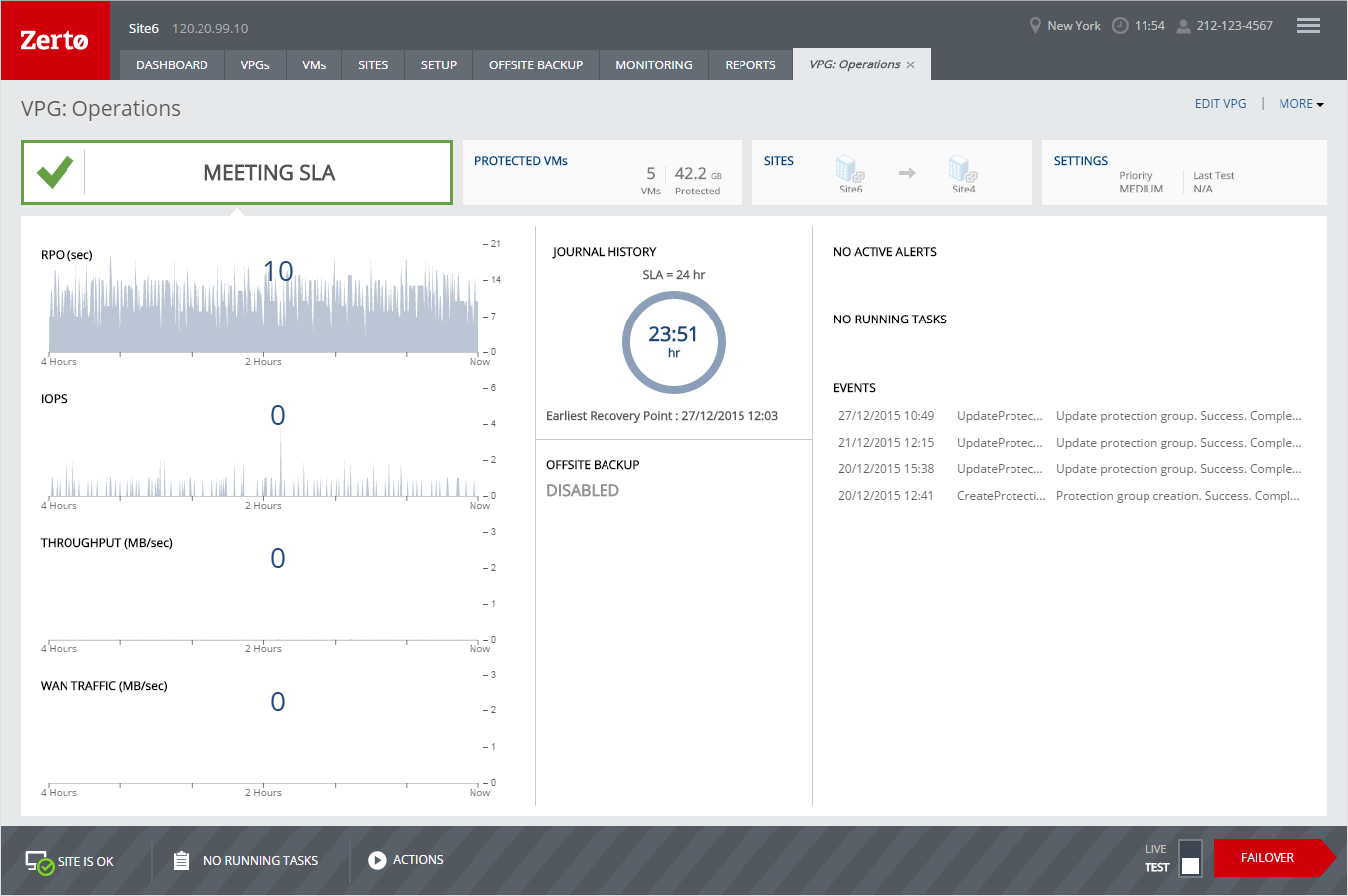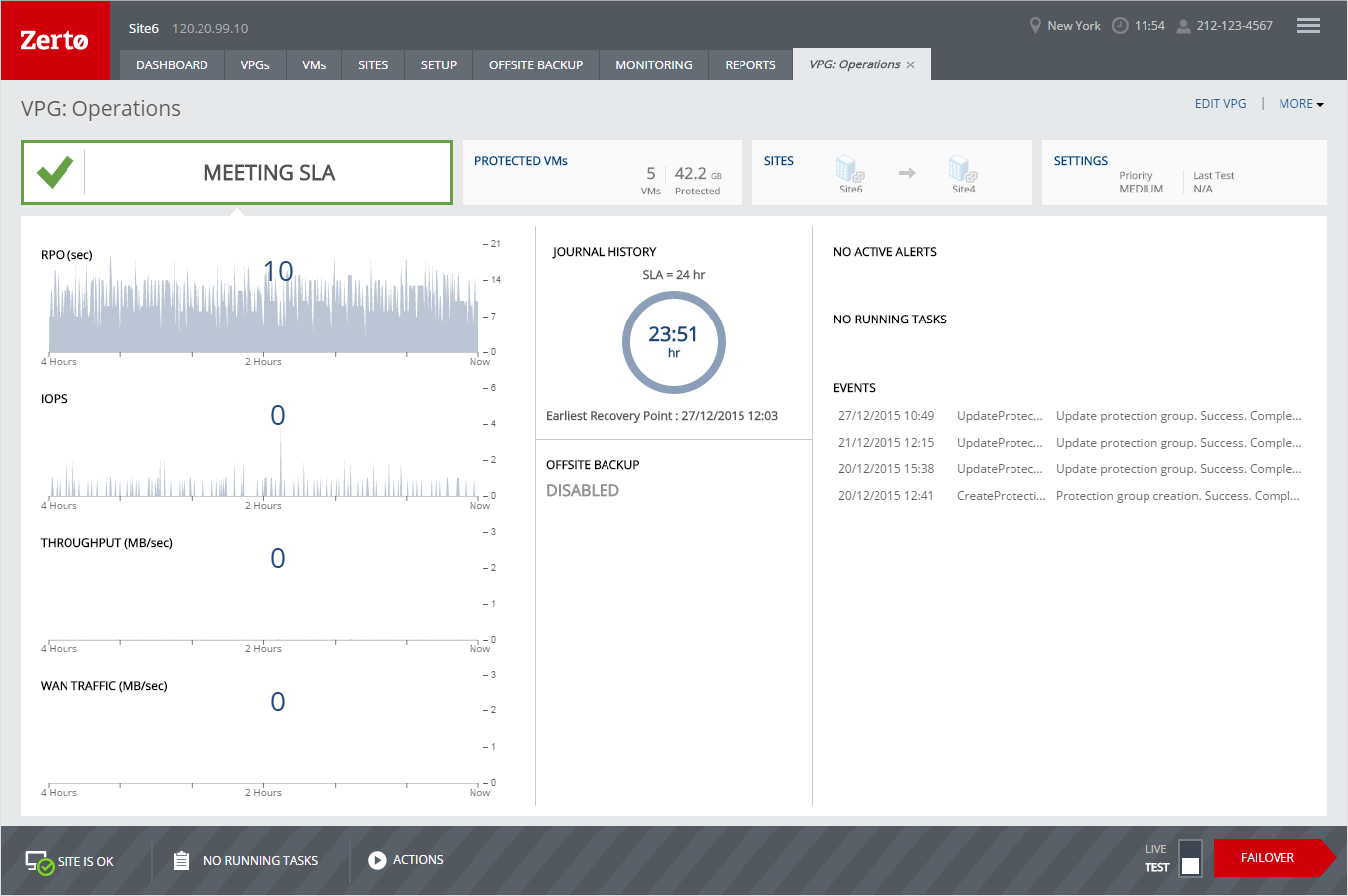What happens After the VPG is Defined
After defining a VPG, the VPG is created. For the creation to be successful, the storage used for the recovery must have either 30GB free space or 15% of the size free. This requirement ensures that during protection the VRA, which manages the virtual machine journal and data, cannot completely fill the storage, which would result in the VRA freezing and stopping to protect all virtual machines using that VRA.
The VRA in the remote site is updated with information about the VPG and then the data on the protected virtual machines are synchronized with the replication virtual machines managed by the VRA on the recovery site. This process can take some time, depending on the size of the VMs and the bandwidth between the sites.
During this synchronization, you cannot perform any replication task, such as adding a checkpoint.
For synchronization to work, the protected virtual machines must be powered on. The VRA requires an active IO stack to access the virtual machine data to be synchronized across the sites. If the virtual machine is not powered on, there is no IO stack to use to access the protected data to replicate to the target recovery disks and an alert is issued.
Once synchronized, the VRA on the recovery site includes a complete copy of every virtual machine in the VPG. After synchronization the virtual machines in the VPG are fully protected, meeting their SLA, and the delta changes to these virtual machines are sent to the recovery site.
For details of the screen, see
Monitoring a Single VPG.
Recovery
After initializing the VPG, all writes to the protected virtual machines are sent by the VRA on the relevant host for each virtual machine on the protected site to the VRA on the recovery site specified as the recovery host for the virtual machine. The information is saved in the journal for the virtual machine with a timestamp, ensuring write-fidelity. Every few seconds the Zerto Virtual Manager writes a checkpoint to every journal on the recovery site for every virtual machine in the VPG, ensuring crash-consistency.
The data remains in the journal for the time defined by the journal history configuration, after which it is moved to the relevant mirror disks for each virtual machine. Both the journal and the mirror disks are managed by the VRA.
When recovering, either a failover or move, or testing failover or cloning protected virtual machines in the recovery site, you specify the checkpoint at which you want the recovered virtual machines to be recovered. The mirror disks and journal are used to recover the virtual machines to this point-in-time.
File and Folder Recovery
After initializing the VPG, instead of recovering a virtual machine, you can recover specific files and folders in the protected virtual machines from a checkpoint.
Offsite Backups
After initializing the VPG, Zerto Virtual Replication periodically checks that the schedule to run an offsite backup has not been passed, either a daily offsite backup or a weekly offsite backup. At the scheduled backup time, the offsite backup is run and the offsite backup file stored in the specified repository.
Offsite backups are kept on the recovery site for the retention period specified in the VPG. However, over time the number of stored offsite backups is reduced to save space.
The number of stored offsite backups for daily backups is as follows:
Retention period | Daily | Weekly | Monthly | Number of Backups | Maximum Number of Days to Oldest Backup |
1 week | 7 | 0 | 0 | 7 | 7 |
1 month | 7 | 4 | 0 | 11 | 35 |
3 months | 7 | 4 | 2 | 13 | 91 |
6 months | 7 | 4 | 5 | 16 | 175 |
9 months | 7 | 4 | 8 | 19 | 259 |
12 months | 7 | 4 | 11 | 22 | 343 |
That is, an offsite backup is kept for each day for the current week and then the oldest offsite backup for the previous week is kept for the previous four weeks and then the oldest monthly backup is kept for the rest of the retention period.
The number of stored offsite backups for weekly backups is as follows:
Retention period | Weekly | Monthly | Number of Backups | Maximum Number of Days to Oldest Backup |
1 week | 1 | 0 | 1 | 7 |
1 month | 4 | 1 | 5 | 58 |
3 months | 4 | 3 | 7 | 121 |
6 months | 4 | 6 | 10 | 205 |
9 months | 4 | 9 | 13 | 289 |
12 months | 4 | 12 | 16 | 373 |
That is, an offsite backup is kept for each week for the current month and then the oldest backup for the month is kept and then the oldest monthly backup is kept for the rest of the retention period.