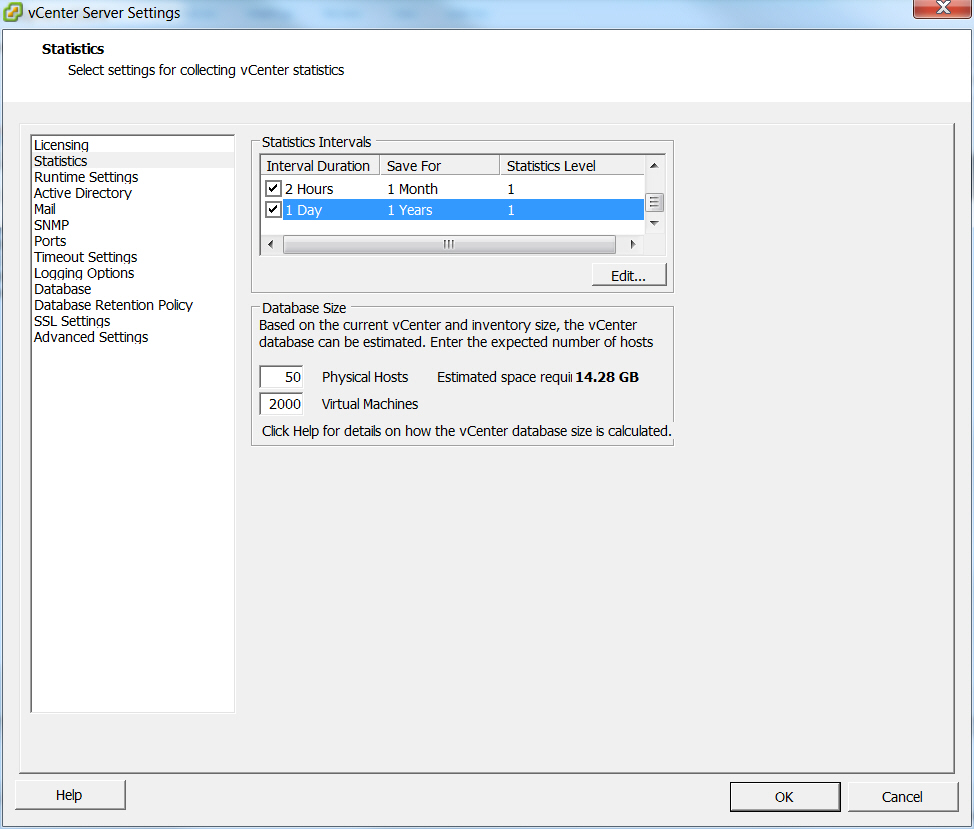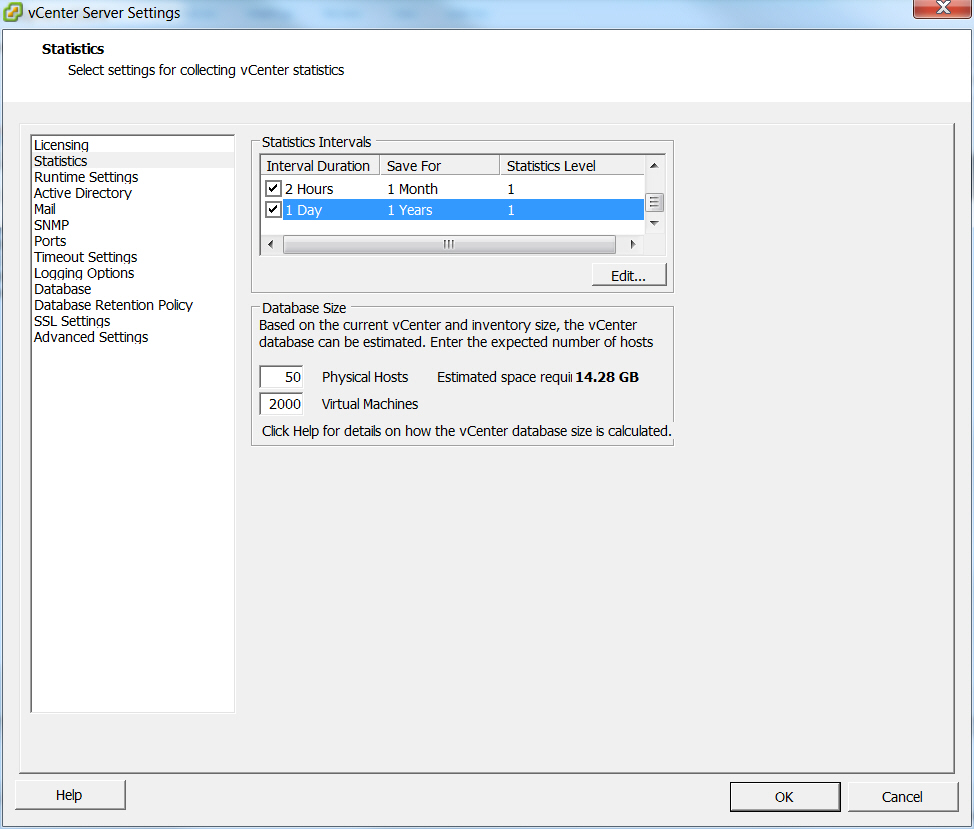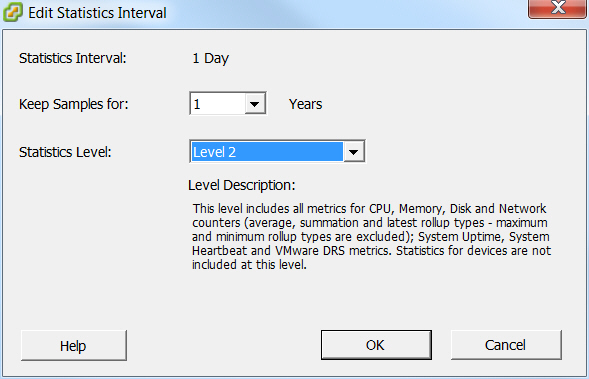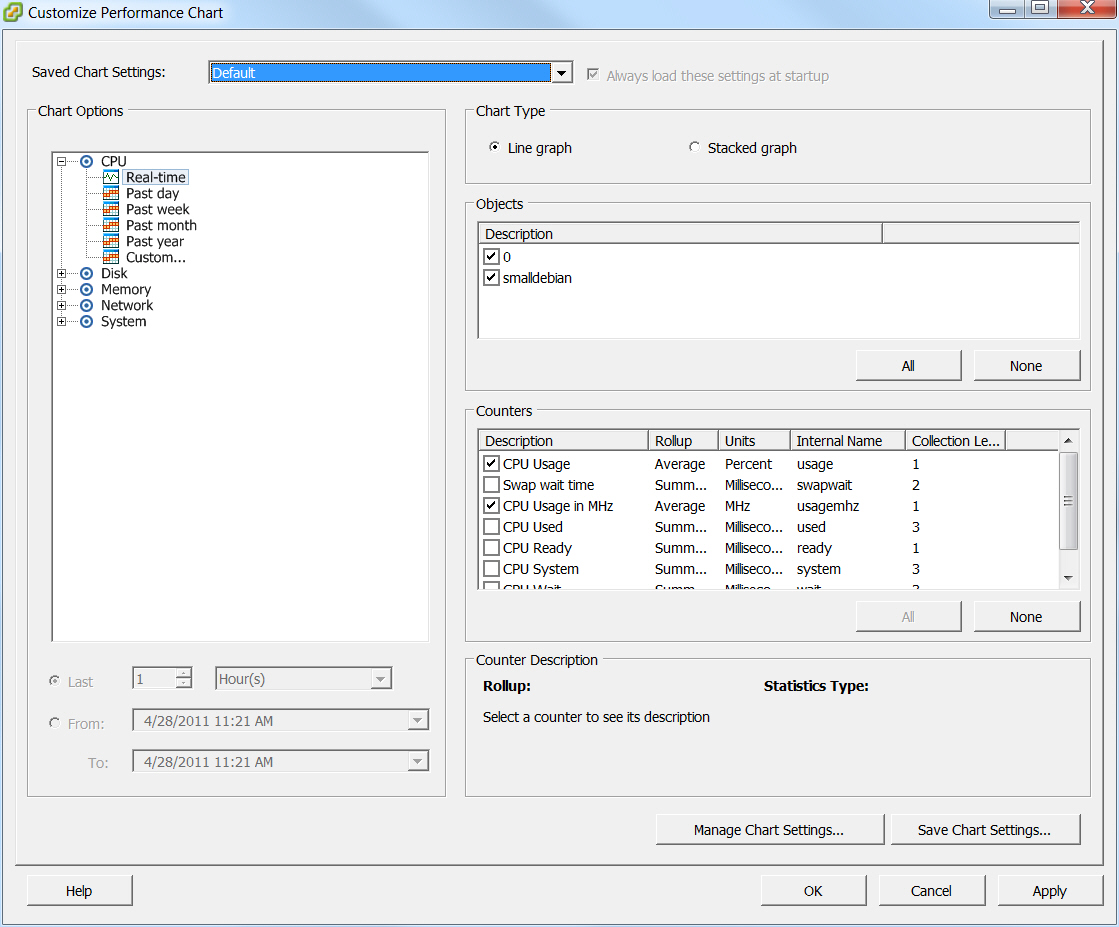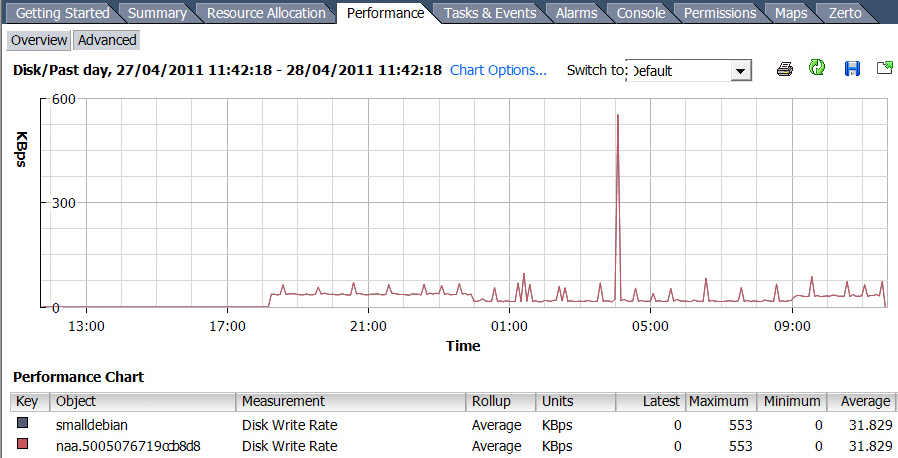WAN Sizing
When preparing your deployment, you need to verify that the connectivity between the two sites has bandwidth capacity that can handle the data to be replicated between the sites.
You must use a minimum dedicated bandwidth of at least 5 Mb/sec.
Zerto Virtual Replication employs sophisticated compression algorithms to reduce the bandwidth required between the sites. While compression can be very effective in reducing the bandwidth requirements, its efficiency is dependent on data characteristics.
Note: Zerto Virtual Replication can also work with third-party WAN optimization and acceleration technologies, such as those supplied by Riverbed Technologies and Silver Peak.
Estimating the bandwidth requirements between the protected and recovery sites involves the following:
1. Collect data characteristics for protected VMs.
2. Calculate the estimated bandwidth requirements.
Note: When the recovery site is Amazon Web Services (AWS), you estimate the required bandwidth for the protected machines as described below.
Collecting Data Characteristics for VMs
Before you can collect the required data, you must first enable data collection in vCenter Server.
Enabling vCenter Server Data Collection
To enable vCenter Server data collection:
1. Connect to the vCenter Server.
2. In the Administration menu item, select vCenter Server Settings.
The vCenter Server Settings dialog is displayed.
3. Select Statistics.
4. Make sure that the Statistics Level value for all interval durations up to and including the one day duration is at least 2.
If any of the durations have a value less than 2, do the following, starting with the smallest interval:
a) Select the interval and click Edit.
b) Change Statistics Level to Level 2.
c) Click OK.
5. Repeat step
4 for all the values up to and including the 1 day interval duration.
6. Click OK and wait for at least a day before using the aggregate usage data.
1.
Collecting Data Characteristics for VMs
You can collect data characteristics for the virtual machines in a VPG in one of the following ways:
■ Via vSphere Client console performance statistics.
■ By running a script to collect the data characteristics.
■ By using operating system performance monitors, such as the Microsoft Performance Monitor utility for Windows operating systems or the iostat command for Linux operating systems.
Collect data for a minimum of one day. Collecting this information impacts on performance and therefore the collection period should be long enough to gather a true representation of usage but not too long.
The first procedure described below, to collect data characteristics for the VMs via the vSphere Client console performance statistics, uses a timeframe of one day. The second procedure, to collect data characteristics for the VMs by running a script to collect the data characteristics, uses a timeframe of seven days.
Note: When running vCenter Server versions before version 5.x, if any of the virtual machines use NFS storage, metrics for the NFS storage are not generated by the vCenter Server.
To collect data characteristics for the VMs via the vSphere Client console performance statistics:
1. In the vSphere Client console select the VM and open the Performance tab.
2. Click Advanced.
3. Click the Charts Options link.
The Customize Performance Chart dialog is displayed.
4. In Chart Options, drill-down in Disk and select Past day.
5. In Counters, click None to clear all the selections and then select Disk Write Rate or Write Rate.
6. Click OK.
A chart similar to the following is generated:
Use the chart for the average write rate of the VM.
1.
To collect data characteristics for the VMs via a script:
Note: The following script and the samples supplied with the download, require vSphere PowerCLI and permissions to access the vCenter Server using the script.
■ Run a script similar to the following:
$report = @() Get-VM | %{ $stats = Get-Stat -Entity $ -Stat disk.write.average -Start (Get-Date).adddays(-7) -ErrorAction SilentlyContinue if($stats){ $statsGrouped = $stats | Group-Object -Property MetricId $row = "" | Select Name, WriteAvgKBps, WriteAvgMBps $row.Name = $_.Name $row.WriteAvgKBps = ($statsGrouped |
where {$_.Name -eq "disk.write.average"} |
%{$_.Group | Measure-Object -Property Value -Average}).Average $row.WriteAvgMBps = $row.WriteAvgKBps/1024 $row.WriteAvgKBps = "{0:N2}" -f $row.WriteAvgKbps $row.WriteAvgMBps = "{0:N2}" -f $row.WriteAvgMBps $report += $row } } $report | Export-Csv "C:\ZertoOutput.csv" |
Note: If you want a value other than seven days, change the value of the adddays() function. For example to collect data for three days, use adddays(-3).
Use the resulting file, C:\ZertoOutput.csv, for the average write rate of the VM.
Note: Versions of this script are included in the download with this document.
Note:
Calculating the Estimated Bandwidth Requirement
Use the average write rate for the virtual machines in a VPG in the Zerto WAN Sizing Estimator to estimate the minimum bandwidth required.
For each VM you also must decide whether compression will be enabled for the VM, based on the data characteristics.
To estimate sizing using the Zerto WAN Sizing Estimator:
1. Open the Zerto WAN Sizing Estimator.
2. Enter the following information in the VM data sheet:
■ The VM name.
■ The Write KB/s data, based on the statistics gathered in the previous task. Use a period for the decimal mark.
■ Define whether compression is enabled for this VM: Select Yes or No.
■ The application data characteristics: Select Compressed or Compressible.
Note: The Zerto WAN Sizing Estimator colors the cell red if you decide to employ compression on compressible data and orange if you decide to avoid compression for compressible data.
The Zerto WAN Sizing Estimator estimates the total bandwidth needed for your deployment, using a minimum value of 5 Mb/sec. The estimation is displayed on the top of each page of the Zerto WAN Sizing Estimator.
Note: The Zerto WAN Sizing Estimator also includes an Initial Sync Calculator sheet which you can use to estimate the initial synchronization time given the disk sizes or the virtual machines in a VPG, the available bandwidth and whether or not preseeding is used. The result is an estimate and could be increased by extensive write I/O activity and/or storage latency. The Initial Sync Calculator takes into account the actual ongoing change rate data from the VM data sheet as well as automatically using the compression parameter from the VM data sheet.
You can estimate the WAN sizing required without using the Zerto WAN Sizing Estimator using the following procedure.
To estimate sizing without using the Zerto WAN Sizing Estimator:
1. For each virtual machine in the VPG multiply the KB/sec, based on the statistics gathered, by 8 and divide the result by 1024 to provide an answer in Mb/sec. Divide this result by 2 if compression is enabled for the VM and the data is compressible.
2. Sum the results of step
1.
WAN Mb/sec = SUM(KB/sec * (8/1024/(1 or 2 if compressible data that will be compressed))) |
The result is an estimate of the required Mb/sec for the WAN.
Note: If the result is less than 5 Mb/sec, you must use a minimum dedicated bandwidth of at least 5 Mb/sec.