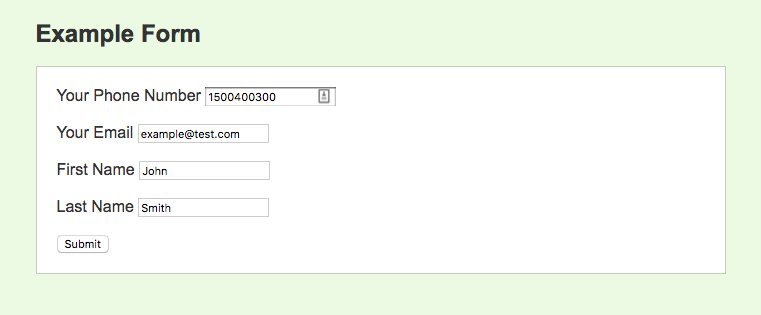Basic Usage
2. Setup
Upload the library to your website.
1. Unzip trackdrive.zip
2. Upload trackdrive.php to your website using an FTP client.
3. Configure
1. Open lead-scheduler/example.php with your text editor.
2. On line 5 edit $schedule_lead_token and replace xyz with your token obtained from: https://trackdrive.net/schedules/
$schedule_lead_token = 'xyz';3. Upload lead-scheduler/example.php to your website.
Advanced Usage
Functions
submit_scheduler_lead($schedule_lead_token, $caller_id, $options);
Submits a lead to a schedule.
| Parameter | Description | ||||||||
|---|---|---|---|---|---|---|---|---|---|
| $schedule_lead_token |
String Required The token for the Schedule where you want leads sent. Get it from: https://trackdrive.net/schedules |
||||||||
| $caller_id |
String Required The callerID for the lead. This is the number Trackdrive will dial when making outbound calls to the lead. This is also the number where Trackdrive will send SMS. |
||||||||
| $options |
Hash Optional Optional additional settings.
|
Example
<?php
require 'trackdrive-scheduler.php'
// The token for the Schedule where you want leads submitted.
// Get it from: https://trackdrive.net/schedules/
$schedule_lead_token = 'xyz';
// The callerID for the lead.
// This is the number Trackdrive will dial when making outbound calls to the lead.
// This is also the number where Trackdrive will send SMS.
$caller_id = '15004003000';
// Optional additional settings.
$options = array(
// The email address for the lead.
// The lead's email is required for sending emails from schedules to leads.
'email' => 'example@domain.com',
// For how many seconds should the lead stay in our database before it is automatically deleted?
// Leave this blank to set an infinite expiry.
// The default is to never delete leads.
'expires_in' => 3600,
// Trackdrive will convert this hash of data into tokens.
// Inbound and Outbound calls made and received from this Lead will automatically inherit these tokens.
'data' => array('afid' => '90523', 'first_name' => 'John')
);
submit_scheduler_lead($schedule_lead_token, $caller_id, $options);
submit_offer_lead($offer_lead_token, $caller_id, $options);
Submits a lead to an offer.