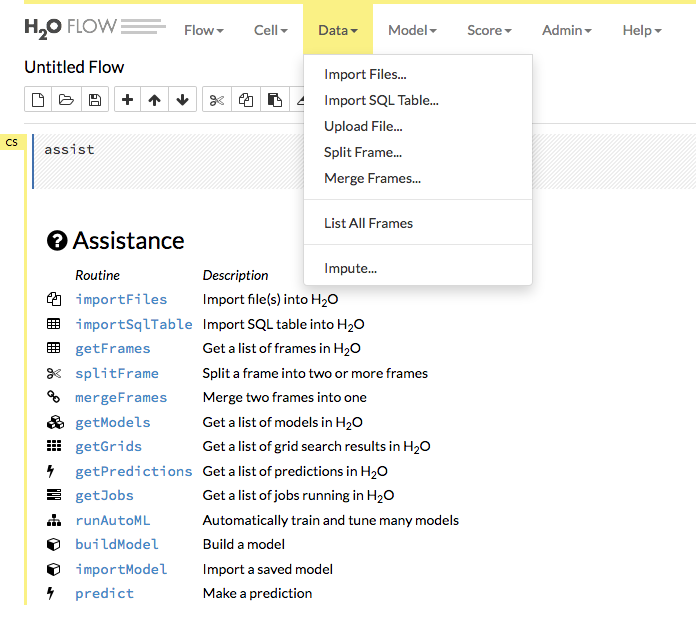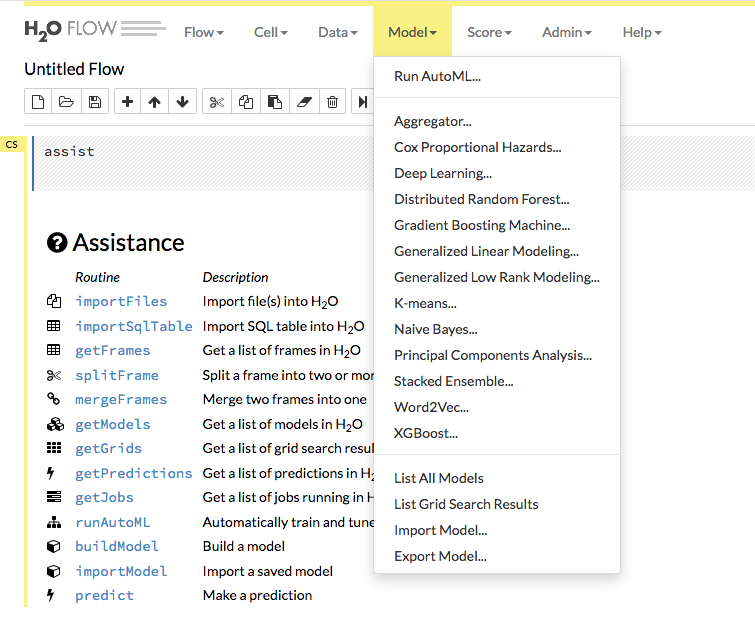Using Enterprise Steam with H2O Flow¶
As with other H2O products, Flow can be used alongside Enterprise Steam when performing machine learning tasks. On the Clusters page, click the cluster name of the H2O cluster that you want to open.

This opens H2O Flow in a new tab.
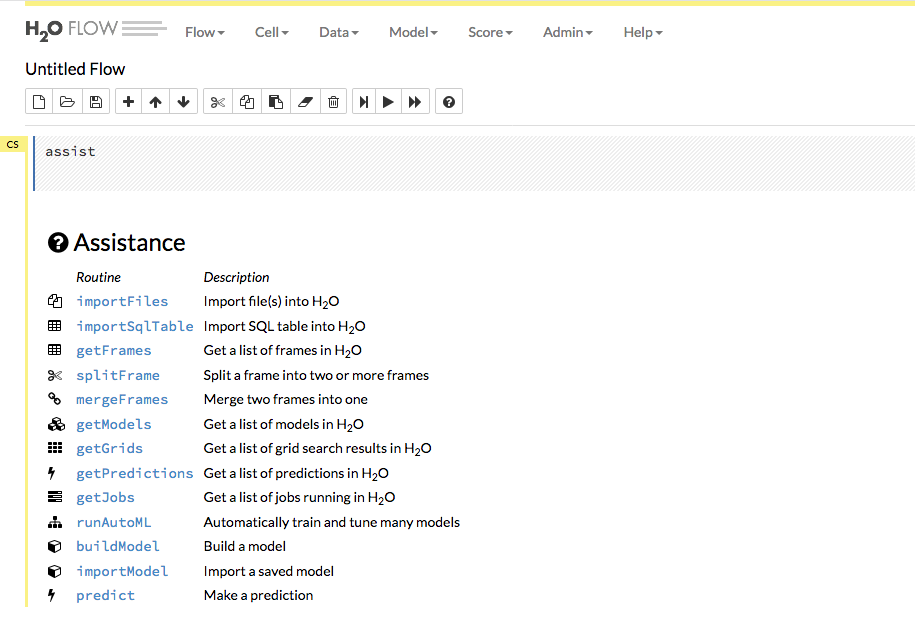
The H2O Flow UI¶
Use the menu items at the top to import/upload your data into Flow and to build and score models.
The Data dropdown allows you to import or upload a dataset, import SQL table, split or merge frames, and impute data.
Use the Model dropdown to select an algorithm and begin building models or to import/export models.
Refer to the H2O Flow documentation for more information on how to use Flow.