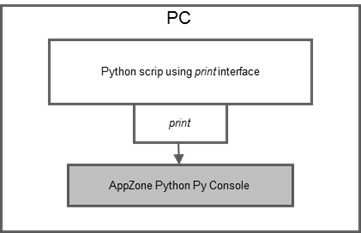
In this example, the script uses the print interface only. The script sends the messages to the AppZone Phy Console. The module is not needed and it can be powered off. Fig. 4 summarizes this behavior.
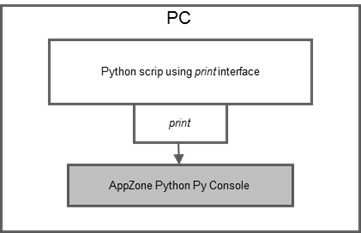
Fig. 4: Python script (print interface only) running on local computer
The Python script uses the files stored in the lib_py directory of the project.
To start the script:
1. Right-click My_First_Py script, and then select Run As > Python Run or Debug As > Python Run.
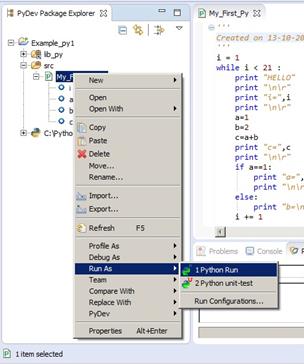
My_First_Py script, running on the computer, sends messages on the Console. See the following figure.
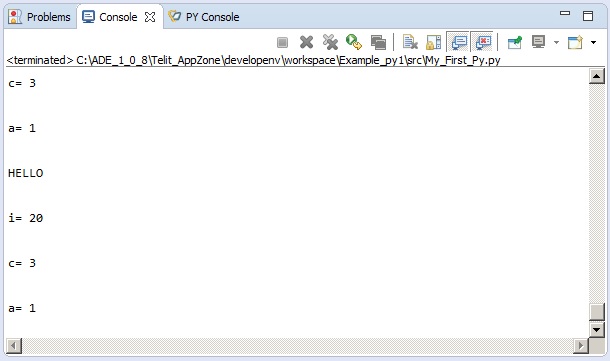
You can debug the script using the debug facilities provided by Eclipse multi-language development environment (IDE).