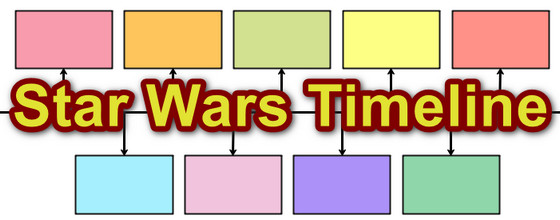|
How to Configure your iPhone,
v.09355.08.16..2022
|
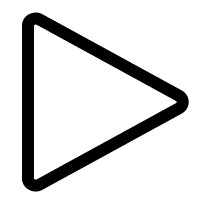

|
| Android, or Web to Play this Podcast |
|
How to Configure your Device |
| Step 1 | Step 2 | |
|---|---|---|
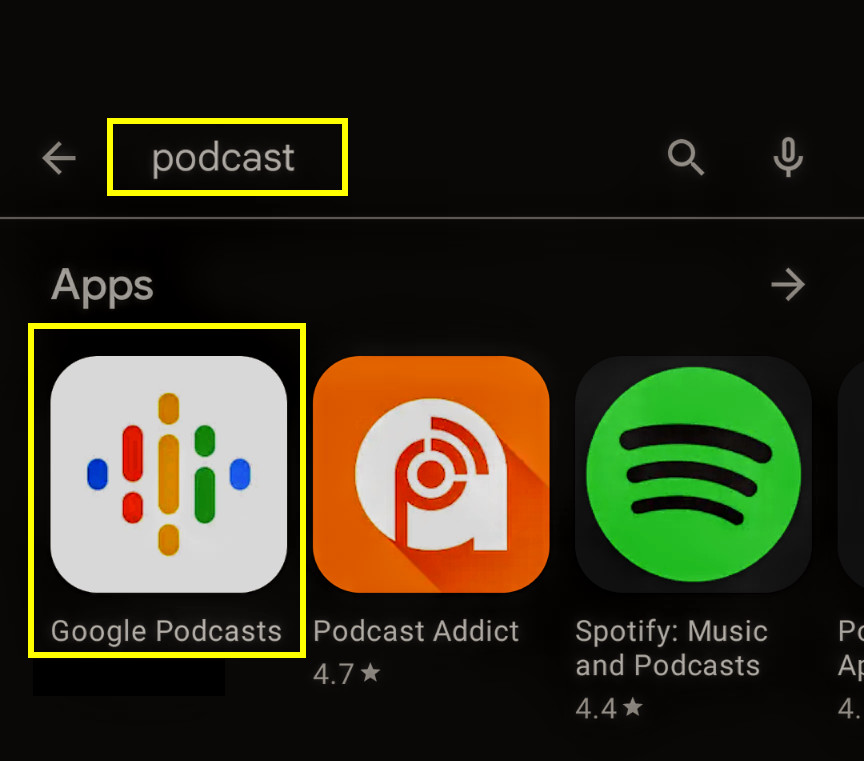
|
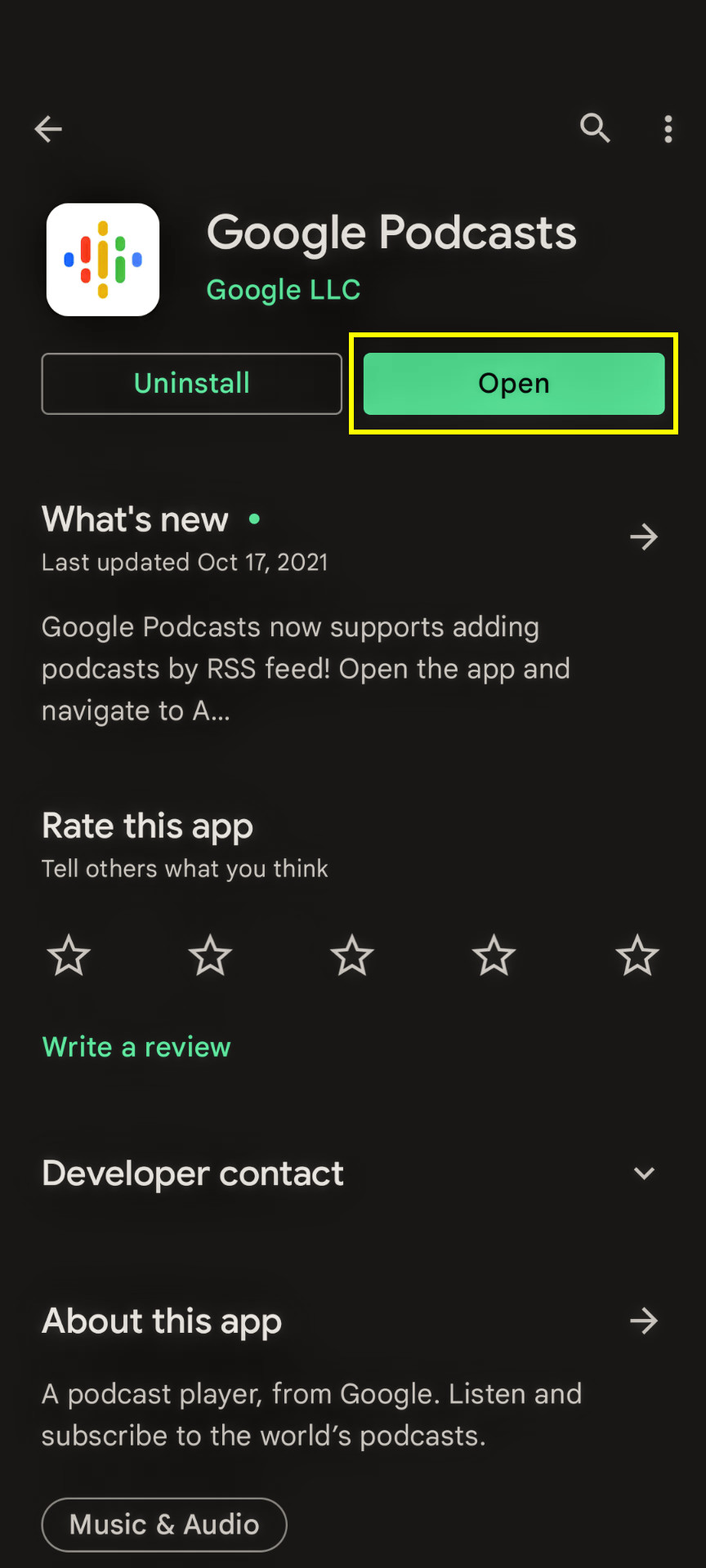
|
|
| download the Google Podcast app from the store (Apple or Google Play) | After download, Open the app | |
| Step 3 | Step 4 | |
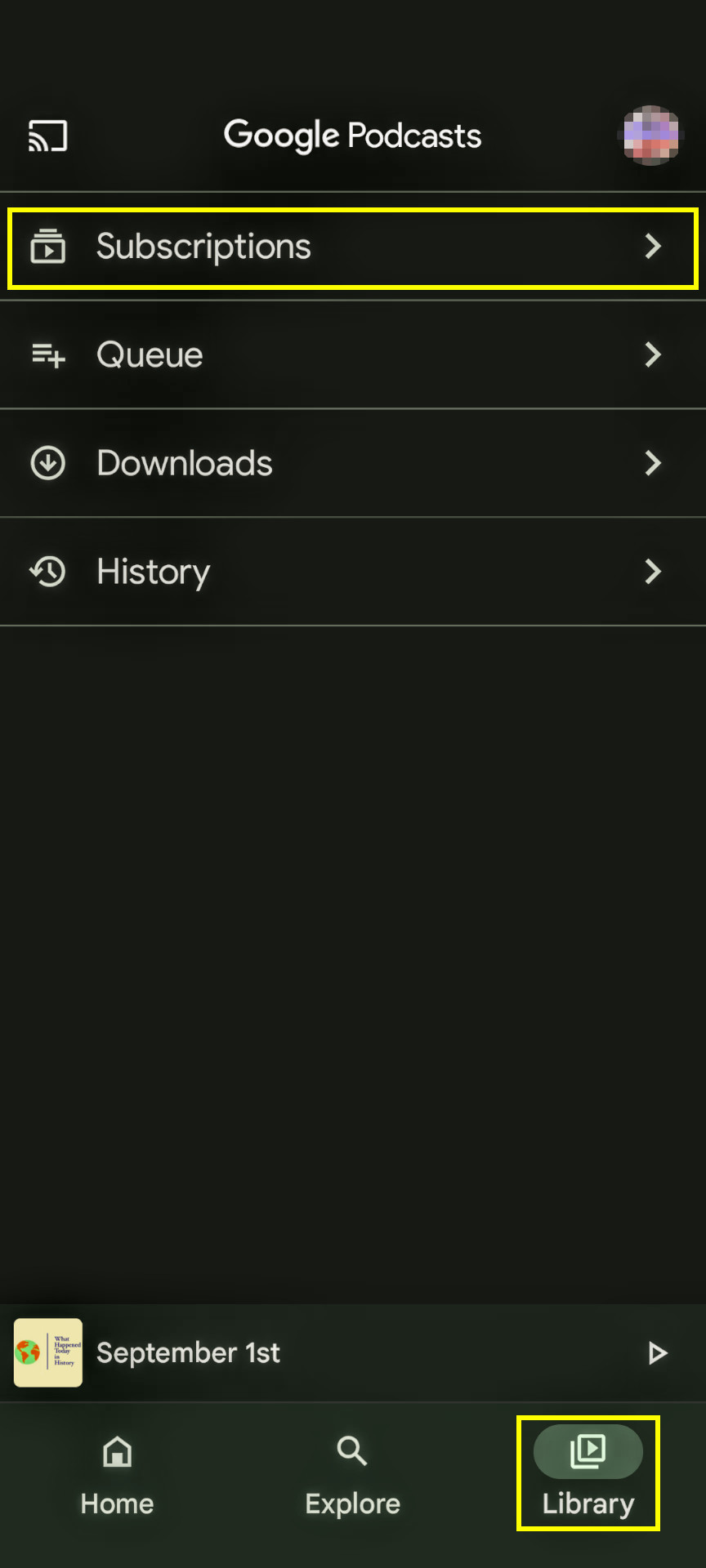
|
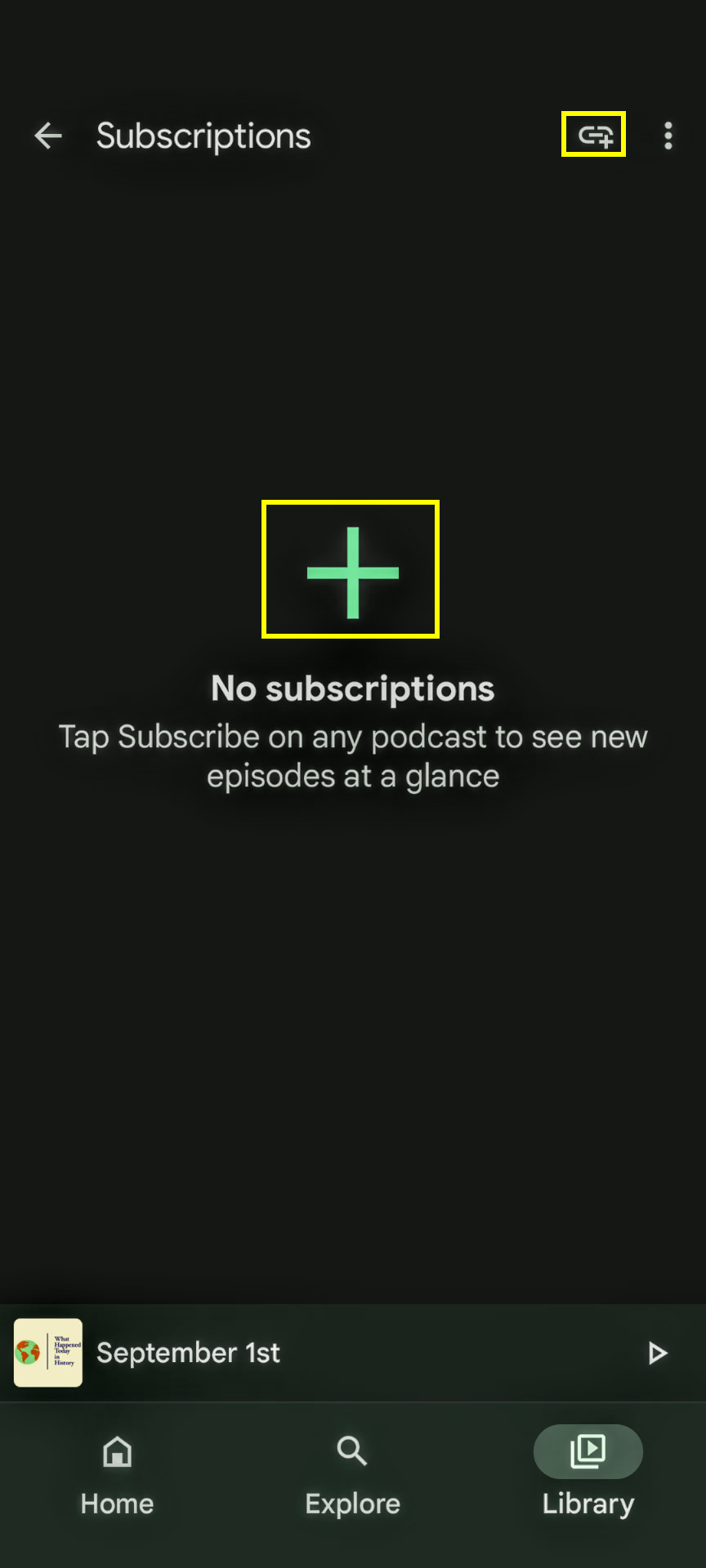
|
|
| Click on Library in lower right then click on subscriptions | click on the plus sign in the middle or the link icon in the upper right. | |
| Step 5 | Step 6 | |
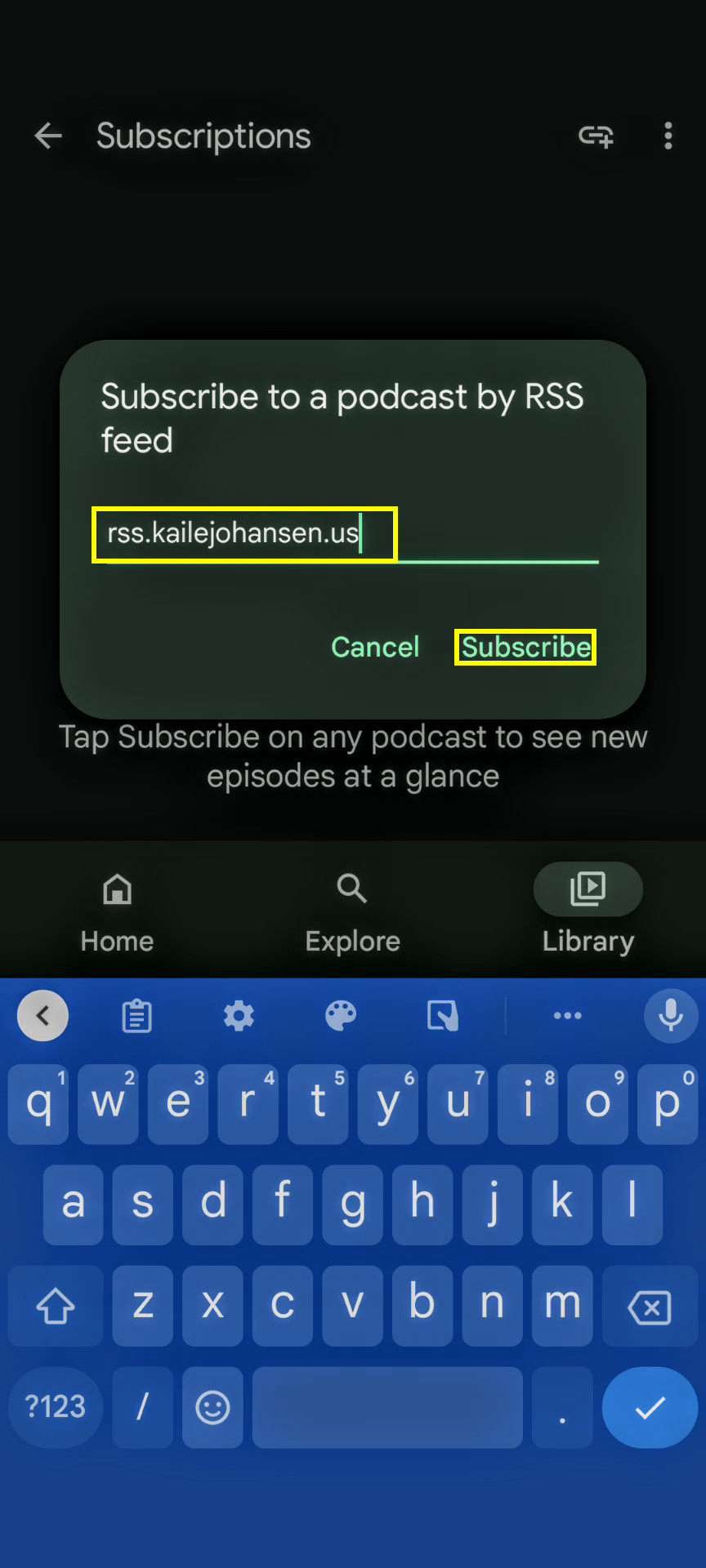
|
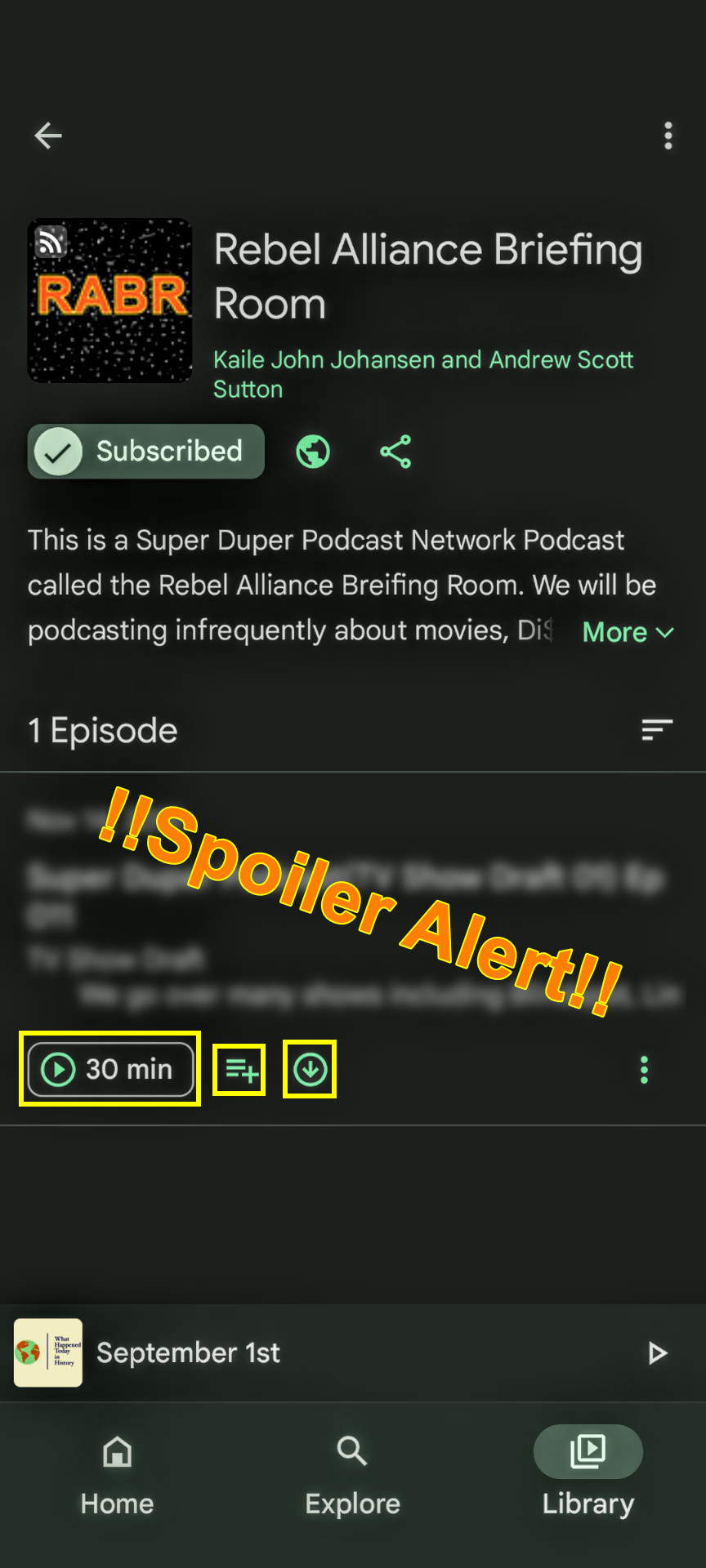
|
|
| type in "rss.kailejohansen.us" and click subscribe | on the bottom row of the episode click on the time icon to stream, the queue icon to add or the download icon. |
|
|
|
|
|
| Top of Page | Podcasts on Web |
|
This site is created, constructed, designed, edited and © by ZzDr.Fred 
|