Figure 3.4: Printer local web interface Controls screen
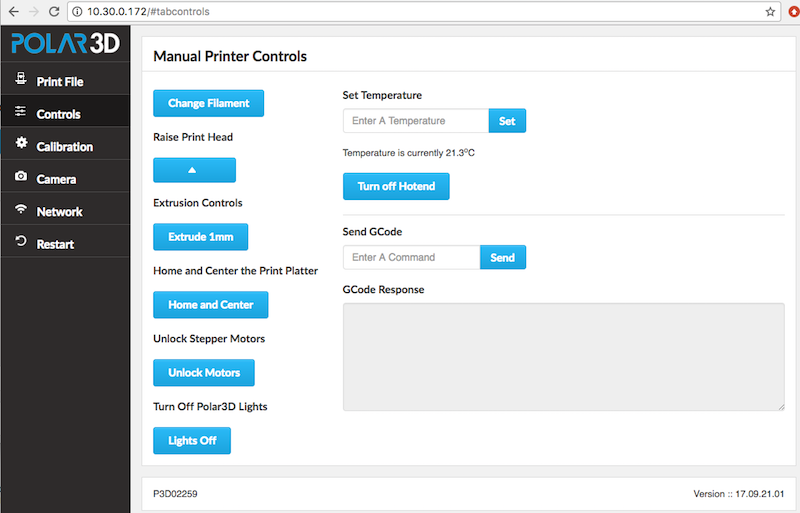
Clicking the “Controls” tab (lines-with-boxes icon) of the printer local web interface main menu will take you to the “Manual Printer Controls” screen. At this screen, you may manually direct the printer; e.g., raise the print head, set the temperature, extrude a millimeter of filament, turn on/off the printer’s LED lights, unlock the stepper motors (so that the print head and build plate shuttle may be moved manually), etc.
As of version 17.09.21 (released early October, 2017) of the Polar3D printer firmware, this is also where you will find the “Change Filament” button, used for unloading or changing filament.