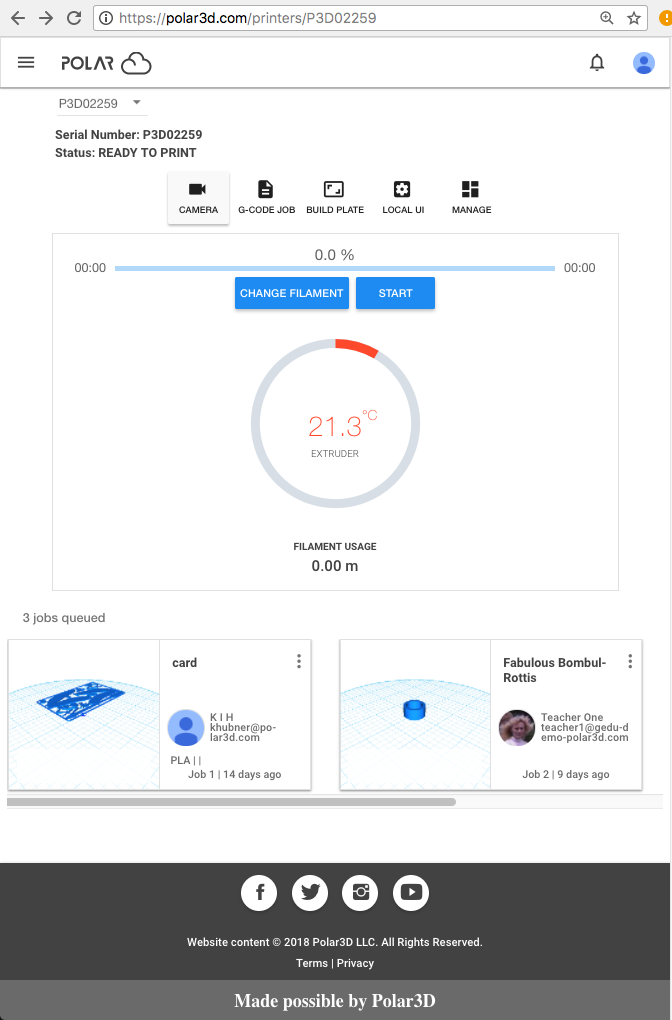
Figure 10.28:
Printer dashboard smartphone
display: STATS screen
On small screens, such as on a smartphone screen, the Polar Cloud dashboard screen will be formatted specially. When the display screen is small, the dashboard screen’s components will be broken out into two separate displays: the “STATS” view displays the control buttons and temperature but omits the camera display, while the “CAMERA” view displays video or snapshots of the printer operating but omits the control buttons and temperature; see Figure 10.28 and Figure 10.29, respectively.